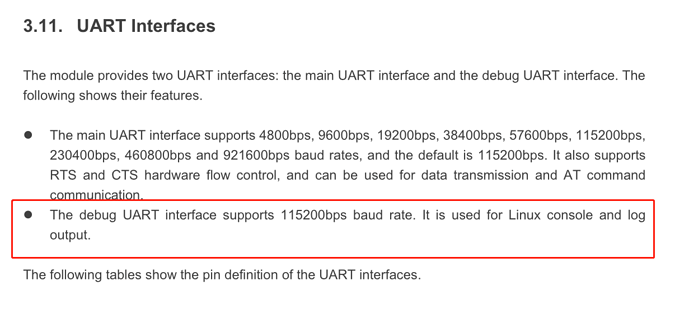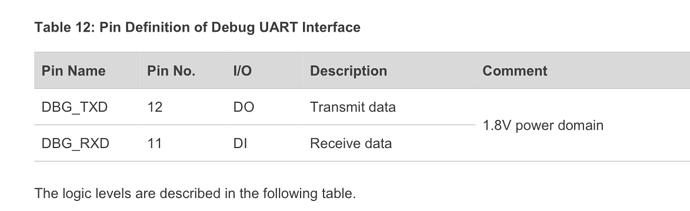Good afternoon.
I am using a quectel ep06 fw EP06ELAR04A04M4G modem in ECM mode.
In this mode, the modem has the address 192.168.225.1/24.
I need to change this address because I use 2 modems at once in the MikroTik RBM33G device to reserve Internet channels.
To properly configure routing, you need to have different ip addresses of the modems.
Tell me how can I change the ip address of the modem?
HI sir,
Normally it is possible to change the IP range.
But if you can acess the module through Debug Port or adb, you can make it.
Modify the /etc/mobileap_cfg.xml , change the IP range as what you want.
Btw, please contact with the local FAE to get the password of the debug port.
Thanks.
Thanks for the answer!
how do i find my local FAE contacts?
It depends on the site where you bought. The sales may help you,
You can email to support@quectel.com.
If you have seen the quectel ID of the debug port, I can tell you the login password
Is the same applicable to EC25 as well?
Yes. Same with EC25.
Thank you. I found the file as /data/mobileap_cfg.xml
Could you provide instructions on how to connect to the debug port and get the id?
If you login in the Module through debug port or adb,
Normally the username is “root”, then
you would see something like
ID: XXXXXXX
that’s the quectel ID.
Could someone provide a step by step of how to connect to the debug port and how to change the according file?
I’ve tried to do
/dev/ttyUSB0 (which is the DB port), but no luck.
Help would be much appreciated, I have both EP06-E and EC25 modules.
Thank’s
All of the 4 ttyUSBx are not the debug port.
Could you provide a step-by-step on how to access the debug port, than?
Please follow the Hardware Design.
And why you need to access the debug port?
Thanks, I seems more complicated than I thought.
The reason I need to access is the same as the topic creator, I need to change the IP range on ECM mode, because I’m using two Modems on the same router.
Hi @Bean.Wang-Q,
I have the same issue, could you please share the password if I send you the quectel-id?
Thank you.
Kind regards,
Max