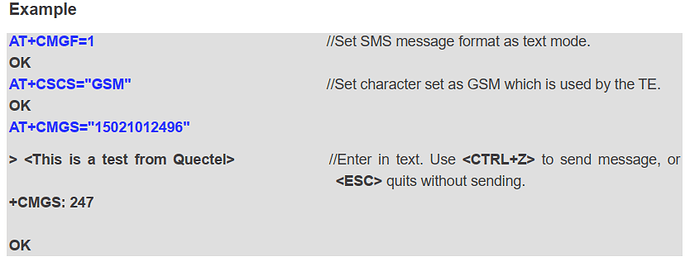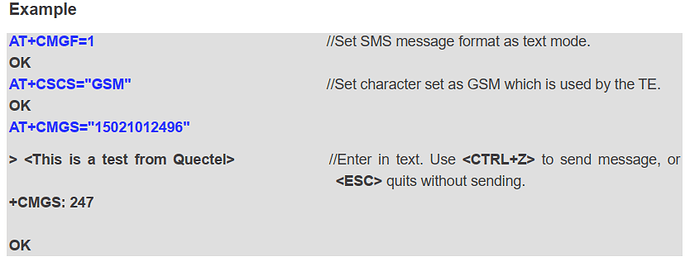Hi,
I am using the EM05 LTE module.
Here i’m not able to send text message and phone call with this module.
The destination mobile number used was correct, the SMSC number was not changed and had tried with a couple of SIM cards of different providers (AIRTEL, VODAFONE)
Attached is the test log.
Please note that the module is able to list the recieved text messages.
When called to the phone number of this SIM, i could hear a busy tone.
Please help me to solve the issue.
Best regards,
Sourav M.S
root@iWave-G34M:~# microcom /dev/ttyUSB0
AT
OK
ATI
Quectel
EM05
Revision: EM05GFAR07A03M1G
OK
AT+CGMI
Quectel
OK
AT+CGMM
EM05
OK
AT+CGSN
869283050014697
OK
AT+CPIN?
+CPIN: READY
OK
AT+CSQ
+CSQ: 31,99
OK
AT+CREG?
+CREG: 0,1
OK
AT+QNWINFO
+QNWINFO: “TDD LTE”,“40445”,“LTE BAND 40”,39275
OK
AT+QSPN
+QSPN: “IND airtel”,“airtel”,“airtel”,0,“40445”
OK
AT+CMGF=1
OK
AT+CMGL=“ALL”
+CMGL: 4,“REC READ”,“+91XXXXXXXXXX”,“21/07/19,13:54:19+22”
Qwertyuui
+CMGL: 5,“REC READ”,“+91XXXXXXXXXX”,“21/07/19,15:29:18+22”
Hii
+CMGL: 6,“REC READ”,“+91XXXXXXXXXX”,“21/07/19,15:29:22+22”
Hi
+CMGL: 7,“REC READ”,“+91XXXXXXXXXX”,“21/07/19,15:29:23+22”
Hi
+CMGL: 8,“REC READ”,“+91XXXXXXXXXX”,“21/07/19,15:29:35+22”
Hi
+CMGL: 9,“REC READ”,“+91XXXXXXXXXX”,“21/07/19,15:29:54+22”
Hi
+CMGL: 10,“REC READ”,“+91XXXXXXXXXX”,“21/07/19,15:29:59+22”
Whjwjwjjwhww
+CMGL: 11,“REC READ”,“+91XXXXXXXXXX”,“21/07/19,15:30:01+22”
Hhhw
+CMGL: 12,“REC READ”,“+91XXXXXXXXXX”,“21/07/19,15:30:01+22”
Hey hi
here
+CMGL: 13,“REC READ”,“+91XXXXXXXXXX”,“21/07/19,15:30:04+22”
004500
+CMGL: 14,“REC READ”,“+91XXXXXXXXXX”,“21/07/19,15:29:40+22”
Ui
+CMGL: 15,“REC READ”,“+91XXXXXXXXXX”,“21/07/19,15:29:42+22”
B
+CMGL: 0,“STO UNSENT”,“+91XXXXXXXXXX”,
simple demo
+CMGL: 1,“STO UNSENT”,“+91XXXXXXXXXX”,
test
+CMGL: 2,“STO UNSENT”,“+91XXXXXXXXXX”,
HELLO
+CMGL: 3,“STO UNSENT”,“+91XXXXXXXXXX”,
testing
OK
AT+CSCS=“GSM”
OK
AT+CMGS=“+91XXXXXXXXXX”
test msg
+CMS ERROR: 350
AT+CMGW=“+91XXXXXXXXXX”
testing
+CMGW: 10
OK
AT+CMSS=1
+CMS ERROR: 305
AT+CMGW=“+91XXXXXXXXXX”
text
+CMGW: 11
OK
AT+CMSS=1
+CMS ERROR: 305
AT+QCFG=“airplanecontrol”,1
OK
AT+CMGF=1
OK
AT+CSCS=“GSM”
OK
AT&F0
OK
AT+CMGF=1
OK
AT+CSCS=“GSM”
OK
AT+CMGW=“+91XXXXXXXXXX”
test
+CMGW: 16
OK
+CMS ERROR: 350
AT+COPS?
+COPS: 0,0,“IND airtel airtel”,7
OK
AT+CMGF=1
OK
AT+CSCS=“GSM”
OK
AT+CSMP=17,167,0,241
OK
AT+CMGS=“+91XXXXXXXXXX”
testing
+CMS ERROR: 350
ATDXXXXXXXXXX;
NO CARRIER
ATH
OK
ATD+91XXXXXXXXXX;
NO CARRIER
ATH
OK