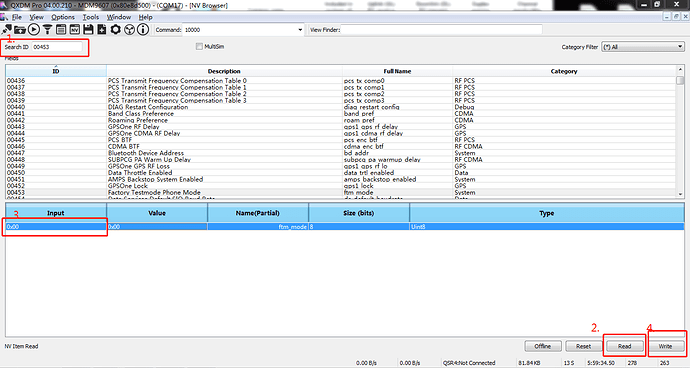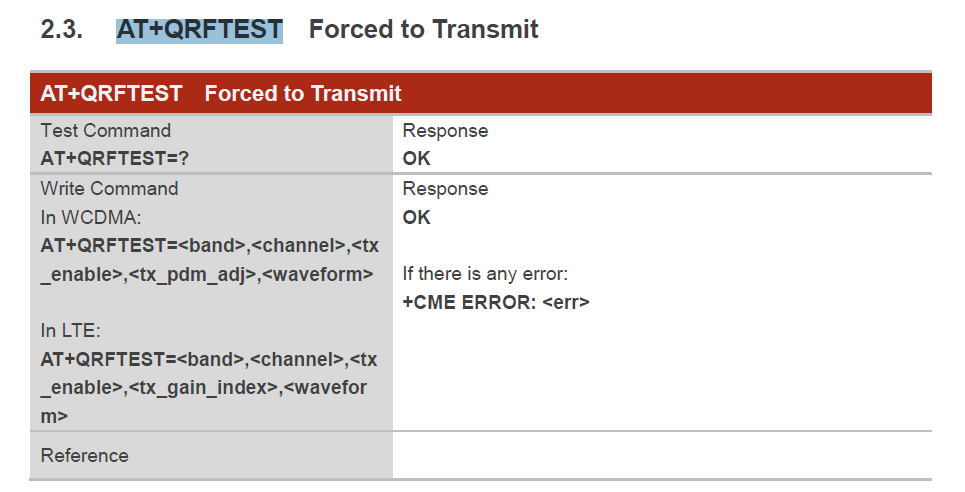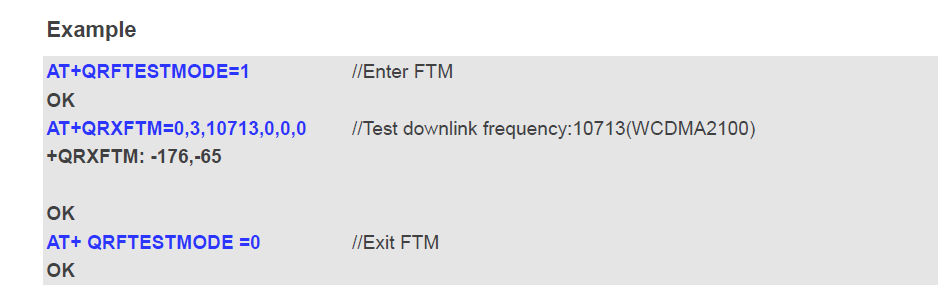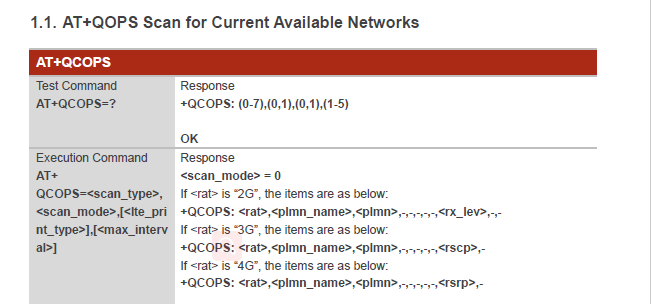Hi
my EG91-E doesn’t work.
It has some radio problems and
on the usb interface too.
what does it mean this command response?
[2019-07-24_09:23:35:802]AT+CFUN?
[2019-07-24_09:23:35:802]+CFUN: 5
[2019-07-24_09:23:35:802]OK
where in the manaul have found
0 Minimum functionality 1 Full functionality (Default) 4 Disable phone both transmit and receive RF circuitswhat can i do?
(see below)
Regards
U.S.
[2019-07-24_09:23:29:660]RDY
[2019-07-24_09:23:30:267]
[2019-07-24_09:23:30:267]+CPIN: READY
[2019-07-24_09:23:30:267]+QUSIM: 1
[2019-07-24_09:23:30:427]
[2019-07-24_09:23:30:427]+QIND: SMS DONE
[2019-07-24_09:23:30:699]
[2019-07-24_09:23:30:699]+QIND: PB DONE
[2019-07-24_09:23:35:802]AT+CFUN?
[2019-07-24_09:23:35:802]+CFUN: 5
[2019-07-24_09:23:35:802]OK
[2019-07-24_09:23:39:800]AT&F;&D;E1 [2019-07-24_09:23:39:800]OK
[2019-07-24_09:23:40:200]AT+QURCCFG=“urcport”, “uart1” [2019-07-24_09:23:40:200]OK
[2019-07-24_09:23:40:601]AT+QCFG=“nwscanmode”,0 [2019-07-24_09:23:40:601]OK
[2019-07-24_09:23:41:001]AT+QCFG=“nwscanseq”,040301,0 [2019-07-24_09:23:41:048]OK
[2019-07-24_09:23:41:400]AT+QCFG=“band”,0,0,0,0
[2019-07-24_09:23:41:400]OK
[2019-07-24_09:23:41:800]AT+CGSN
[2019-07-24_09:23:41:800]862831030012228
[2019-07-24_09:23:41:800]OK
[2019-07-24_09:23:42:200]AT+CGMR [2019-07-24_09:23:42:200]EG91EFAR02A01M4G
[2019-07-24_09:23:42:200]OK
[2019-07-24_09:23:42:600]AT+CFUN?
[2019-07-24_09:23:42:600]+CFUN: 5
[2019-07-24_09:23:42:600]OK
[2019-07-24_09:23:43:000]AT+CPIN=?
[2019-07-24_09:23:43:000]OK
[2019-07-24_09:23:45:799]AT+QENG=“servingcell” [2019-07-24_09:23:45:799]+QENG: “servingcell”,“SEARCH”
[2019-07-24_09:23:45:799]OK