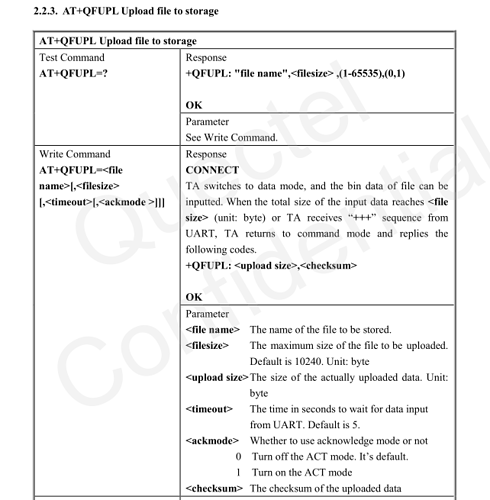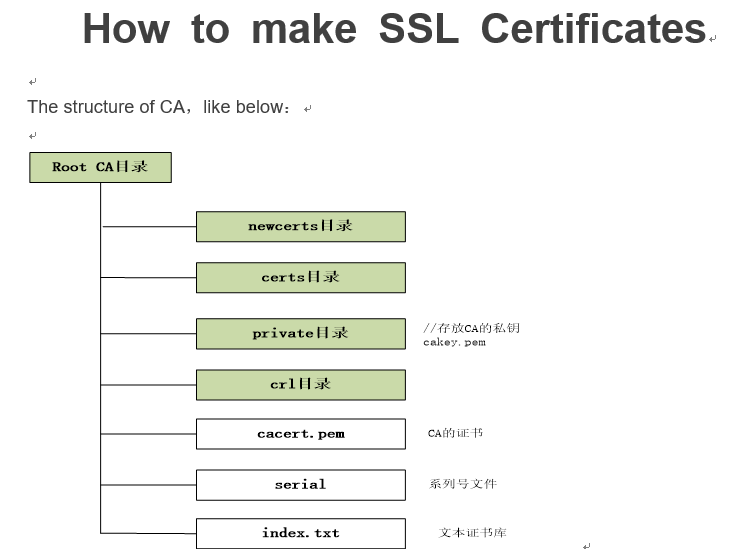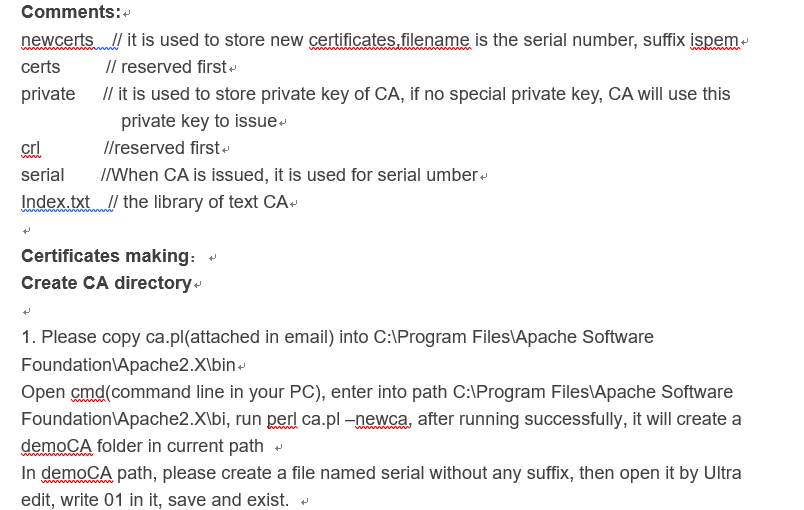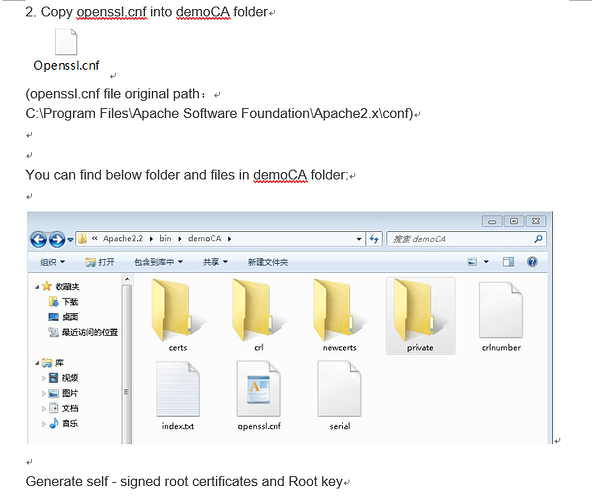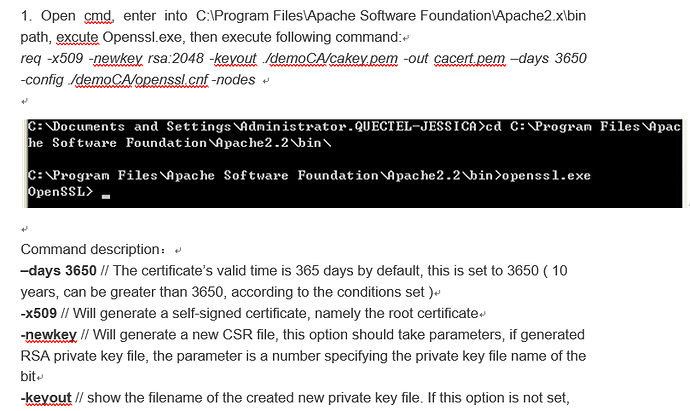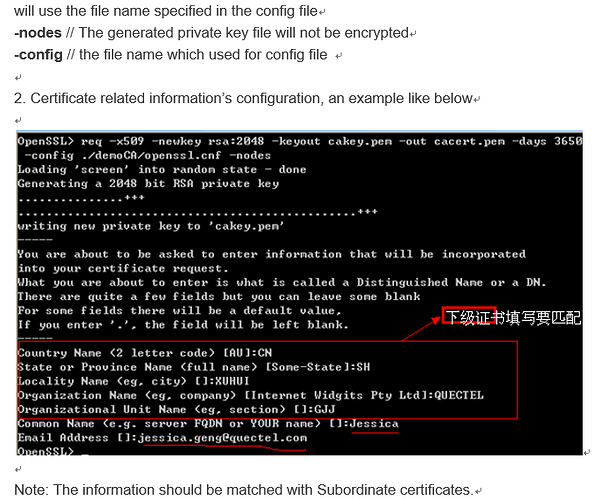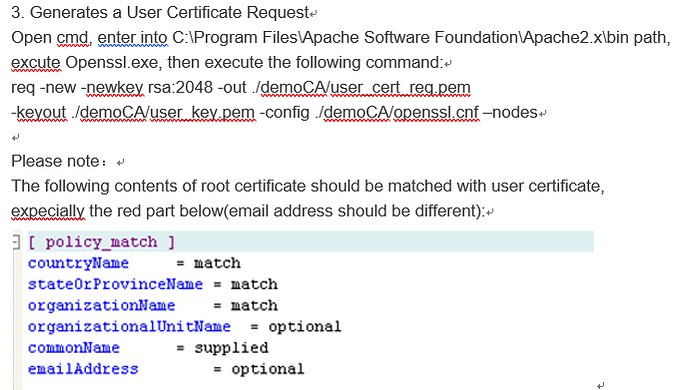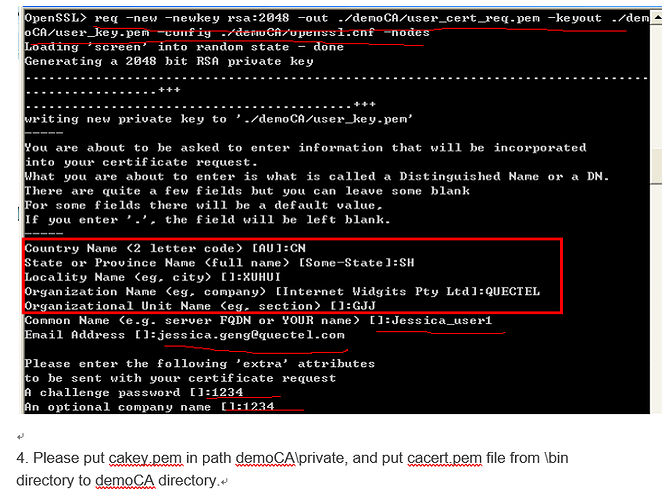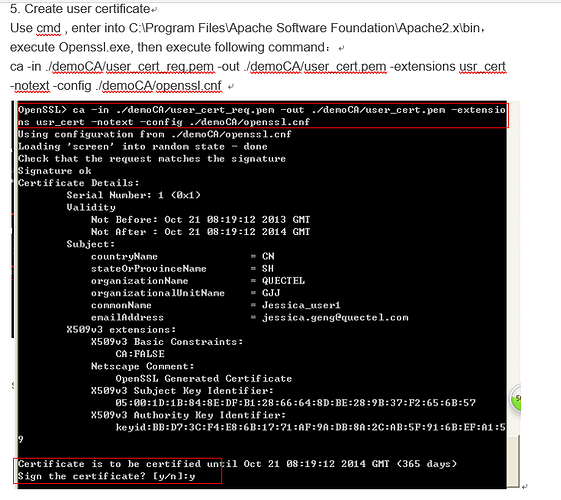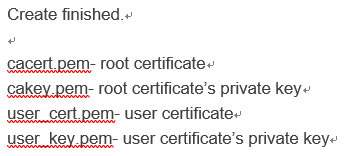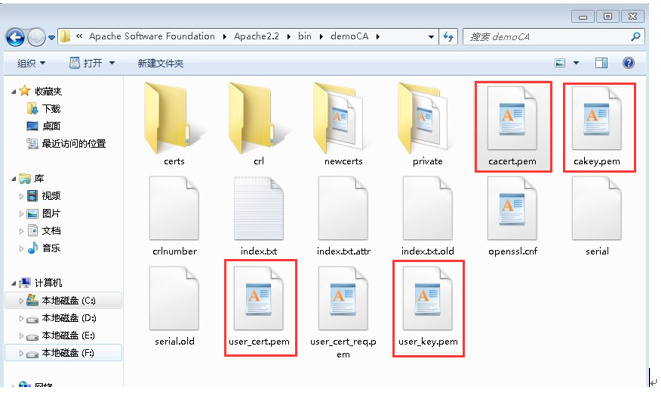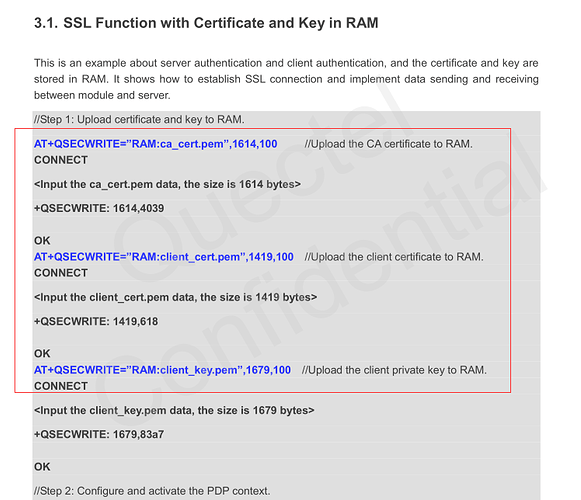I needed a little more information on how can one incorporate Certificates and security keys in Quectel’s MC60 using AT commands. Currently, I am referring to “Quectel_GSM_SSL_TCP_Application_Note” document. But I am not able to understand how can one upload the certificates and keys on the Mc60’s RAM.
Kindly, share suggestions and information on the same.
Thank you.
Dear Sir,
You can use the following AT command to upload the files to module. Thanks!
The following link is the related file, you can check it. Thanks!
https://cnquectel-my.sharepoint.com/:b:/g/personal/asean-fae_quectel_com/EbOhJOUKUTdIm7vUDfgSYzkBWwfkIAd6i0c3l9MClziROA?e=anmGWa
Hello Sir
Thank you for sharing this information. I will check and update on this.
Sorry but I think I should have asked this question first. Does Quectel MC60 firmware version: “MC60CAR01A11” support TLS stack?
Yes,this version can support TLS v1.2. Thanks!
Okay great. Thank you. I will follow your suggestions and update you.
Can you please suggest any OpenSource CA certificate and key generators available online suitable this module? I was trying to use “LetsEncrypt”, but I think I have not clearly understood the idea of generating security certificates and keys for a PC and that for a GSM module are different or similar.
Okay fine. Thank you so much.
Actually, I was trying to work with “:LetsEncrypt” certificate/key generator and it generated two certificates (CA and client) and a key.
But I will check the information given by you. So, I will be requiring two certificates (CA and client/user) and their respective keys, that is in total I require four files, am I right?
An example in “Quectel_GSM_SSL_TCP_Application_Note” has shown two certificates (CA/Root and client/user) and a key (private for the certificate), so I am a little confused.
Also, all these files once stored on PC can uploaded to GSm’s RAM directly by using the AT command that you had shared earlier, right? Or will I require any other intermediate step?
Also, all these files once stored on PC can uploaded to GSm’s RAM directly by using the AT command that you had shared earlier, right? Or will I require any other intermediate step?
—>Yes, correct.Please check the document that i have share with you. Thanks!
Okay, I have gone through the document that you had shared. I am still not able to upload any of the files using AT+QFUPL command directly from computer. I am sharing the screenshot of the response that I got. Please correct me. Thank you.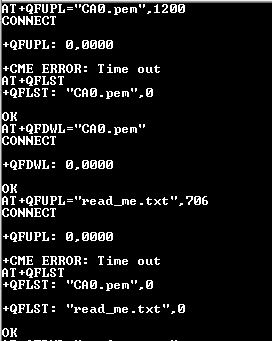
Dear Sir,
Please check whether you enter the right parameters setting, the first one is the file name, the second is the file size, the third is timeout time. Please change it to have s try. Thanks!
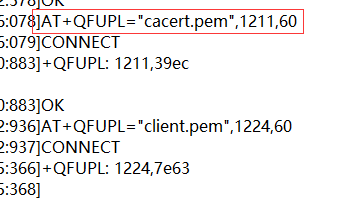
If still cannot successful, please try the following command. Thanks!
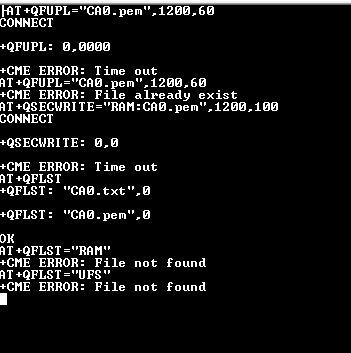
I am still struggling with these commands. Please check the image attached. Also, I am not able to understand that how does this process work how does that AT command find the location of file to be uploaded?
Please check the following video and the used test tool in my side. Thanks!
Okay Sir. Thank you. I will go through the videos.
if still cannot upload successful, please contact our local FAE to support you on site, or send email to support@quectel.com. Thanks!
Okay Sir, I will do that. Thank you.
But, do you think updating the firmware version may help? As your device’s firmware version is “MC60CAR01A12” and mine is “MC60CAR01A11”.
No, i do not think the firmware version is the issue.
Okay Sir. Thank you so much Sir.