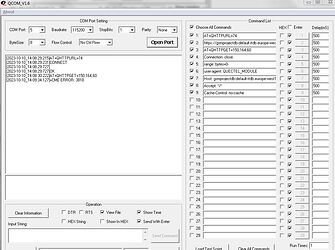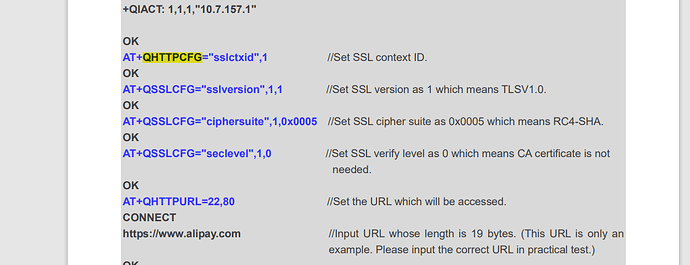[2023-10-11_11:19:42:005]AT+QSSLCFG=“sslversion”,1,2
[2023-10-11_11:19:42:005]OK
[2023-10-11_11:19:42:996]AT+QSSLCFG=“seclevel”,1,2
[2023-10-11_11:19:43:012]OK
[2023-10-11_11:19:44:003]AT+QSSLCFG=“ciphersuite”,1,“0X0035”
[2023-10-11_11:19:44:003]OK
[2023-10-11_11:19:45:010]AT+QSSLCFG=“cacert”,1,“RAM:ca_cert.pem”
[2023-10-11_11:19:45:010]OK
[2023-10-11_11:19:46:001]AT+QSSLCFG=“clientcert”,1,“RAM:client_cert.pem”
[2023-10-11_11:19:46:001]OK
[2023-10-11_11:19:47:008]AT+QSSLCFG=“clientkey”,1,“RAM:client_key.pem”
[2023-10-11_11:19:47:008]OK
[2023-10-11_11:19:47:999]AT+QSSLCFG=“ignorertctime”,1
[2023-10-11_11:19:47:999]OK
[2023-10-11_11:19:49:006]AT+QSSLCFG=“https”,1
[2023-10-11_11:19:49:006]OK
[2023-10-11_11:19:49:997]AT+QSSLCFG=“httpsctxi”,2
[2023-10-11_11:19:50:013]OK
[2023-10-11_11:20:04:153]AT+QHTTPURL=23,60
[2023-10-11_11:20:04:153]CONNECT
[2023-10-11_11:20:05:160]
[2023-10-11_11:20:05:160]OK
[2023-10-11_11:20:12:667]AT+QHTTPGET=100
[2023-10-11_11:20:16:343]OK
[2023-10-11_11:20:22:206]AT+QHTTPREAD=120
[2023-10-11_11:20:22:206]CONNECT
[2023-10-11_11:20:22:206]Google(function(){var _g={kEI:‘uFomZfXvEJOUxc8P9ouOkAs’,kEXPI:‘0,1365468,206,4804,2316,383,246,5,1129120,1197723,678,380089,16112,28687,22431,1361,284,12035,4745,12835,4998,17075,38444,2872,2891,3926,7828,606,60690,16105,230,20583,4,42765,16852,4437,22583,6654,7596,1,42154,2,39761,5679,1021,31121,4569,6258,23418,1252,33064,2,2,1,26632,8155,8860,14490,873,19634,7,1922,9779,42459,20198,20137,14,82,7651,11753,802,8377,8048,5081,5831,280,298,4825,2368,662,6610,11010,13806,13286,6005,2171,5250,6564,342,134,1158,26700,7768,146,7653,10501,5206801,6822,108,2,195,473,102,47,5,5992934,1208,97,2803118,3311,141,795,28699,807,3,8,26,2,2,10,8855542,15085468,579,4043528,1007,13291,2374,39458,1447,1541,12,1425,3,703,1406,3,817,1393125,23759270,12799,8408,2879,2684,4192,1148,2619,1015,163,1965,4371,3646,3115,298,77,5943,877,3,2817,159,3604,3117,3999,1879,1523,1713,302,2827,2500,2,4636,1608,2,977,149,4319,1636,728,460,1011,1320,4916,40,521,2385,352,615,377,2,76,1639,430,1071,1072,603,3,1058,630,965,2,528,195,362,27,6,5,15,313,2112,917,1193,119,453,689,4,872,856,116,894,215,571,219,2443,24,369,567,659,417,1,174,529,106,559,91,743,235,673,56,91,38,92,54,2736,38,14,217,2,46,8,612,14,408,49,39,697,554,466,428,408,65,2,3,44,125,2,245,127,636,3,118,3,479,850,810,727,3,2,2,2,198,305,168,662,1377,42,65,1060,780,476,63,100,481,97,390,1,317,10,63,579,228,727,2882,4’,kBL:‘KNFY’,kOPI:89978449};(function(){var a;(null==(a=window.google)?0:a.stvsc)?google.kEI=_g.kEI:window.google=_g;}).call(this);})();(function(){google.sn=‘webhp’;google.kHL=‘tr’;})();(function(){
[2023-10-11_11:20:22:557]var h=this||self;function l(){return void 0!==window.google&&void 0!==window.google.kOPI&&0!==window.google.kOPI?window.google.kOPI:null};var m,n=;function p(a){for(var b;a&&(!a.getAttribute||!(b=a.getAttribute(“eid”)));)a=a.parentNode;return b||m}function q(a){for(var b=null;a&&(!a.getAttribute||!(b=a.getAttribute(“leid”)));)a=a.parentNode;return b}function r(a){/^http:/i.test(a)&&“https:”===window.location.protocol&&(google.ml&&google.ml(Error(“a”),!1,{src:a,glmm:1}),a=“”);return a}…