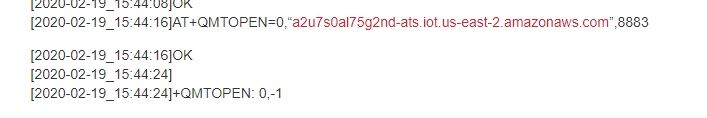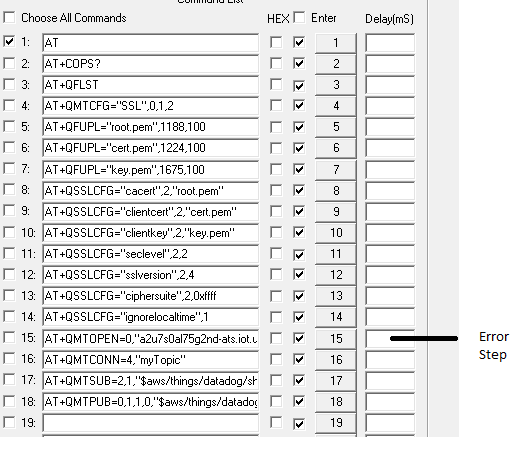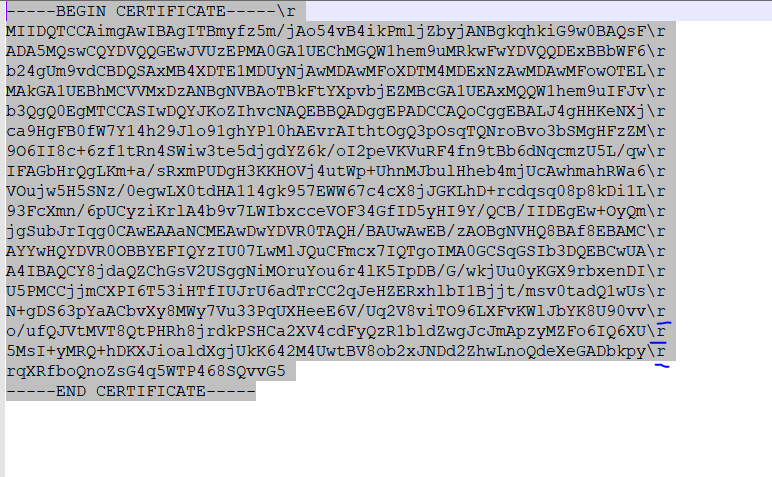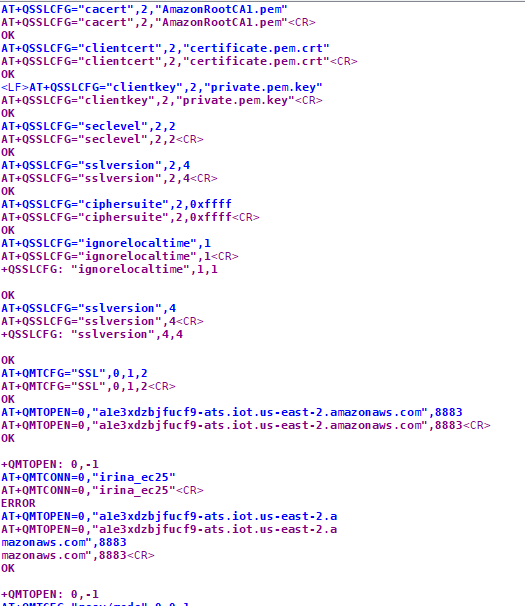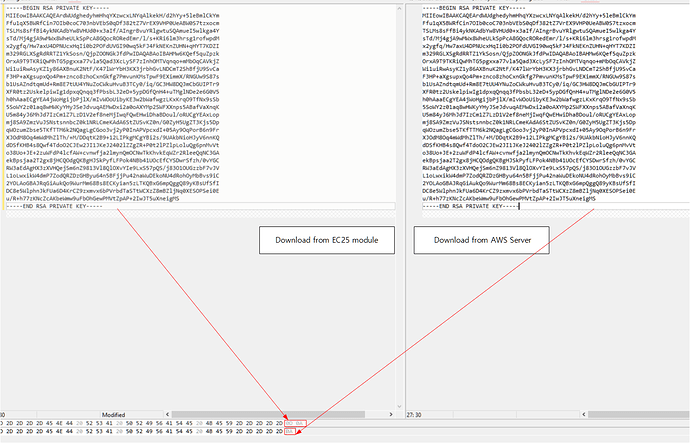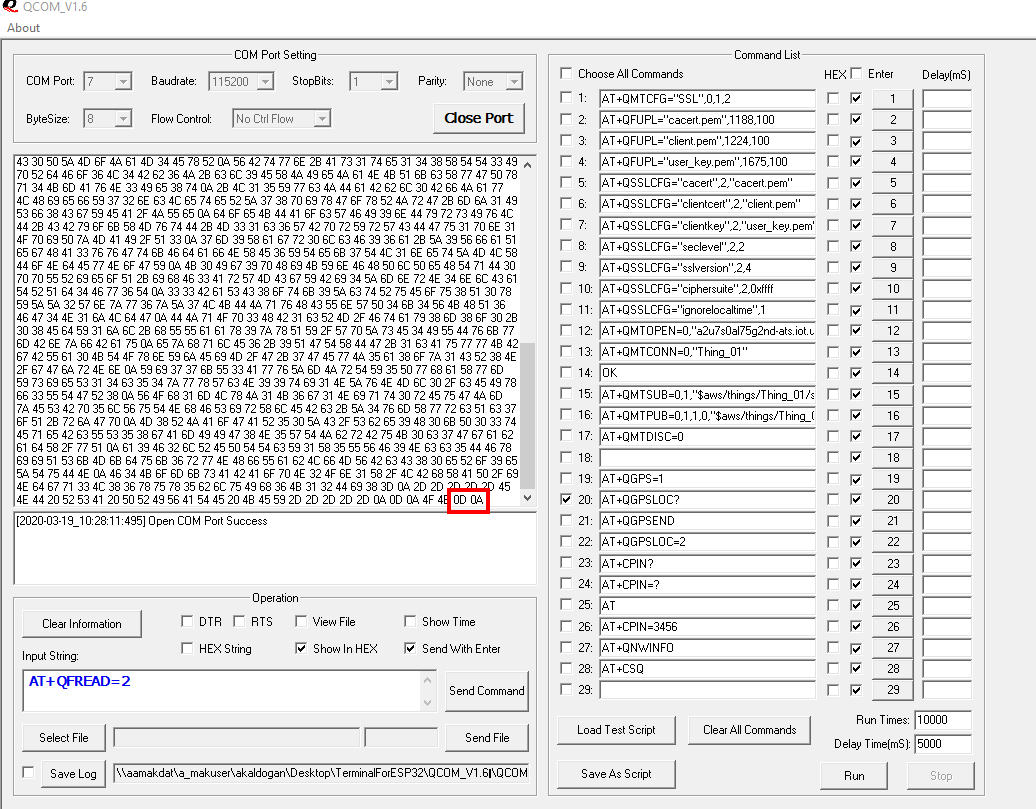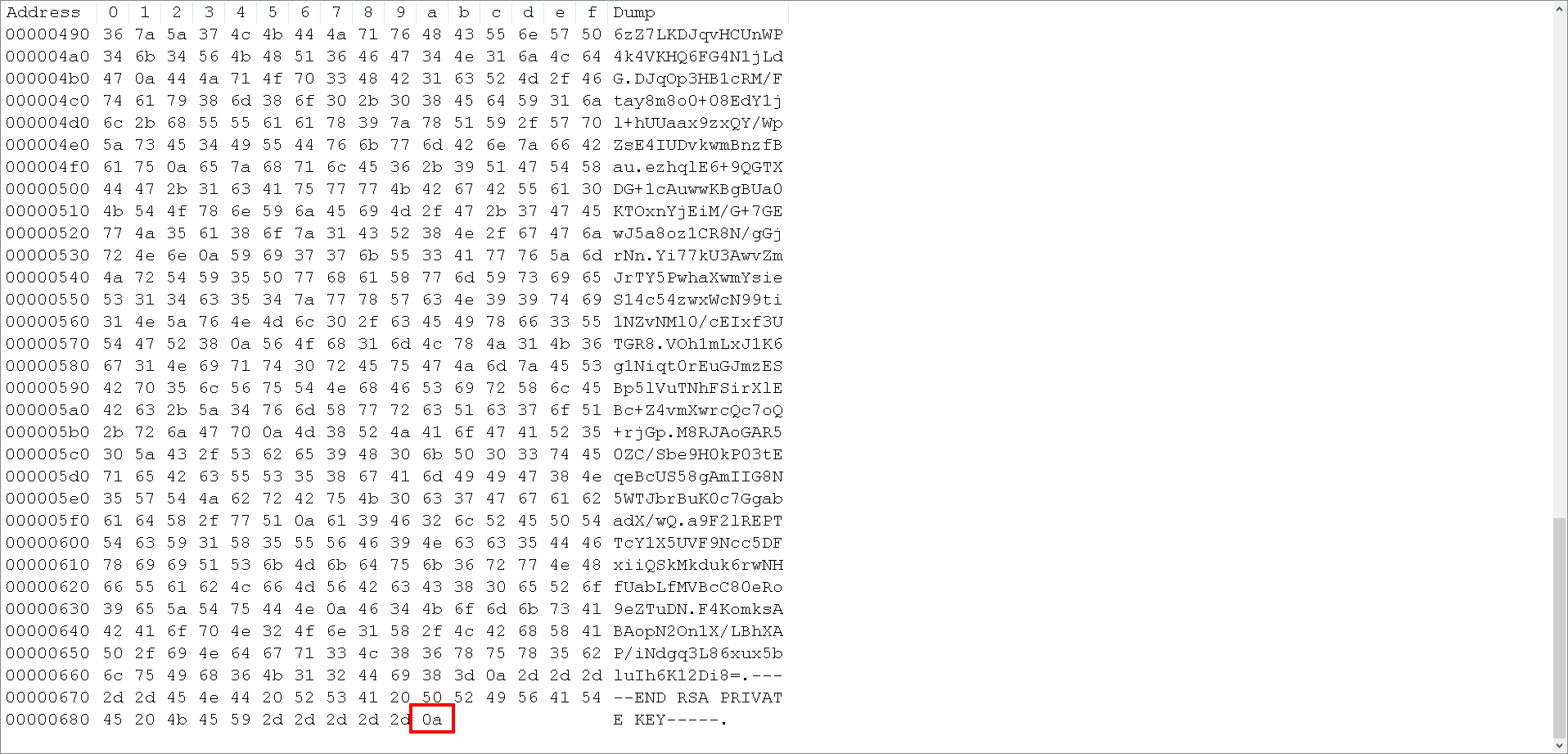Hello. I have an issue with AT+QMTOPEN command. When I send it I got +QMTOPEN: 0,-1
Here is log below
[2020-02-19_15:43:38]AT
[2020-02-19_15:43:38]OK
[2020-02-19_15:43:40]AT+COPS?
[2020-02-19_15:43:40]+COPS: 0,0,“vodafone TR”,0
[2020-02-19_15:43:40]OK
[2020-02-19_15:43:43]AT+QFLST
[2020-02-19_15:43:43]+QFLST: “cert.pem”,1224
[2020-02-19_15:43:43]+QFLST: “key.pem”,1675
[2020-02-19_15:43:43]+QFLST: “root.pem”,1188
[2020-02-19_15:43:43]OK
[2020-02-19_15:43:46]AT+QMTCFG=“SSL”,0,1,2
[2020-02-19_15:43:46]OK
[2020-02-19_15:43:51]AT+QSSLCFG=“cacert”,2,“root.pem”
[2020-02-19_15:43:51]OK
[2020-02-19_15:43:53]AT+QSSLCFG=“clientcert”,2,“cert.pem”
[2020-02-19_15:43:53]OK
[2020-02-19_15:43:56]AT+QSSLCFG=“clientkey”,2,“key.pem”
[2020-02-19_15:43:56]OK
[2020-02-19_15:43:58]AT+QSSLCFG=“seclevel”,2,2
[2020-02-19_15:43:58]OK
[2020-02-19_15:44:01]AT+QSSLCFG=“sslversion”,2,4
[2020-02-19_15:44:01]OK
[2020-02-19_15:44:03]AT+QSSLCFG=“ciphersuite”,2,0xffff
[2020-02-19_15:44:03]OK
[2020-02-19_15:44:08]AT+QSSLCFG=“ignorelocaltime”,1
[2020-02-19_15:44:08]+QSSLCFG: “ignorelocaltime”,1,1
[2020-02-19_15:44:08]OK
[2020-02-19_15:44:16]AT+QMTOPEN=0,“a2u7s0al75g2nd-ats.iot.us-east-2.amazonaws.com”,8883
[2020-02-19_15:44:16]OK
[2020-02-19_15:44:24]
[2020-02-19_15:44:24]+QMTOPEN: 0,-1