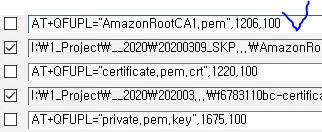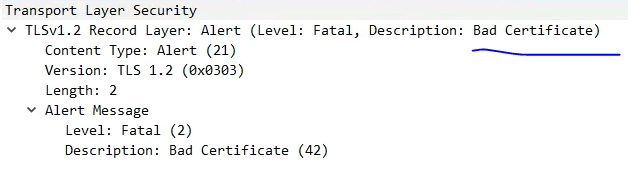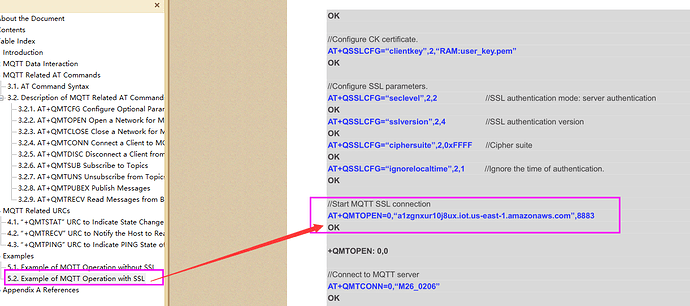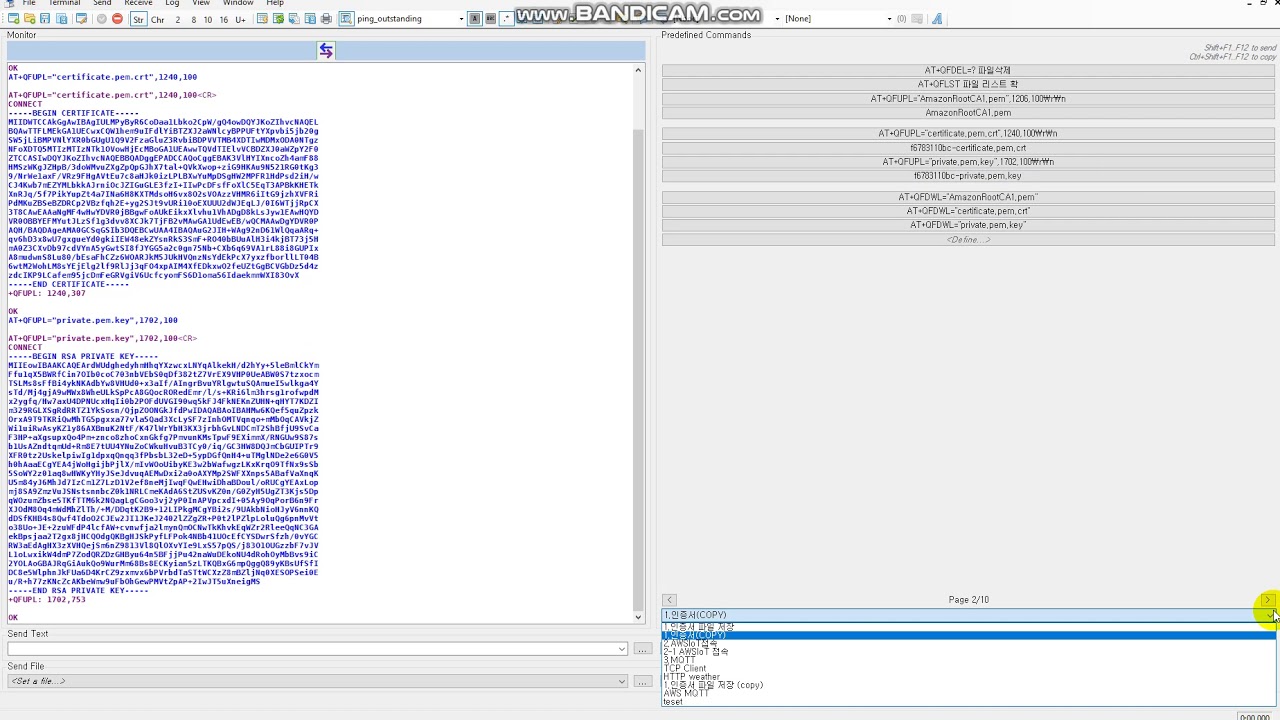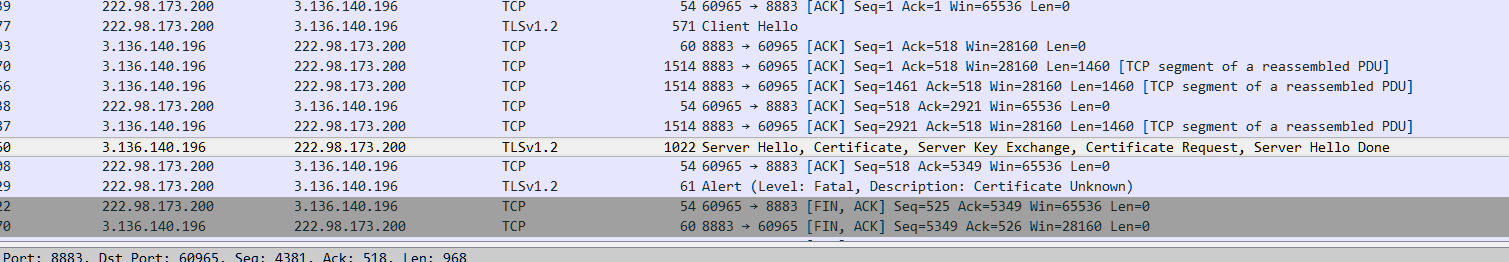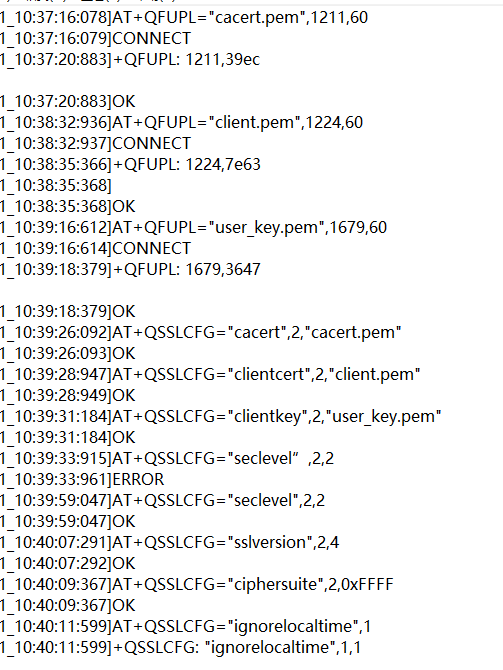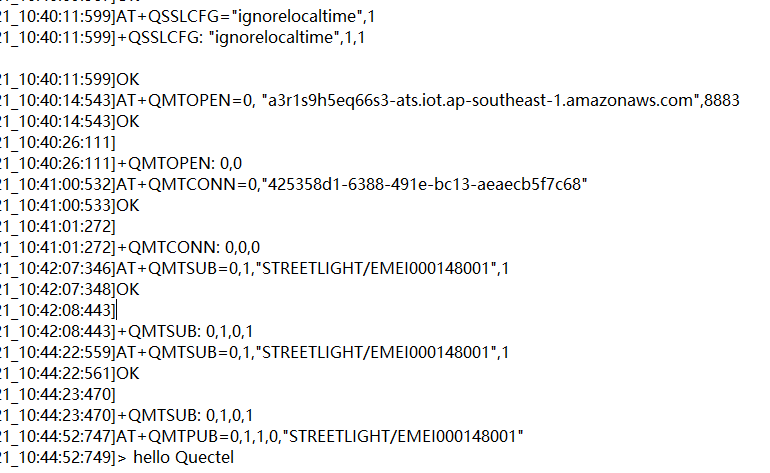I think other file is same size except for your cacert.pem file.
Yes it is same. I did according to an example. So I used that name for AmazonRootCA1.
The file sizes of each key will be 1208 , 1244 and 1702. seems you are missing to add count on \r\n characters
@Kyson Hi~~
I’m using EC25 module. Doesn’t support AWS iot about it?
Yes, can support. Thanks!
@kyson
I think EC25E don’t connect to AWS iot server when AWS root certificate use.
Could you please try to connect to AWS iot using EC25E?
Dear Maker,
Please check the following document that we have test AWS iot server successful. Please check it. Thanks!
Quectel_EC2x&EG9x&EM05_MQTT_Application_Note_V1.1.pdf (843.5 KB)
Yes, i think it may need to upload the certificate file into the module RAM.
I was upload clientcert and clientkey file into the RAM of EC25, and the I didn’t test well.
If I’m not use the Amazon Root CA, Should I modified the AT+QSSLCFG value or Amazon iot core setting ?
Yes, of course, if you do not use root CA, it is no need to set the related parameters to CA certificate. Thanks!
You should according to your own application to adjust the parameters setting. Thanks!
I was used AT command when EC25 connect to AWS iot server without RootCA.
But I can’t connect to AWS iot server.
In the EC25 At command, Do I have the option(AT command) of using only the module’s RootCA without using AWS’s RootCA?
Could you please try to test using EC25 for me ? now?
Alert 61
It Looks like the Server certificate provided in the Server Hello wasn’t trusted by the client.
paste your full AT commands log
Hi everyone,
I am having the exact same problem with EC20CE, i am able to connect to third party mqtt brokers such as emqx and mosquitto with same commands but am unable to connect with aws iot core.
Below is my command trail:
CMD=AT+QFUPL=“RAM:cacert.pem”,1188,100
CMD=AT+QFUPL=“RAM:client.pem”,1220,100
CMD=AT+QFUPL=“RAM:user_key.pem”,1679,100
CMD=AT+QSSLCFG=“clientkey”,1,“RAM:user_key.pem”
CMD=AT+QSSLCFG=“cacert”,1,“RAM:cacert.pem”
CMD=AT+QSSLCFG=“clientcert”,1,“RAM:client.pem”
CMD=AT+QMTCFG=“ssl”,0,1,1
CMD=AT+QSSLCFG=“seclevel”,1,2
CMD=AT+QSSLCFG=“sslversion”,1,4
CMD=AT+QSSLCFG=“ciphersuite”,1,0xFFFF
CMD=AT+QSSLCFG=“ignorelocaltime”,1,1
CMD=AT+QICSGP=1,2,“jionet”,“”,“”,0
CMD=AT+QIACT?
CMD=AT+QIACT=1
CMD=AT+QMTOPEN=0,“a3hs4751kw4ggn.iot.ap-south-1.amazonaws.com”,8883
The last command results in +QMTOPEN:0,-1
Any suggestion/help is gonna be a life saver.
please help.
Thanks
@WizIO @Kyson
I also have been stored in RAM the certificate.pem and private_key and it also doesn’t operate. without RootCA
This was log when certificate.pem and private_key upload to UFS.
EC25LOG : without RootCA
AT+QFDEL=“*”
OK
AT+QFUPL=“certificate.pem.crt”,1224,100
CONNECT
+QFUPL: 1224,4c32
OK
AT+QFUPL=“private.pem.key”,1679,100
CONNECT
+QFUPL: 1679,45e
OK
AT+CFUN=1,1
OK
AT+QSSLCFG=“clientcert”,2,“certificate.pem.crt”
OK
AT+QSSLCFG=“clientkey”,2,“private.pem.key”
OK
AT+QSSLCFG=“seclevel”,2,2
OK
AT+QSSLCFG=“sslversion”,2,4
OK
AT+QSSLCFG=“ciphersuite”,2,0x0035
OK
AT+QSSLCFG=“ignorelocaltime”,2
+QSSLCFG: “ignorelocaltime”,2,1
OK
AT+QMTCFG=“SSL”,0,1,2
OK
AT+QMTOPEN=0,“a1e3xdzbjfucf9-ats.iot.us-east-2.amazonaws.com”,8883
OK
+QMTOPEN: 0,-1
Dear Maker_i,
In your test AT log, it is no need to use AT+CFUN=1,1, please delete it. Thanks!
How about upload the file to RAM, not UFS to have a try.
And please provide the certificate to me, and tell me which firmware version you used, then i can test it in my side to confirm where is the problem. Thanks!
I also have been stored in RAM the certificate.pem and private_key and it also doesn’t operate.
Was it tested using the EC25 module?
I can’t upload the files..(certificate, RooTCA…)
I want to send an email, could you give me a email?
Also, Could you please provide the Certificate,RootCA and privatekey to me?
email : ekkim@wiznet.io
Firmware Ver : EC25EFAR06A03M4G
[2020-03-27 10:47:26:735_S:] ATI
[2020-03-27 10:47:26:743_R:] Quectel
[2020-03-27 10:47:26:743_R:] EC25
[2020-03-27 10:47:26:743_R:] Revision: EC25EFAR06A03M4G
Dear Maker,
Sorry the AT log is tested by other customers, just to confirm whether the MQTT+SSL can work normally. So the certificate cannot share with you, because it is not in my hand.
From the log we can see that the MQTT function can work normally, so the issue maybe your certificate or the network or the IOT setting, it is better to double check it. Thanks!
You can email to support@quectel.com directly. Thanks!
I tested BG96 using same certificate and it can connect to AWS iot server using MQTT.
but EC25 can’t connect to AWS iot server.
Also I tested EC25 to google HTTS without ROOTCA and it can connect to google.
I think EC25 can’t connect to AWS iot because of f/w ver or AWS iot setting or EC25 setting.
I’m sending email of attached file (RootCA1, certificate, private key)