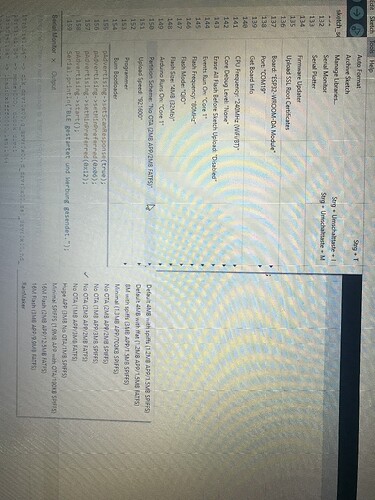Hi, yesterday I received the LG290P module. With the simple setting of rover mode I was able to get the position data and the fix both with qgnss on the laptop and with the app on the mobile phone (sw maps). Very quick fix even in difficult conditions (near buildings and even inside my car).
I would therefore say that it is a very valid and powerful product.
I still have to solve (as for the LC29HEA) the connection problem without a USB cable (Bluetooth or WiFi).
I tried with a ttl adapter to connect the GPS module to the PC: the connection works correctly but I don’t receive any data? How do I solve it? Thank you
Can you tell me, how you wired the LG290P module to use UART interface? Which voltage level did you use between VCC and GND? Or did you only use USB interface to get the data to SW Maps?
Hi TOM, sorry for the late response.
I was only able to use the LG290P with SW Maps via USB connection unfortunately.
Through the other serial ports I am doing experiments or attempts.
I have a mozihao production version of LG290P that has two serial ports in addition to the USB one.
I tested these serial ports via connection with a ttl adapter (AZDelivery UART-TTL USB Adapter with Converter CH340G 3.3V and 5V with Jumper Cable compatible with Arduino including an E-Book!).
I set the adapter to 3.3V.
With the LC29HEA module purchased a few months ago the connection works but I remain in single mode.
With the LG290P module connected to the serial adapter indicated above I do not receive any data!.
I’m studying the manuals.
Greetings
AF
Hi,
thank you for your reply. I think, your VCC on the UART connector was connected to 3.3V, right?
I also made some tests with the UART interface connected to a ESP32. This received the data and and transferred it by bluetooth to SW Maps. There I could see current location. Added also and RTK service, but never seen a RTK float or RTK fix.
With an LC29H and same RTK service, I was more successful. Not sure, why LG290P did not work properly.
Hi TOM,
yes, exactly, the voltage is 3.3 V.
With the LC29HEA I managed to have a Bluetooth connection (esp32 or HC-05) with the UART port and a wifi bridge (esp 8266) but the data, despite the activation of the ntrip service, remain in single mode ( as is happening to you now with LG290P).
With LG290P I can’t get data via the serial ports and therefore I haven’t tried with bluetooth or wifi. Question: Could you share the skecth for esp32 (also tell me which esp32 you tested) which works with LC29HEA and RTK service? A thousand thanks!
p.s. controlla che quando alimenti il modulo,non provenga da usb ma dai pin su uart…
Thank you Bamarcante and I apologize for the late response.
Unfortunately the skect gives me an error during the verification phase.
The ide does not say that there is a lack of bookstores.
The errors are numerous and the i.a. he can’t solve them.
I have two esp32 wroom modules at home, one of which is expressif.
Then I see that in the sketch you used Bluetooth and not classic Bluetooth if I’m not mistaken.
I also see that the baudrates are set to 115200 and not 460800!?
I’m doing more tests.
Thanks for your interest!
AF
Ringrazia @tomrm per lo sketch,personalmente non ho avuto mai fortuna con esp32.
Dici bene che si ha bisogno di 460800 baud per maneggiare questi moduli,importante è anche controllare con un tester la validità dei pin sulla uart e i piedini del modulo,e non basta,una volta assemblato capita che i connettori dupont siano difettosi…
Ripeto,personalmente uso esp_link su 8266 capace di tx e rx a 460800 su swap_uart.
Ci sono molti esempi per esp32 ma i collegamenti devono essere bidirezionali.
include <HardwareSerial.h> è il core, se non hai la libreria e i moduli aggiornati,aggiungi il link:
https://arduino.me/packages/esp32.json e installa in arduino.
Thanks to Bamarcante for the useful info and Tom for the sketch.
Unfortunately I was unable to install the sketch on the esp32 wroom modules that I own as I said in the previous message.
I ask Tom:
- Does the sketch only work with LC29H or also with LG290G?
- In the sketch I read the baud rate set to 115200 and not to 460800: does it also work at 115200?
- I also see that you don’t use classic Bluetooth, BLE Bluetooth which, if I’m not mistaken, is quite a tricky configuration?
Greetings and thanks again to everyone
for hc-05 or similar modules change the bitrate to 115200, both on hc 05 and lg290p
$PQTMCFGUART,W,115200*18
lg290p default is 460800
Thanks so much for the information Jadilson_Motta: so reducing to 115200 does the gps module (LG290P) work correctly with the HC-05?
I’ll try this one too this afternoon. Question: how do you power the two modules (GPS and bluetooth) at the same time?
In my attempts I have always favored the esp32 because from these I can power the GPS and have only one power supply.
Thanks again!
Greetings
AF
Hi,
this sketch implements both classic and ble bluetooth.
So you would be able to connect with Android or IOS (IPhone) to any RTK GNSS module, which supports UART interface (Rx, Tx: Pins configurable in the sketch)
You can configure baudrate in the sketch also.
You can use this sketch with LC29H or LG290P.
Please change in Arduino IDE in Tools, Partion Scheme to No OTA (2MB App/2MB FATFS) if it tells, there is not enough space an ESP32-WROOM-DA Module
Thanks so much Tom for the info.
Unfortunately my Arduino IDE doesn’t allow me to upload the sketch.
In the attached file the error reported by the IDE.
I’ve tried almost all of them but I haven’t solved it.
I also have this question: do you also use or set the baud rate to 115200 with esp32?
thanks again!
AF
C.pdf (27.3 KB)
Hello, I connect the hc 05 to the uarth of the lg290p which is being powered by the usb port.
OK Jadilson, thanks so much for your assistance.
I apologize but perhaps I didn’t understand your answer.
Question: how do you power the bluetooth hc-05 from the uart which only has Vin!?
Do you perhaps have a photo of the connection you adopted!?
Thanks again and regards!
AF
Hi, I am also using the LG290P with SW Maps. It works fine in normal GNSS mode, but when I enable the NTRIP server, it never achieves RTK Fix. It works fine with other brand of module. Were there any special commands you sent to the LG290P to enable correct RTK operation?
Ah, I am having the same problem with my LG290P. I can see with a oscilliscope that the RTCM3 messages from the NTRIP server are being sent to the module by SW Maps, but it doesn’t seem to like it. I can use the same NTRIP server in QGNSS with the module, and it works fine and gets a RTK Fix.
My LG290P with uart_usb works great with the sw maps software.
When I connect it via USB I indicate Sparkfun_RTK or Ublox_RTK as the device.
In my LG290P module I just enabled rover mode and saved the settings.
However, I have problems getting data via the two additional UART connectors.
Greetings
AF
La connessione usb sul modulo non ha problemi di “collo di bottiglia” perciò funziona…
per far rendere i pin della uart del modulo con il wifi o bt , il collegamento deve essere trasparente e non deve soffrire di latenza.Sto provando esp32 e testando questo sketch della 情報通信工学研究室
ESP32_BT_uart2.zip (893 Bytes)
altre risorse sono xbee e il precedente rtknavi.In questi giorni verifico la fattibilità su campo…
I apologize for not having used any translation
I figured out my problem with SW Maps. SW Maps doesn’t seem to forward RTCM3 MSM messages correctly so you have to select an NTRIP mount point that only sends RTCM3 messages. If you do that, then the LG290P will get the correction packets and achieve RTK Fix. It wasn’t clear from your message whether you were using RTK corrections or not, but this is the fix for anyone who has trouble with SW Maps.
I am using UART2 of the LG290P via an esp32 bluetooth bridge. It works fine. The factory default of the module has all the ports enabled, so you should be able to see data coming out. However, if you are using a MOZIHAO module, there are two switches that switch UART 1 between USB or the connector pin out. That may be your problem, but then you could always just use UART2, which is always connected.