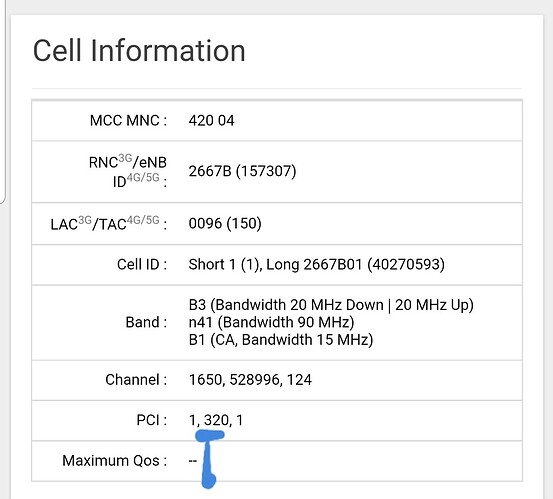Semsem
April 1, 2023, 3:17pm
1
My modem every a day or two connects to a PCI with a very poor SINR and the speed becomes lower. The LTE PCI stays the same but the NR-NSA 5G switches to this noisy PCI. Is there a solution to keep it connected to the less noisy PCI? The good PCI has SNR os 24 to 26 while bad one has minus 8 SNR.
As you see in the screenshot below the 320 marked in blue is the cell id of the bad PCI. I wish if the modem stays connected to the 244 PCI.
In your screenshot, 320 is the PCI of the NR5G cell on band n41 and channel 528996.
You can disable that by running in LTE-only mode.
Your two LTE cells are on PCI 1. That’s the primary on B3 with channel 1650 and secondary on B1 with channel 124.
You could use band-locking to remove B1 or B3 from the LTE bands. This is less drastic (restrictive) than using a cell-lock.
Cell-locking is done on the combination of PCI and channel. You need to know which combination(s) you want to lock to.
1 Like
Semsem
April 1, 2023, 9:58pm
3
Can I cell lock pci 320 and channel 528996? This is a combination that is NR5G NSA.
The NR5G cell-locking command AT+QNWLOCK="common/5g" cannot be used in NSA mode according to the second last post in this thread:
Hello,
I am working on a project with the RM502Q-AE and have some doubts in regards to NR5G SA cell locking. I know the format to lock NR SA cell is:
AT+QNWLOCK=“common/5g”,[pci],[freq],[scs],[band]
However, since there is no AT+QENG=“neighbourcell” I am unsure which values I need to input here especially regarding [freq] and [scs] for my carrier. In NSA mode I am able to see NR details such as pci and band using “servingcell” output but frequency is output only as ARFCN and scs value is not …
NR5G-NSA mode requires an LTE serving cell.
If you want to eliminate the LTE cells, you should try running in NR5G-SA mode.
1 Like