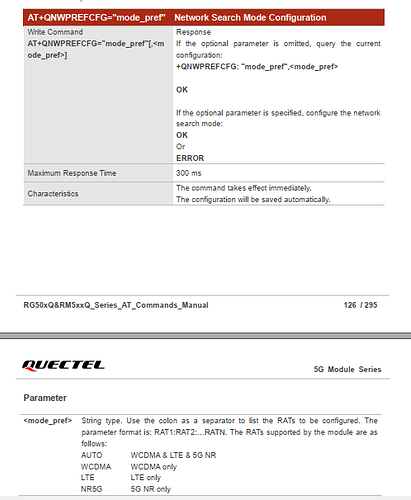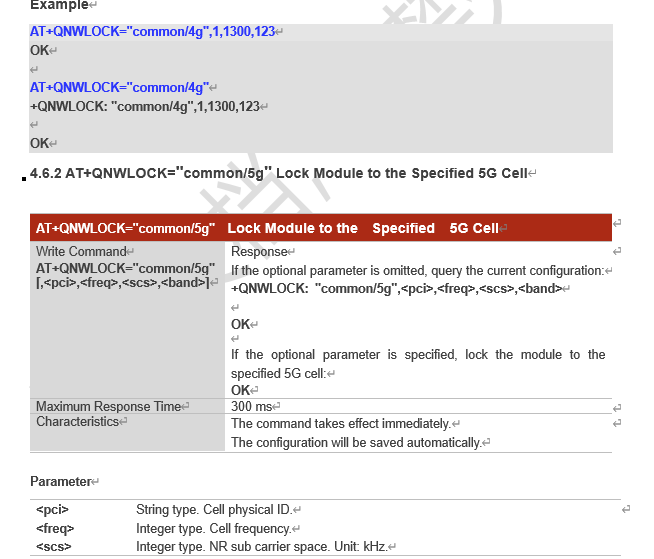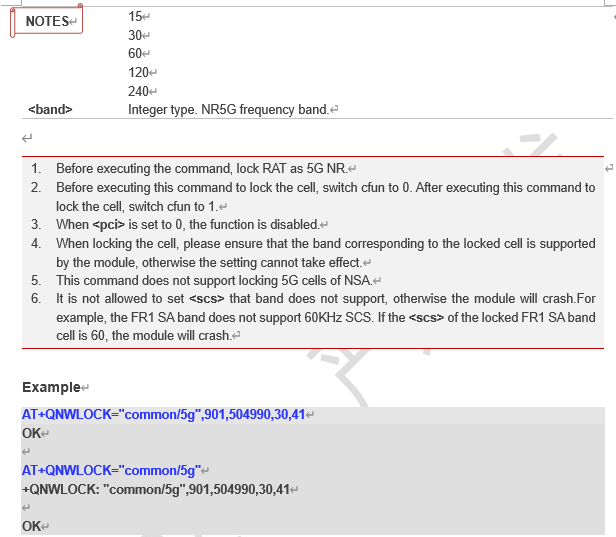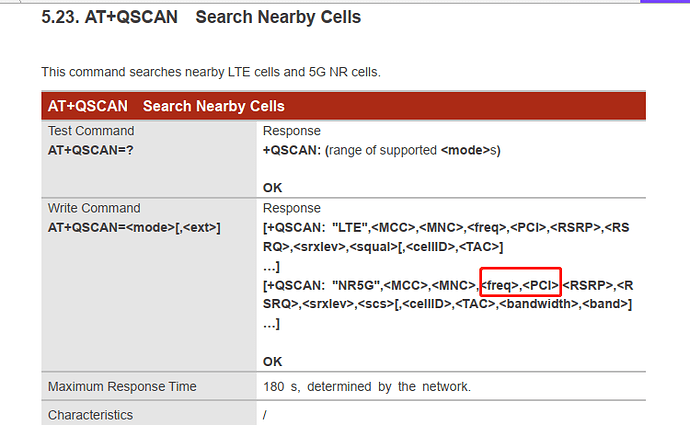Hello,
I am working on a project with the RM502Q-AE and have some doubts in regards to NR5G SA cell locking. I know the format to lock NR SA cell is:
AT+QNWLOCK=“common/5g”,[pci],[freq],[scs],[band]
However, since there is no AT+QENG=“neighbourcell” I am unsure which values I need to input here especially regarding [freq] and [scs] for my carrier. In NSA mode I am able to see NR details such as pci and band using “servingcell” output but frequency is output only as ARFCN and scs value is not present at all. For QNWLOCK [freq] do we use ARFCN or actual frequency (ex. “2598.150” for an ARFCN of “519630”)?
If you can provide any guidance or additional document here for scanning/determining my locally available NR SA band info it would be most helpful. Also, can you confirm if “neighbourcell” command functionality will be updated in later firmware to work for NR SA like it does for LTE? Presently I am on RM502QAEAAR11A02M4G. I see there is “AT+QSCAN” but it is warned to not use this when SIM is inserted so not sure if this is a safe command to use or not.
Thank you.