Thanks for the quick reply! I will try.
Hi,
I tried but “+++” didn’t work. I tried also with and without quotes.
I sent the command to main serial as the other commands, correct ?
It works! sorry I had inserted an ENTER that broke the string!
Hi
I have the same problem to send back data from BLE
AT+QBLEGATTSNTFY=3eb9527259d74ebf9103b7038f06f830,10,02080000000000000001
Error: input overflow
(I try in other form with <hex_leght> but with same result)
I have +QVERSION:FC41DAAR03A06.bin_202302071736
Do you think is necessary to update to 07 ? where I can find firmware ?
thanks !
Hi Paolo
Please check below :
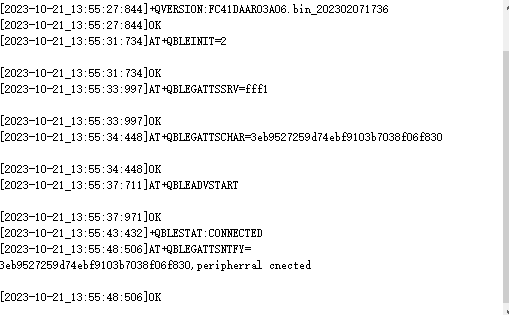
Hi Zafar, thanks for quick response.
I need to send a binary data to my app: can you try with 02080000000000000001 (so 0x02 0x08 0x00 0x00 etc stream byte) to send back ?
I also try the command for set/see buffer (AT+QBLECFGMTU?) but i get ERROR.
It is possibile with my firmware versione to go in transparent mode ?
thanks again
Paolo
Hi Paolo
Please check
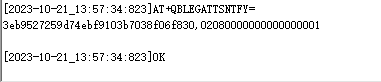
MTU can be configured only on central device , and for that you would require A07 version
Thanks again
I think that with AT+QBLEGATTSNTFY=3eb9527259d74ebf9103b7038f06f830,02080000000000000001 the byte stream in BLE will be 0x30 0x32 0x30 0x38 etc (so ascii char) but I need to be 0x02 0x08 0x00 etc
I interpret in command description
AT+QBLEGATTSNTFY=[,<hex_length>],
thant indicating <hex_length> then data is parsed and converted from ascii to bin for every 2char
But is not clear, can you extend information ?
Anyway, this is my full log
]AT+QBLEINIT=2
OK
]AT+QBLENAME=QuecFC41D
OK
]AT+QBLEGATTSSRV=3eb9527159d74ebf9103b7038f06f830
OK
]AT+QBLEGATTSCHAR=3eb9527259d74ebf9103b7038f06f830
OK
]AT+QBLEADVPARAM=150,150
OK
]AT+QBLEADVDATA=0201041BFF5900CFA041800E00B4000097DB69C72239C6BBC9932F8988FFD7
OK
]AT+QBLEADVSTART
OK
+QBLESTAT:CONNECTED
<02><04><01><42><04> (data received)
]AT
Error: input overflow
]AT
OK
]AT+QBLEGATTSNTFY=3eb9527259d74ebf9103b7038f06f830,02080000000000000001
OK
Seems that when module receive data, any following AT command fail (for this reason I have input overflow on first test with QBLEGATTSNTFY). Sending a dummy AT i can give QBLEGATTSNTFY correct to module. But I need to send data in binary format as wrote before
thanks again for support
Paolo
OK, good news
with trick to send a dummy AT to avoid (fake?) input overflow error, i try with <hex_length>] in AT+QBLEGATTSNTFY= and it works
follow walking transiction with cell app log
]AT+QBLEINIT=2
OK
]AT+QBLENAME=QuecFC41D
OK
]AT+QBLEGATTSSRV=3eb9527159d74ebf9103b7038f06f830
OK
]AT+QBLEGATTSCHAR=3eb9527259d74ebf9103b7038f06f830
OK
]AT+QBLEADVPARAM=150,150
OK
]AT+QBLEADVDATA=0201041BFF5900CFA041800E00B4000097DB69C72239C6BBC9932F8988FFD7
OK
]AT+QBLEADVSTART
OK
+QBLESTAT:CONNECTED
<01><00>
]AT
Error: input overflow
]AT+QBLEGATTSNTFY=3eb9527259d74ebf9103b7038f06f830,2,0100
OK
<02><04><01><42><04>
]AT
OK
]AT+QBLEGATTSNTFY=3eb9527259d74ebf9103b7038f06f830,14,020C01CF42040000000000000001
OK
<02><04><01><08><00><04>
]AT
OK
]AT+QBLEGATTSNTFY=3eb9527259d74ebf9103b7038f06f830,14,020C010800040000000000000001
OK
<02><04><01><08><04><04>
]AT
OK
]AT+QBLEGATTSNTFY=3eb9527259d74ebf9103b7038f06f830,14,020C010804040000000000000001
OK
<02><04><01><08><08><04>
]AT
OK
]AT+QBLEGATTSNTFY=3eb9527259d74ebf9103b7038f06f830,14,020C010808040000000000000001
OK
<02><04><01><08><0C><04>
]AT
OK
]AT+QBLEGATTSNTFY=3eb9527259d74ebf9103b7038f06f830,14,020C01080C040000000000000001
OK
<02><04><01><08><10><04>
]AT
OK
]AT+QBLEGATTSNTFY=3eb9527259d74ebf9103b7038f06f830,14,020C010810040000000000000001
OK
I have a “complain” to do : is very hard to manage data that come async from FC41D module when it receive something from BLE. In that moment we are in an “AT” interface, data come as was garbage respect AT protocol.
Nice will be to go in data mode, as I think is in transparent mode (and come back to AT command with +++). I can’t try it for my firmware versioni.
Where I can get it ? or, as generar roule, where I can find firmware module updates ?
thanks again
Paolo
hi Paolo
you can confgure MTU in latest A07 version , please share your email address.
I can provide you the firmware
Hi,
after the upgrade to lastest firmware I cannot read the serial debug port output.
At every reboot after some messages that seem to be visible I got go os_addr and then no sense messages.
Screen attached.
Thanks,
UF
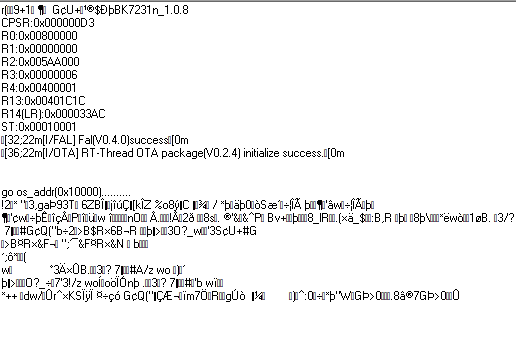
Hi,
it works. Thanks
Hi,
I can’t be able to make the command AT+QBLECFGMTU works on my FC41D.
Firmware is still FC41DAAR03A07_beta. The syntax I used is AT+QBLECFGMTU=20, without quotes.
I always get error as reply.
Thanks,
UF
This command works only when the device is in “central device” mode , not in “peripheral” mode.
Please check :
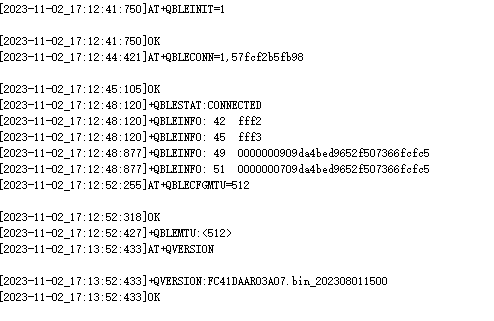
Ok, thanks for the reply.
UF
Dear Waleed_Zafar1,
Could I have the latest firmware version?
Furthermore, in which part of the website can I find all the firmware versions?
Regards,
Iker
hi @iker.rueda
Please check latest firmware
latest_FW.zip (822.5 KB)
I am sorry , currently you have to contact Quectel support to get short range module’s firmware.
Thanks
Morning Waleed_Zafar1,
I am in touch with the Quectel support team but without success.
I felt that it would be quicker contacting directly with you via forum, and it works.
Thank you for your support.
Iker
Hi I had a doubt can we use AT+QBLECFGMTU command when the device is configured in peripheral mode because in the BLE Test.pdf it’s configured in Peripheral mode and I can see the same command working but in the above discussion it’s said that it’s only working with Central mode please clarify this one Asap