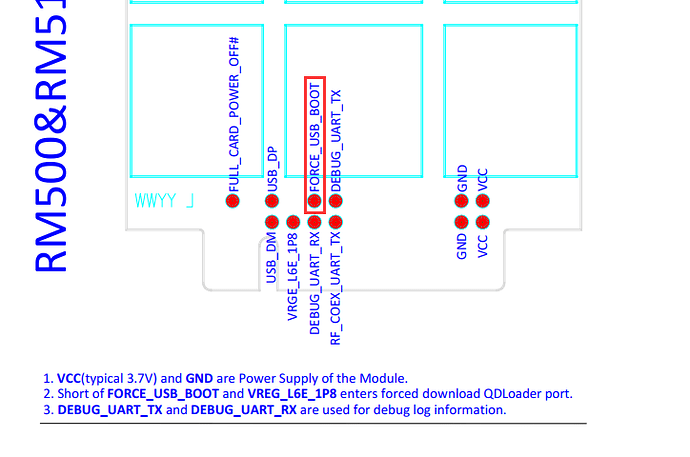I bricked our RM500Q-GL with apparently careless ATS3= or ATS4= commands so Windows 10 no longer even sees anything on the USB port(s). Is there still a way to recover the hardware by installing the firmware again?
Hello,which firmware did you test? i test it using RM500QR10A02 , it is normal. Please upgrade to latest firmware and have a try.thanks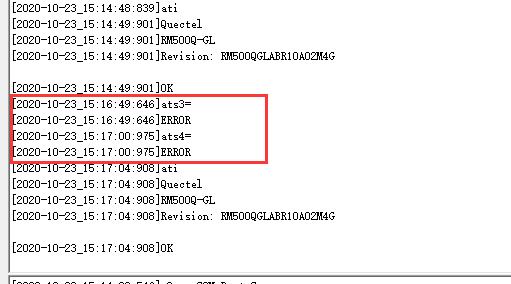
I’m not sure how to upgrade to latest firmware since ‘Windows 10 no longer even sees anything on the USB port(s)’. Let me clarify, I did not only put ‘ATS3=’ and ‘ATS4=’; I put a number after each =, like 10 or 13 or 010, but I DON’T recommend you try these commands as whatever combination I did seems to have caused major problems. Those commands seem to have fundamentally changed how the modem gets and receives AT commands so that Windows can no longer even discover what hardware is there, much less match it up with the installed driver. I am happy to take your advice about upgrading to latest firmware, but I thought people usually do that through USB, so please tell me how to upgrade in this difficult situation where the modem no longer seems to support USB.
Hello, you can make USB_BOOT pin short with VDD_EXT before module turn on , the module will enter into emergency download mode, then you can upgrade the module.
In addition, could you tell your company name and your email address, we will arrange local FAE to contact with you and provide firmware package to you.thanks!
Thank you. I’ll PM you with that info you asked for. Could you also give us the pinout information for the RM500Q M.2 connector to locate the USB_BOOT pin?
If you’re reasonably sure you set S3 to 10, that means linefeed is now your AT commands termination character. linefeed is ctrl-J,and carriage-return (ctrl-M) no longer works as your AT commands terminator.
I’d try to reset it using the sequence:
ctrl-JATS3=013ctrl-J
Then you can set S4 back to 010 in the normal way.
Thanks for thinking about the challenge. I’m not 100% sure, but whatever I did means Windows no longer sees it on the USB port and therefore any AT command fixes seem to be impossible.
Do you mean there is no AT command port now? Or just that the AT command port is now completely silent?
I’m assuming the latter.
I don’t have the setup with me at the moment, but I remember the ports are no longer listed in DeviceManager, which tells me that probably behind the scenes some AT commands are normally used to discover the modem on USB and to connect it with the driver.
If the modem ports are not being enumerated in device manager, then probably your best option is to reflash the modem in emergency download mode by shorting the pins as shown in the post above before applying power to the modem’s power rails (I bricked RM500Q-GL with ATS command so Windows 10 no longer sees USB; is there a way to flash firmware?).