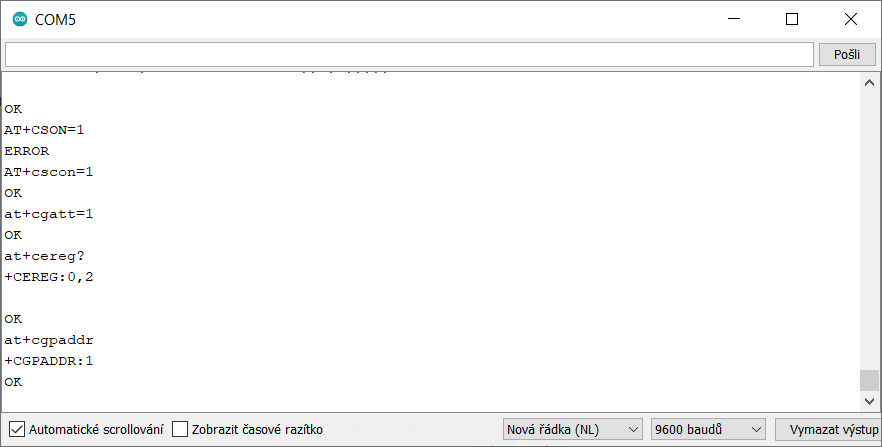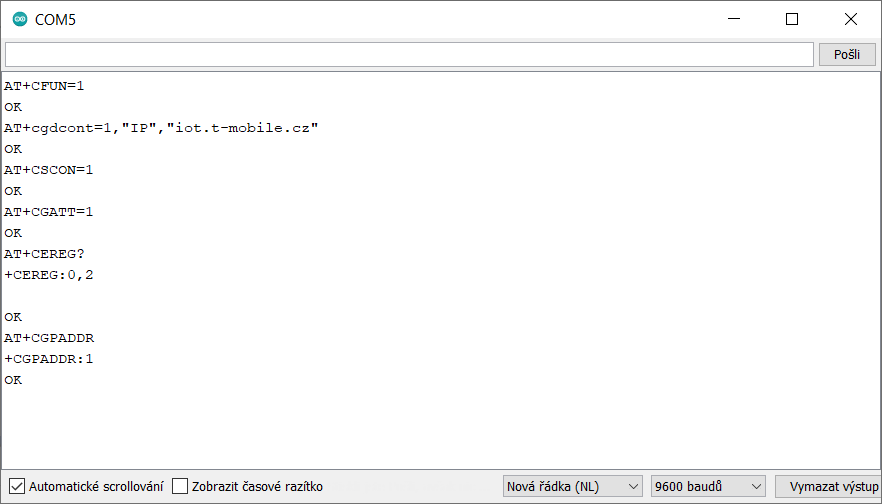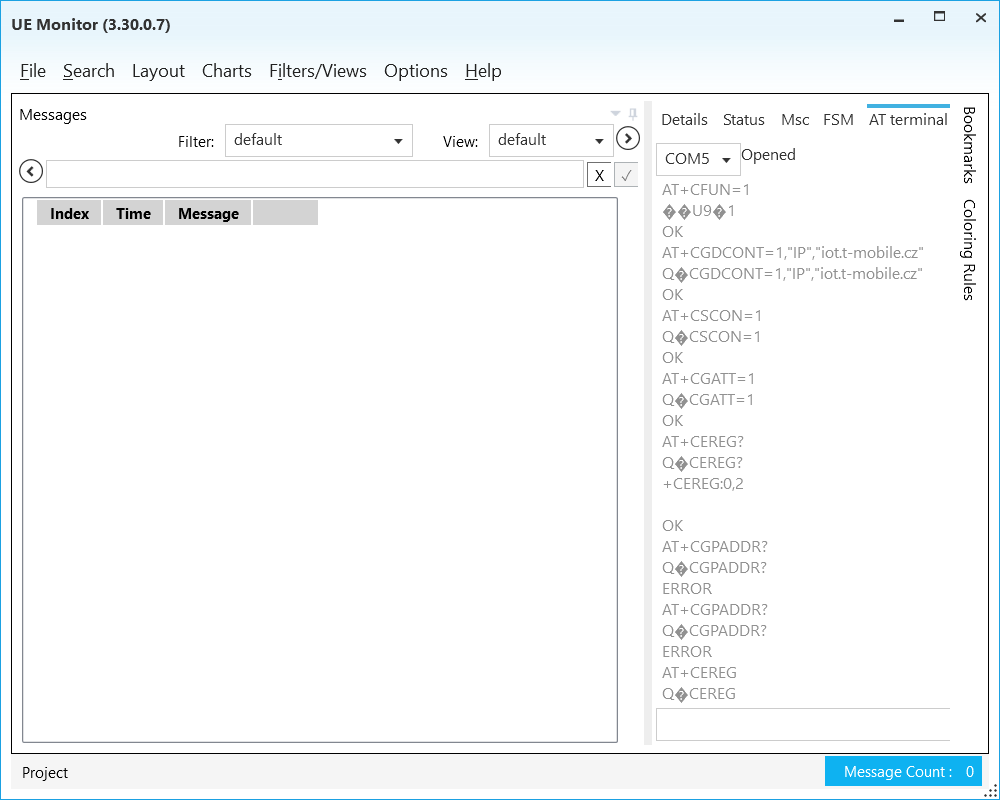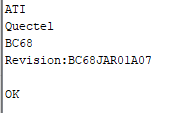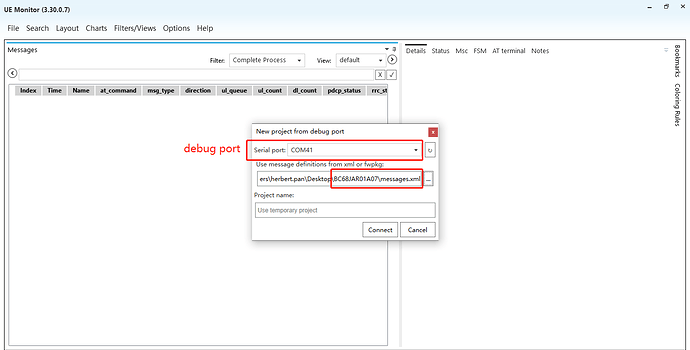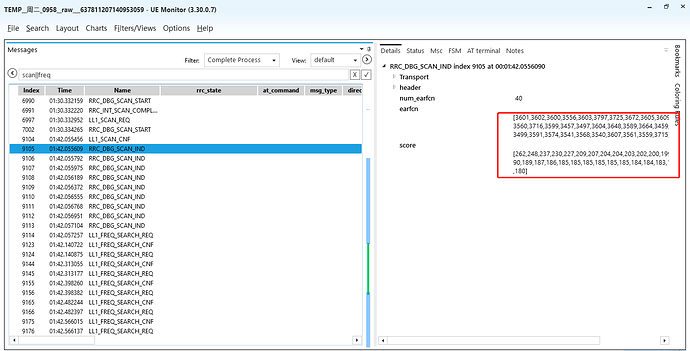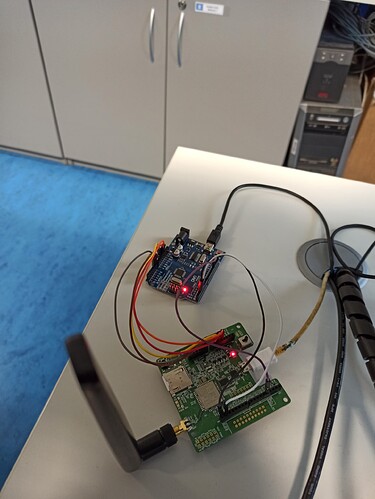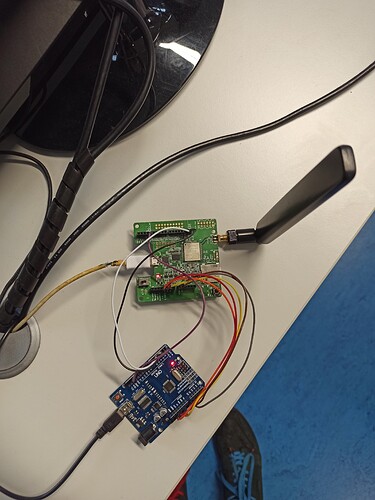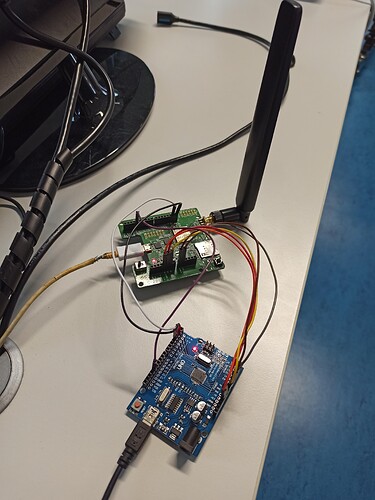Hello guys,
I have a question about some AT commands. I have BC68 TE-B modul and I need to connect it to the NB-IoT network but everytime something does not work and I need help with the right AT commands sequence. The only thing I know that I have to set PDP context to this “iot.t-mobile.cz”. Thank you all in advance.
hi,Qesk:
Please execute the following AT Command and upload the result, and I will use it for investigation;
at+cfun=0
AT+CGDCONT=1,“IP”,“iot.t-mobile.cz”
AT+CFUN=1
AT+CSCON=1
AT+CGATT=1
AT+CEREG?
AT+CGPADDR
Thank you for your answer. I tried the sequence as you told me and came to a conclusion that I can not change AT+CGDCONT with AT+CFUN=0. Why is that? Also the result of the commands is this (viz. photo)
Please add the appropriate timestamp.The current situation indicates that the terminal may be refused to register with the network.
at+cfun=0
AT+CGDCONT=1,“IP”,“iot.t-mobile.cz”
AT+CFUN=1
AT+CSCON=1
AT+CGATT=1
AT+CEREG? //It is executed when +CSCON:1 is returned
AT+CGPADDR
My main problem is that I can not use AT+CGDCONT=1,“IP”,“iot.t-mobile.cz” while AT+CFUN=0. The command only works if AT+CFUN=1.
sorry,I misunderstood, please follow the following commands;
at+cfun=0
AT+CFUN=1
AT+CGDCONT=1,“IP”,“iot.t-mobile.cz”
AT+CSCON=1
AT+CGATT=1
AT+CEREG? //It is executed when +CSCON:1 is returned
AT+CGPADDR
Execute the previous AT command and synchronize using UEMonitor to grab the log by the Debug port.
UEMonitor
What exactly you mean by that? I am beginner with these technologies so I am not sure what exactly I am supposed to do. I have downloaded the UEMonitor, opened my COM5 and I have written the commands
What else?
At present, I judge that the module has not registered the network successfully, so I need to confirm it through log;I want to help you debug remotely
Ok I will try to do that but I need to find some tutorial for it. Also I should have mentioned that I am sending the AT commands to the module through Arduino because that is my task.
Where can I find the firmware package for my module?
Enter the following command to query the firmware version of the current module
ATI
HI,Qesk:
BC68JAR01A07.zip (2.0 MB)
Hello Herbert,
Sorry for the late response but I have this project at school and can not access it during weekend and my debug port was not connected.
This is the project file after I have send all the commands that you have told me.
TEMP__Mon_1037__COM4___637810366459012079.zip (251.2 KB)
hi,Qesk:
Through the analysis of the log data captured by you, the current module only scan the frequency, and does not initiate network registration;
Through score, the current module receives very weak signal;
You are advised to perform the following operations:
1)Move your equipment outdoors and debug it;
2)Check whether the antenna of the device is properly connected;
3)Please upload a photo of your device
Hello Herbert,
Here are some photos of my device. It is connected like this so the communication pin does not overlap with Arduino communication pin.
Also I wanted to know if there are some parameters that need to be setup before trying to connect to the network. Line band etc. Because the problem could be there as well.
hi,Qesk:
You need to confirm whether NB networks exist locally and NB BANDS
Query the frequency band supported by the module
AT+NBAND=?
I suggest you debug the module by your laptop first