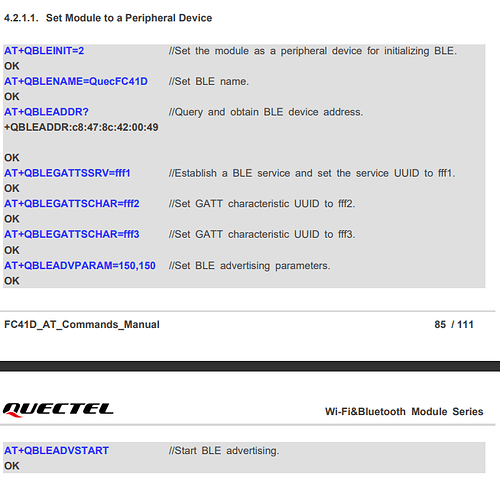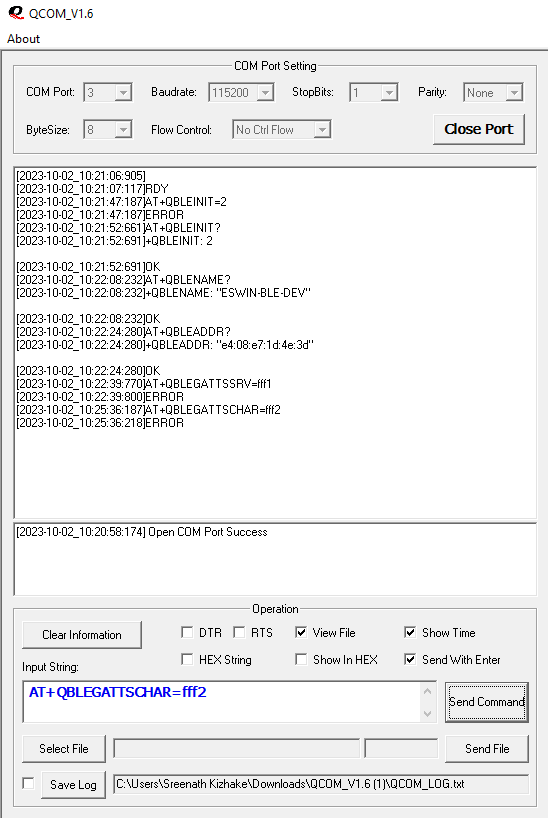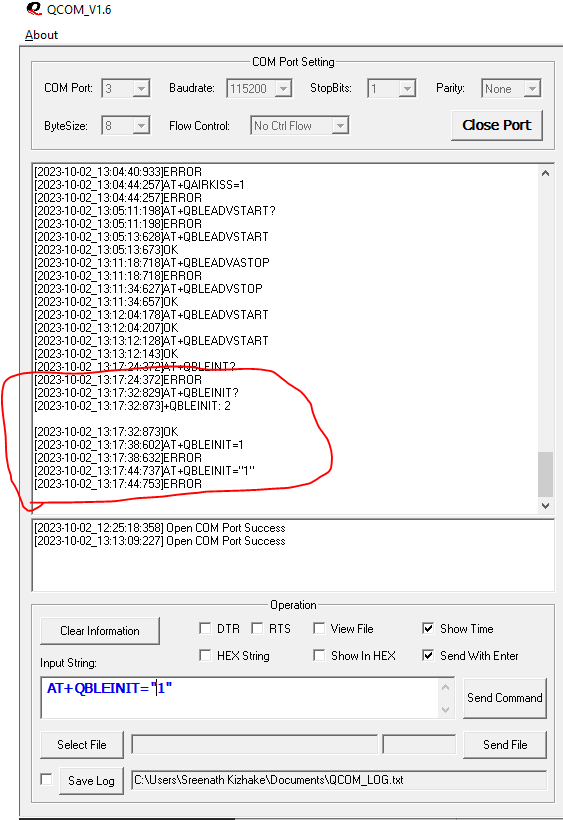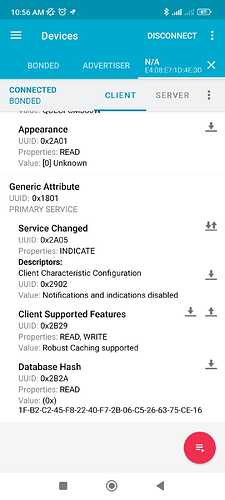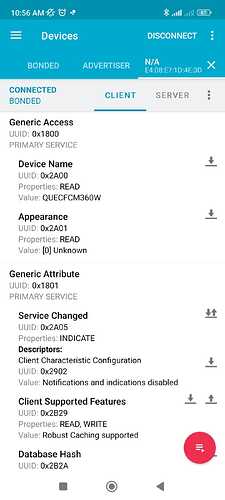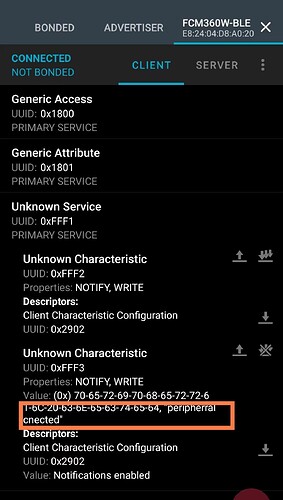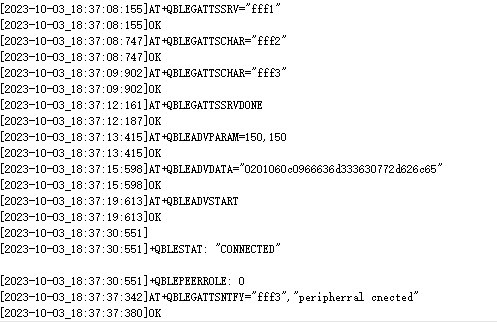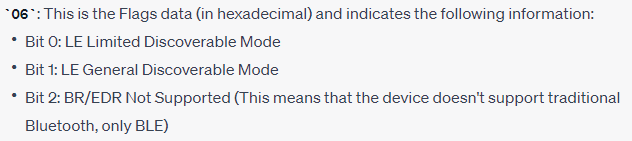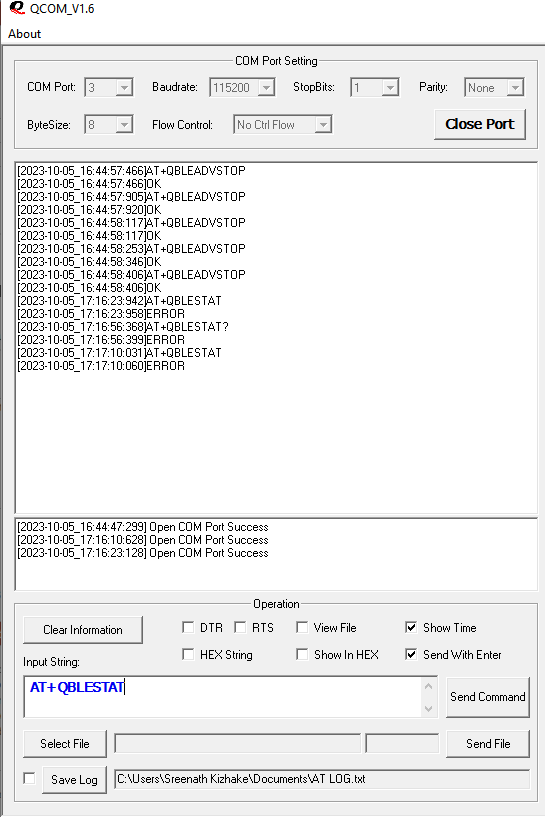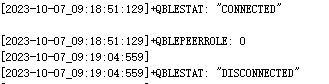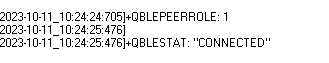Hey there,
I’m currently working on FCM360W Bluetooth and Wi-Fi module. I have connected the module using UART2 to the my PC and Im using QCOM tool for the test AT Commands. From Support they said me i can use FC41D At commands for FCM360W.
So i have try example 4.2.1.1. Set Module to a Peripheral Device. but getting error for some coding and i cant change the BLE Name.
Please any one can help me? it’s bit urgent . Thank you
Hi Pujitha
AT command manual will be shared soon for your reference.
for current issue , please use double quotations with string types.
eg : [2023-10-02_19:19:52:505]AT+QBLEGATTSSRV=“fff1”
[2023-10-02_19:19:52:505]OK
Thanks
Hey Waleed,
Thank you for ur response. It’s working . but i cant find my device in nRF after run AT+QBLEADVSTART. do i have to connect antenna?
Hey waleed,
Sorry for the disturb, i have got another problem as well i have try several time to change the peripheral device to central device . but ended with an error. even when starting its automatically programmed in to the a peripheral device.
hi Pojitha
Please follow below example , " advdata " need to be set before startting advertisement

Thanks
hey waleed,
Thank you so much for your reply. now its working.
I have another quesstion after start advertisement i got connect the device using nrf Connect.
But i was unable to see the Created GATT Client.
AT+QBLEGATTSSRV=“fff1”
OK
AT+QBLEGATTSCHAR=“fff2”
OK
AT+QBLEGATTSCHAR=“fff3”
OK
AT+QBLEGATTSNTFY=“fff3”,“FROM PC”
OK
hi Pojitha
Please check AT commands with nrf connect interface , compare if something’s missing at your end :
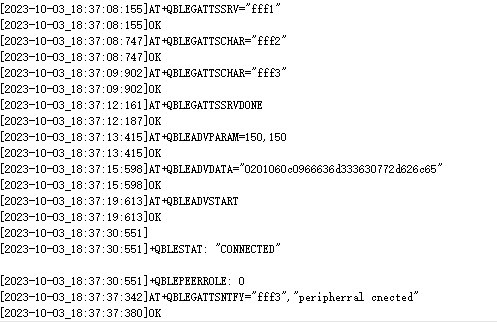
Thanks
1 Like
Hey Waleed,
Sorted , thank you so much for your help.
Is there have any specific at commands for the ble pairing authorization? like pass key?
there’s no specific AT command , you can refer to adv_data as :
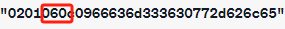
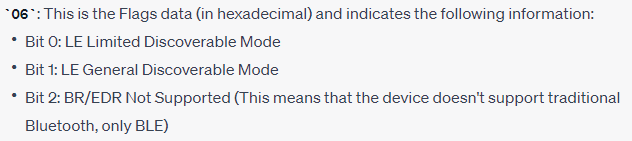
Hey waleed,
Thank you for your replies. i have another small question. is there have at commands to check device is connected or not ? like status of BLE service?
Thank you,
Pojitha
Hey waleed,
Thank you for your replies. i have another small question. is there have at commands to check device is connected or not ? like status of BLE service?
Thank you,
Pojitha
hi Pojitha
currently there is no AT command to check BLE status , but the URC will out put for connectivity status
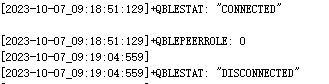
Thank you Waleed.
Project I’m currently working on they need to send data to the mobile application also they need to connect wifi via bluetooth. As per FC41D documentation , there is method to connect wifi via bluetooth. can i run the two things on the FCM360W module?
If there have please can u guide me?
Thank you
hi Pojitha
Setting wifi through BLE data is not supported in FCM360W.
Hi waleed ,
Thank you. i have a small quession . is it possible to disconnect the connected device from the module ?
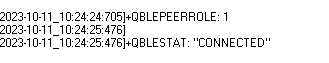
hi
FCM360W currently doesnt support AT+QBLEDISCONN to disconnect from module.
hi waleed , thank you. Do you have AT Command documentation for FCM360W ?
hi Pojitha
AT command document is not allowed to be shared currently , it will be available by 20th October
Hey Waleed, after got disconnected the device from the module , its not showing again until reinitiate the advertisement. Is it there any other method ?
hi Pojitha
Please initiate the BLE with auto advertisement enabled i.e :
AT+QBLEINIT=2,1
Thanks
1 Like