Thank you
only this does not work so ajka above I wrote read Rosie, transferred to the Polish office and it is silent
Thank you
only this does not work so ajka above I wrote read Rosie, transferred to the Polish office and it is silent
OK, got it. I will help to push local FAE to contact you. Thanks!
Hello Kyson, I help the user @arni via remote connection.
He have installed the firmware EP06ELAR03A06M4G and that works stable.
We try do a connection from Windows via Dial-up connection, if you have other way then please give us howto/documentation.
The modem in device manager, in properties, in advance I add the AT command to provide the APN, maybe not correct?
AT+CGDCONT=1,“IP”,“internet”
And the dial-up connection dial to *99# number and we receive the error:
Please provide us a proper way to receive a connection.
Dear SiB,
Glad to hear that the module have works stable. So you just re flash the firmware, right ?
About the PPP function test, you can refer to the following document first. Please note that you’d disable the other wireless or wired connection before you dial-up with module. Thanks!
And if you want to use AT command to dial up, it is better to use USB modem port. Thanks!
Quectel_EC2x&EG9x&EM05_PPP_Application_Note_V1.0.pdf (1.2 MB)
Hello
is the module working stable yes but only on the EP06ELAR03A06M4G firmware because on the EP06ELAR03A08M4G firmware - not anymore, the firmware 08 is uploaded correctly but the card flaps after restart.
Is this normal - what could be the reason for this?
And another curiosity, the Quectel helpdesk is still out of contact, but we managed to lower the firmware ourselves, is this how it works?
Dear Sir,
If EP06ELAR03A06M4G can work stable, the EP06ELAR03A08M4G also should be stable. About the issue, it is better to provide more information about it. Thanks!
If the helpdesk have no response, you can share your ticket number, i will help to push FAE to support you. Thanks!
Der Keyson
After writing to support@quectel.com, Rosie answered with questions, answered that I didn’t receive the ticket number, no one responded either
Dear Arni,
Yes, we need to record some information, please understand. You can provide the information that you have, then tell her your requirement, then she will help you. Thanks!
Information was sent to Rosie
Wed, 25 Mar, 07:43 but as I wrote no contact 
About Dial-UP, this instruction was done but we have error with connecting.
We use QNAvigator and we see NO REGISTRATION to OPERATOR.
/* Use AT+CSQ to query current signal quality */
[2020-03-27 20:00:04:324_S:] AT+CSQ
[2020-03-27 20:00:04:399_R:] AT+CSQ
[2020-03-27 20:00:04:399_R:] +CSQ: 99,99
[2020-03-27 20:00:04:399_R:] OK
/* Use AT+CREG? /AT+CGREG? to query the network registration status. */
[2020-03-27 20:00:04:409_S:] AT+CREG?
[2020-03-27 20:00:04:485_R:] AT+CREG?
[2020-03-27 20:00:04:485_R:] +CREG: 2,4
Dear SiB,
The CSQ return value means that there is no network signal,so the module cannot register on network normally. Please make sure you have connect the antenna rightly, and check whether AT+CFUN? return 1, if not, you can set it to 1 to have a try. If it still cannot register on network, please follow up the following AT sequence to check the module status. Thanks!
ATI
AT+CFUN?
AT+CPIN?
AT+QCFG=“nwscanmode”
AT+QCFG=“BAND”
AT+QNWINFO
AT+QENG=“servingcell”
AT+COPS
AT+CEREG?
AT+CSQ
AT+QCAINFO
AT
OK
ATI
Quectel
EP06
Revision: EP06ELAR03A06M4G
OK
AT+CFUN?
+CFUN: 5
OK
AT+CPIN?
+CPIN: READY
OK
AT+QCFG=“nwscanmode”
+QCFG: “nwscanmode”,0
OK
AT+QCFG=“BAND”
+QCFG: “band”,0xffff,0x7e00000000000000000000000000000000000000000000ff0003ffffffdf3fff,0x3f
OK
AT+QNWINFO
+QNWINFO: No Service
OK
AT+QENG=“servingcell”
+QENG: “servingcell”,“SEARCH”
OK
AT+COPS
OK
AT+CEREG?
+CEREG: 0,4
OK
AT+CSQ
+CSQ: 99,99
OK
AT+QCAINFO
OK

Dear SiB,
Please check the following command, if it return 1, please set it as 0, then restart the module to have a try again. Thanks!
AT+QRFTESTMODE?
Keyson I already have a new modem that works. Do you have documentation of AT commands newer than 1.0 because you want to set two things:
1 QCFB = Band - set the best band for me
2 if you can do celllock or freqlock - I want to set a specific tower or frequency
Arek
Dear Arni,
Sorry that the AT command 1.0 already the latest, no other document newer than it. Thanks!
Best Regards
Dear SiB,
Please check the following answers to your questions. Thanks!
How to setup the specific band by AT+QCFG=“band” command ? Any documentation, article, how-to ??
[Answer] Please check AT command manual. You also can check the following example. Thanks!
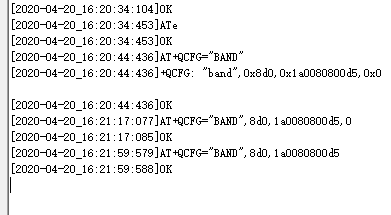
How to setup a Lock at specific Cell or Frequency like AT*CELL with band/freq/earfcn/pci-cellid etc. arguments ?
[Answer] If you want to locak a specific PCI, you can try the following command. Thanks!
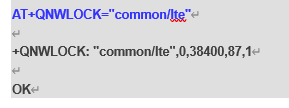
Very thanks for that information.
I setup B3+B7, B3+B20, B1+B20, B7+B20 and with FreqLock and with CellLock… and always I see only via first 10seconds the CAINFO and after that CA never cameback, always works as Cat.4 with only one Band  .
.
I test the TWO SIM cards, differ ISP (Orange and Play) - results are the same.
I position modem with antenna to reach RSRP -60 to -70dB and results are the same. At screenshot is worst signal rsrp because it’s inside home.
examples:
“AT+QNWLOCK=“common/lte”,1,1749,0”
“AT+QNWLOCK=“common/lte”,2,1749,226”
“AT+QCAINFO”
"AT+QENG=“neighbourcell”
Please give information why that EP06-E cannot stay connected with CA-Band , example at B7+B20
Dear SiB,
From the log you provided, the CA stops working suddenly, the previous is just quite normal, cannot see you sent any command to lock PCI. It is better to provide the whole test log. Thanks!
By the way, what you said is quite strange, it just stop working after you set in 10 seconds. Please note that if you want to lock PCI or CELL with AT+QNWLOCK, you must confirm the PCI is really existed. Thanks!