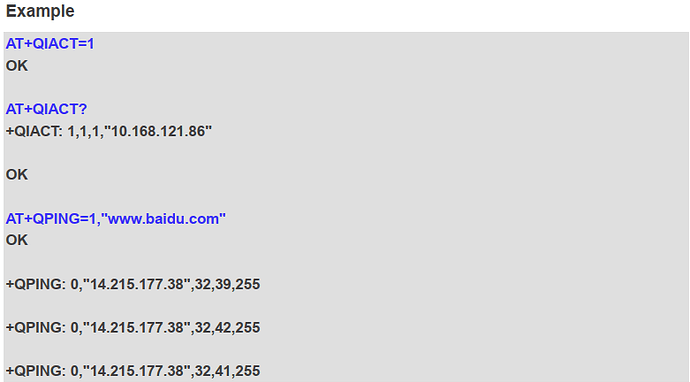Here are the steps to reproduce this bug.
I’m starting with a fresh, never before used Quectel EM12g modem. I connect through ecm mode and when I run a traceroute from the router, this is the response:
traceroute 8.8.8.8
traceroute to 8.8.8.8 (8.8.8.8), 30 hops max, 38 byte packets
1 192.168.225.1 (192.168.225.1) 1.596 ms 1.853 ms 1.649 ms
2 10.170.226.192 (10.170.226.192) 64.706 ms 49.337 ms 48.272 ms
3 10.163.0.61 (10.163.0.61) 70.535 ms 48.601 ms 59.943 ms
4 10.164.176.101 (10.164.176.101) 51.251 ms 48.978 ms 57.945 ms
5 74.125.147.188 (74.125.147.188) 51.705 ms 53.933 ms 64.595 ms
Notice the traffic is correctly routed through the private IP of the modem, and travels correctly to the public side.
Next, I’ll insert a different sim that does not have service, or set the APN to an incorrect value so you get ‘registration denied’
AT+CGDCONT= 1,“IPV4V6”,“incorrect”
AT+CREG?
+CREG: 0,3 (DENIED)
Now I’ll re-insert the active sim that was just used and set the correct APN
AT+CGDCONT= 1,“IPV4V6”,“fast.t-mobile.com”
Verify connection and registration:
AT+CREG?
+CREG: 2,1,“AB02”,“07E8D16”,7
AT+COPS?
+COPS: 0,0,“T-Mobile”,7
Verify ip addresses:
AT+CGCONTRDP
+CGCONTRDP: 1,5,fast.t-mobile.com,29.22.230.174,38.7.251.144.108.56.248.114.0.0.0.28.184.106.247.1, 254.128.0.0.0.0.0.0.0.0.0.28.184.106.247.64,10.177.0.34 253.0.151.106.0.0.0.0.0.0.0.0.0.0.0.9,10.177.0.210 253.0.151.106.0.0.0.0.0.0.0.0.0.0.0.16
at+qiact=1
AT+QIACT?
+QIACT: 1,1,1,“29.22.230.174”
When I run a ping or traceroute, there is no data connection through the modem:
traceroute 8.8.8.8
traceroute to 8.8.8.8 (8.8.8.8), 30 hops max, 38 byte packets
1 192.168.225.1 (192.168.225.1) 1.705 ms !N 1.869 ms !N * FAILED
ping 8.8.8.8
PING 8.8.8.8 (8.8.8.8): 56 data bytes (waits… never gets a response)
ping from computer fails at modem:
PING 8.8.8.8 (8.8.8.8): 56 data bytes
92 bytes from 192.168.225.1 : Destination Net Unreachable
Vr HL TOS Len ID Flg off TTL Pro cks Src Dst
4 5 00 5400 3166 0 0000 41 01 75dc 192.168.1.175 8.8.8.8
At this point, the modem can no longer be used for an ecm (usbnet=1) connection. The modem will still work in QMI or MBIM mode, but ecm will never work again.
There has to be a way to reset the modem to allow for new connections after a denied registration. I have now lost the ability to connect ecm in 4 modems.