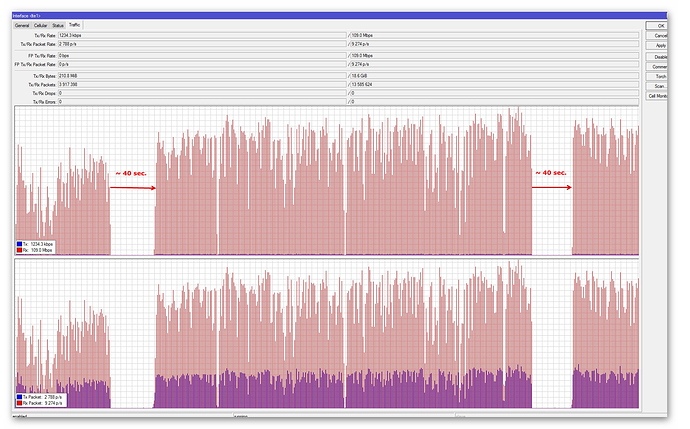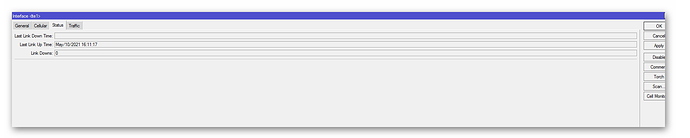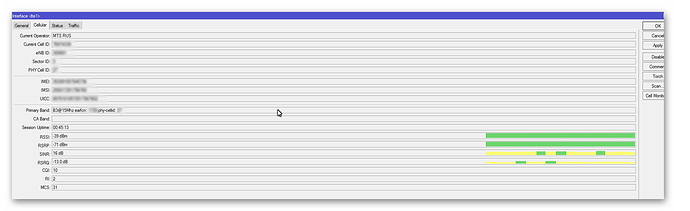Bug description:
The modem occasionally hangups for 5 sec - 5 minutes, it’s still working and accessible by AT COM-port, shows that it’s connected and registered at BS, but traffic is not passing through. For example, on the Keenetic Viva (KN-1910) you may see the modem is “connected without internet access” and DL speed is “0”. In most cases bug appears at high load, i.e. speed test, and speed at least 50mbps.
Solution:
DOWNGRADE FW to EM12GPAR01A20M4G.
For Quectel developers:
I will be glad to answer any specific questions that will help you to localize the bug in tons of code.
Sincerly,
Konstantin Belov.