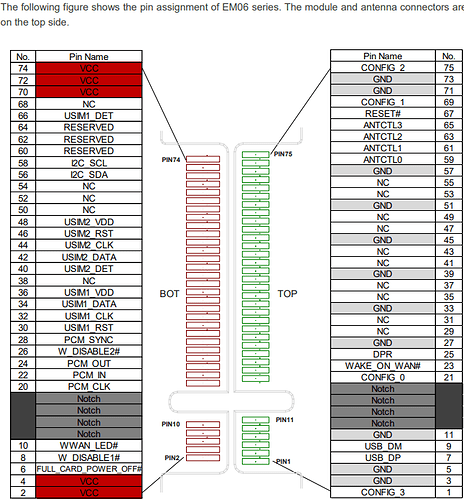Hi Team,
How can I upgrade firmware on my Quectel EM06-E module that shows no COM ports in Windows 10? I tried QFirehose in Linux without success. The module is connected to my PC via an M.2 to USB adapter.
root@pavel-X58L:/home/pavel/QFirehose# ./QFirehose -f EM06ELAR03A09M4G
[000.000]: Version: QFirehose_Linux_Android_V1.4.8
[000.000]: Builded: Jan 5 2022 01:49:40
[000.000]: Find md5 check file <EM06ELAR03A09M4G/md5.txt>
[000.014]: md5 checking: EM06ELAR03A09M4G/contents.xml pass
[000.033]: md5 checking: EM06ELAR03A09M4G/update/appsboot.mbn pass
[000.049]: md5 checking: EM06ELAR03A09M4G/update/ENPRG9x45.mbn pass
[000.050]: md5 checking: EM06ELAR03A09M4G/update/firehose/partition_complete_p4K_b256K.mbn pass
[000.050]: md5 checking: EM06ELAR03A09M4G/update/firehose/patch_p4K_b256K.xml pass
[000.064]: md5 checking: EM06ELAR03A09M4G/update/firehose/prog_nand_firehose_9x45.mbn pass
[000.064]: md5 checking: EM06ELAR03A09M4G/update/firehose/rawprogram_nand_p4K_b256K_update.xml pass
[000.258]: md5 checking: EM06ELAR03A09M4G/update/mdm9640-perf-boot.img pass
[001.345]: md5 checking: EM06ELAR03A09M4G/update/mdm9640-perf-sysfs.ubi pass
[001.581]: md5 checking: EM06ELAR03A09M4G/update/mdm-perf-recovery-image-mdm9640-perf.ubi pass
[002.648]: md5 checking: EM06ELAR03A09M4G/update/NON-HLOS.ubi pass
[002.672]: md5 checking: EM06ELAR03A09M4G/update/NPRG9x45.mbn pass
[002.672]: md5 checking: EM06ELAR03A09M4G/update/partition.mbn pass
[002.673]: md5 checking: EM06ELAR03A09M4G/update/partition_nand.xml pass
[002.679]: md5 checking: EM06ELAR03A09M4G/update/rpm.mbn pass
[002.704]: md5 checking: EM06ELAR03A09M4G/update/sbl1.mbn pass
[002.891]: md5 checking: EM06ELAR03A09M4G/update/tz.mbn pass
[002.891]: Totals checking 17 files md5 value, 0 file fail!
[002.891]: [1] /sys/bus/usb/devices/2-2 2c7c/307/310
[002.891]: P: /dev/bus/usb/002/002 idVendor=2c7c idProduct=0307
[002.891]: C: /dev/bus/usb/002/002 bNumInterfaces: 2
[002.891]: I: If#= 0 Alt= 0 #EPs= 1 Cls=02 Sub=0e Prot=00
[002.891]: E: Ad=82 Atr=03 MxPS= 64 Ivl=9ms
[002.891]: I: If#= 1 Alt= 0 #EPs= 0 Cls=0a Sub=00 Prot=02
[002.891]: I: If#= 1 Alt= 1 #EPs= 2 Cls=0a Sub=00 Prot=02
[002.891]: E: Ad=81 Atr=02 MxPS= 512 Ivl=0ms
[002.891]: E: Ad=01 Atr=02 MxPS= 512 Ivl=0ms
[002.891]: tmp=/sys/bus/usb/devices/usb2/…/driver, driver=…/…/…/bus/pci/drivers/ehci-pci
[002.891]: inf[3] USBDEVFS_SUBMITURB -1/5, errno = 2 (No such file or directory)
[002.891]: qusb_noblock_write write=-1, errno: 2 (No such file or directory)
[002.891]: qusb_noblock_write cur=0, min_size=5
[002.892]: qfirehose.c detect_and_judge_module_version 161 fail
[002.892]: inf[3] ep_in -1/512, errno = 2 (No such file or directory)
[002.892]: qusb_noblock_read read=-1, errno: 2 (No such file or directory)
[002.892]: qusb_noblock_read cur=0, min_size=1
[002.892]: switch to ‘Emergency download mode’
[002.892]: inf[3] USBDEVFS_SUBMITURB -1/7, errno = 2 (No such file or directory)
[002.892]: qusb_noblock_write write=-1, errno: 2 (No such file or directory)
[002.892]: qusb_noblock_write cur=0, min_size=7
[002.892]: inf[3] ep_in -1/512, errno = 2 (No such file or directory)
[002.892]: qusb_noblock_read read=-1, errno: 2 (No such file or directory)
[002.892]: qusb_noblock_read cur=0, min_size=1
The last 23 lines repeat 29 times more.
[032.930]: qfirehose.c main 414 fail
root@pavel-X58L:/home/pavel/QFirehose#