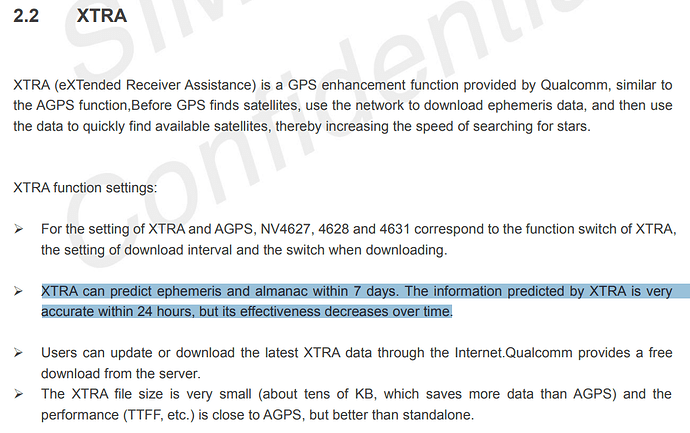I’m using the EG25-G on Android 12, everything works correctly, GPS, data, etc., but the positioning start is very slow, and I think activating A-GPS might solve this. Can someone tell me how to set it up? If there’s anything else I need to know to get positioning as fast as on a mobile phone, it would be greatly helpful.
I will send you a guide and hope it will help.
Thank you very much Bean ![]()
oh, ok… then AGPS is the same as XTRA?
You can follow the Quectel GNSS AT guide for EG25.
Another way SUPL is not implemented on Android.
Hi Bean,
I’ve changed the ql-ril.conf and gps_debug.conf as indicated in the 2.5 chapter and I have this on the log:
03-30 10:54:08.703 D/ATC ( 402): AT> AT+QGPSXTRA=1
03-30 10:54:08.709 D/ATC ( 402): AT> AT+QGPSXTRADATA?
03-30 10:54:08.713 D/ATC ( 402): AT< +QGPSXTRADATA: 0,“1980/01/05,19:00:00”
03-30 10:54:08.718 D/ATC ( 402): AT> AT+QGPSXTRA=0
03-30 10:54:18.836 D/ATC ( 402): AT> AT+QGPSXTRA=1
03-30 10:54:23.126 D/ATC ( 402): AT> AT+QGPSXTRATIME=0, “2024/3/30,9:54:24”,1,1,146
03-30 10:54:23.902 D/ATC ( 402): AT> AT+QGPSXTRA=1
03-30 10:54:23.903 D/ATC ( 402): AT> AT+QGPSXTRADATA?
03-30 10:54:23.905 D/ATC ( 402): AT< +QGPSXTRADATA: 0,“1980/01/05,19:00:00”
03-30 10:54:23.928 D/ATC ( 402): AT> AT+QGPSXTRA=0
03-30 10:54:23.967 D/ATC ( 402): AT> AT+QGPSXTRA=1
03-30 10:54:23.968 D/ATC ( 402): AT> AT+QGPSXTRATIME=0, “2024/3/30,9:54:25”,1,1,146
03-30 10:54:23.970 D/ATC ( 402): AT> AT+QGPSXTRADATA=“UFS:xtra2.bin”
03-30 10:54:25.994 D/ATC ( 402): AT> AT+QGPSXTRA=1
03-30 10:54:25.996 D/ATC ( 402): AT> AT+QGPSXTRADATA?
03-30 10:54:25.997 D/ATC ( 402): AT< +QGPSXTRADATA: 10080,“2024/03/30,02:00:00”
03-30 10:54:25.998 D/ATC ( 402): AT> AT+QGPSXTRA=0
03-30 10:54:32.496 D/ATC ( 402): AT> AT+QGPSXTRA=1
03-30 10:54:32.498 D/ATC ( 402): AT> AT+QGPSXTRADATA?
03-30 10:54:32.500 D/ATC ( 402): AT< +QGPSXTRADATA: 10080,“2024/03/30,02:00:00”
03-30 10:54:32.501 D/ATC ( 402): AT> AT+QGPSXTRA=0
03-30 10:54:51.676 D/ATC ( 402): AT> AT+QGPSXTRA=1
03-30 10:54:51.678 D/ATC ( 402): AT> AT+QGPSXTRADATA?
03-30 10:54:51.680 D/ATC ( 402): AT< +QGPSXTRADATA: 10080,“2024/03/30,02:00:00”
But locating is not fixed and I have 4G signal and data. Do I need to update the xtra2.bin / xtra3grc.bin / xtra3grcej.bin manually or do something else? Because I dont’t know how to connect to the module on the Android shell to send AT commands manually.
Thanks
It looks similar to my problem on Linux system. For some reason XTRA data doesn’t improve Time To First Fix after clean module restart.
Hi Bean, can you help us?
Thanks
You don’t need to send AT to the modem by yourself.
Xtra can help the EG25G to get the location much faster. Do you put the device in area there is no satelites signal?
Please put the device outside of the room.
Hi,
But when using my smartphone I can get my location indoors thanks to the 4G signal with low precision, why can’t get this with your module when using the XTRA function?
Thanks
Your smart phone can get the locaiton not just use the GPS.
Our phone will also use the WIFI and cellular network to location.
I thought the XTRA system’s function was to use data from the mobile network for localization, even if with low accuracy, since the GPS and the telephony module are part of the same EG25-G module. How can I enable this function?
XTRA is used for the modem to get location much faster. Without Xtra if the modem code start, it takes too much time to get the location.
If you are inside a house, the GPS is not working. The mobile will use the WIFI and cellular network.
We need to select which of the location providers we want to use to get the location data. There are currently three providers:
- GPS_PROVIDER: The most accurate method, which uses the built-in GPS receiver of the device. GPS is a system of satellites in orbit, that provides location information from almost anywhere on earth. It can sometimes take a while to get a GPS location fix (generally faster when the device is outdoors).
- NETWORK_PROVIDER: This method determines a device’s location using data collected from the surrounding cell towers and WiFi access points. While it is not as accurate as the GPS method, it provides a quite adequate representation of the device’s location.
- PASSIVE_PROVIDER: This provider is special, in that it indicates that your app doesn’t want to actually initiate a location fix, but uses the location updates received by other applications/services. In other words, the passive provider will use location data provided by either the GPS or NETWORK providers. You can find out what provider your passive provider actually used with the returned Location’s getProvider() method. This provides the greatest battery savings.