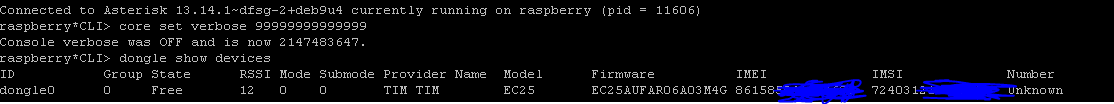I have sucess call over 2G and 3g But no have sucess with VoLTE , with this under procedute (i create reading documentation)
Need Update Firmware ???
AT+QCFG=“band”,53,44,0,1
#seguencia de pesquisa de sinal : (e.g.: 04030201(LTE/WCDMA/TD-SCDMA/GSM))
AT+QCFG=“nwscanseq”,04,1
#preferencia de procura de sinal (0 auto , 3 LTE , 2 wcdma)
AT+QCFG=“nwscanmode”,3,1 # somente trocando o 3 por 2 funciona ligação
At+CREG?
AT+COPS?
AT+CGREG? ////Get the registration status of the device. If the status is ‘1’, the device is registered and in home network
#pergunta se a voz est habilitada
AT+QPCMV?
#habilita voz
AT+QGPSCFG=“outport”,“none” (desabilita o gps para liberar a porta para voz)
AT+QPCMV=1,0 (som na proxima interface depois da interface AT , similar ao huawei)
#disca
ATD986516203;
#desliga a ligação
ATH