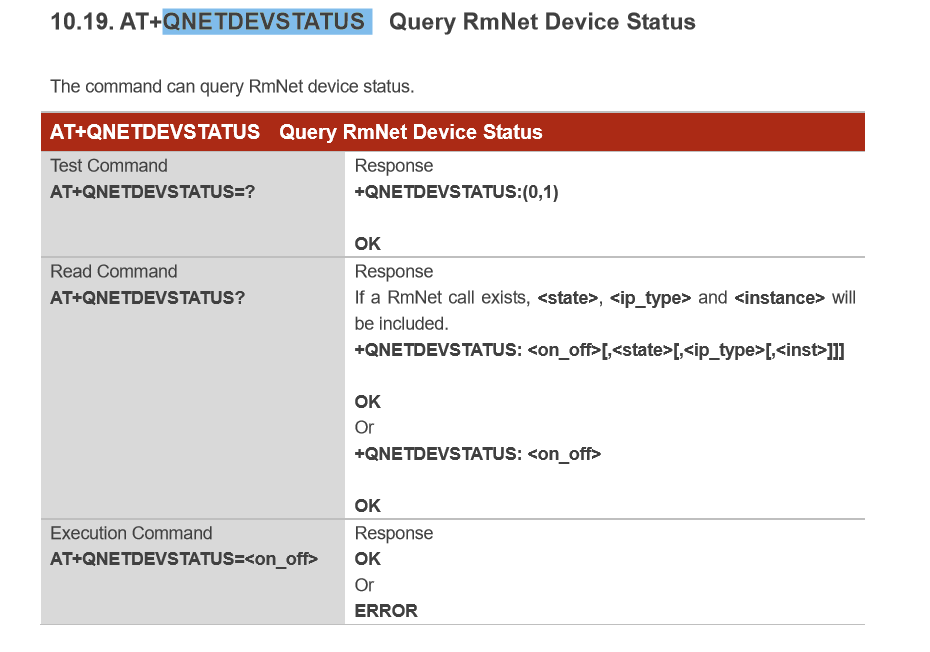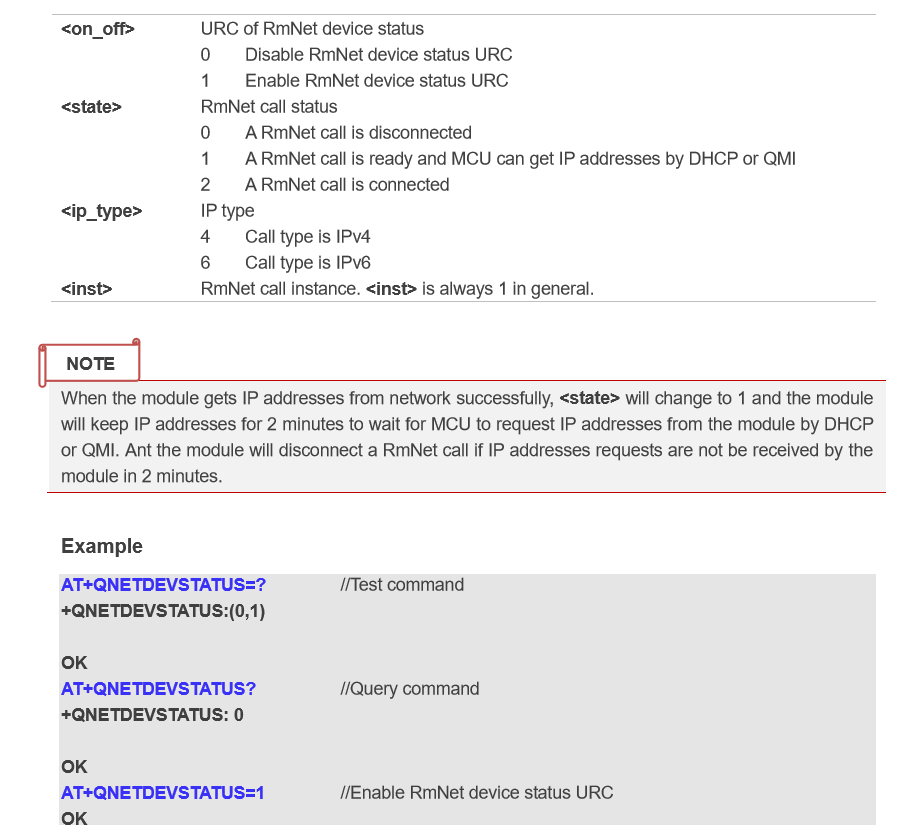Hello. I’m using the EC21-E with raspberrypi.
I got to work internet using ppp. But QMI doesnt work.
Also, what default script should I use ? the one from quected drivers or the one from busybox ?
Here is the output:
pi@raspberrypi:~/cm $ sudo ./quectel-CM -s internet.wind
[02-06_18:58:57:188] WCDMA<E_QConnectManager_Linux&Android_V1.1.45
[02-06_18:58:57:188] ./quectel-CM profile[1] = internet.wind///0, pincode = (null)
[02-06_18:58:57:190] Find /sys/bus/usb/devices/1-1.4 idVendor=2c7c idProduct=0121
[02-06_18:58:57:190] Find /sys/bus/usb/devices/1-1.4:1.4/net/wwan0
[02-06_18:58:57:190] Find usbnet_adapter = wwan0
[02-06_18:58:57:190] Find /sys/bus/usb/devices/1-1.4:1.4/usbmisc/cdc-wdm0
[02-06_18:58:57:190] Find qmichannel = /dev/cdc-wdm0
[02-06_18:58:57:205] cdc_wdm_fd = 7
[02-06_18:58:57:286] Get clientWDS = 20
[02-06_18:58:57:319] Get clientDMS = 1
[02-06_18:58:57:350] Get clientNAS = 4
[02-06_18:58:57:382] Get clientUIM = 1
[02-06_18:58:57:414] Get clientWDA = 1
[02-06_18:58:57:446] requestBaseBandVersion EC21EFAR06A03M4G
[02-06_18:58:57:574] requestGetSIMStatus SIMStatus: SIM_READY
[02-06_18:58:57:574] requestSetProfile[1] internet.wind///0
[02-06_18:58:57:639] requestGetProfile[1] internet.wind///0
[02-06_18:58:57:670] requestRegistrationState2 MCC: 222, MNC: 88, PS: Attached, DataCap: UMTS
[02-06_18:58:57:702] requestQueryDataCall IPv4ConnectionStatus: DISCONNECTED
[02-06_18:58:57:766] requestRegistrationState2 MCC: 222, MNC: 88, PS: Attached, DataCap: UMTS
[02-06_18:59:00:422] requestSetupDataCall WdsConnectionIPv4Handle: 0x87129770
[02-06_18:59:00:487] requestRegistrationState2 MCC: 222, MNC: 88, PS: Attached, DataCap: UMTS
[02-06_18:59:00:519] requestQueryDataCall IPv4ConnectionStatus: CONNECTED
[02-06_18:59:00:583] ifconfig wwan0 up
[02-06_18:59:00:597] busybox udhcpc -f -n -q -t 5 -i wwan0
udhcpc: started, v1.30.1
No resolv.conf for interface wwan0.udhcpc
udhcpc: sending discover
[02-06_18:59:03:175] requestRegistrationState2 MCC: 222, MNC: 88, PS: Attached, DataCap: UMTS
udhcpc: sending discover
udhcpc: sending discover
udhcpc: sending discover
udhcpc: sending discover
udhcpc: no lease, failing
I press control+c
^C[02-06_19:05:33:602] ifconfig wwan0 down
[02-06_19:05:33:625] ifconfig wwan0 0.0.0.0
[02-06_19:05:33:794] QmiWwanThread exit
[02-06_19:05:33:795] main exit
ifconfig:
pi@raspberrypi:~ $ ifconfig
eth0: flags=4099<UP,BROADCAST,MULTICAST> mtu 1500
-
ether 1a:2b:3c:4e:76:f0 txqueuelen 1000 (Ethernet)* -
RX packets 57714 bytes 4049464 (3.8 MiB)* -
RX errors 0 dropped 0 overruns 0 frame 0* -
TX packets 59033 bytes 22675612 (21.6 MiB)* -
TX errors 0 dropped 0 overruns 0 carrier 0 collisions 0*
lo: flags=73<UP,LOOPBACK,RUNNING> mtu 65536
-
inet 127.0.0.1 netmask 255.0.0.0* -
inet6 ::1 prefixlen 128 scopeid 0x10<host>* -
loop txqueuelen 1000 (Local Loopback)* -
RX packets 273 bytes 24601 (24.0 KiB)* -
RX errors 0 dropped 0 overruns 0 frame 0* -
TX packets 273 bytes 24601 (24.0 KiB)* -
TX errors 0 dropped 0 overruns 0 carrier 0 collisions 0*
wwan0: flags=4163<UP,BROADCAST,RUNNING,MULTICAST> mtu 1500
-
inet 169.254.61.37 netmask 255.255.0.0 broadcast 169.254.255.255* -
inet6 fe80::8027:a79d:6ba1:86c0 prefixlen 64 scopeid 0x20<link>* -
ether 92:9b:2f:58:2f:54 txqueuelen 1000 (Ethernet)* -
RX packets 0 bytes 0 (0.0 B)* -
RX errors 0 dropped 0 overruns 0 frame 0* -
TX packets 304 bytes 27876 (27.2 KiB)* -
TX errors 0 dropped 0 overruns 0 carrier 0 collisions 0*
Thanks