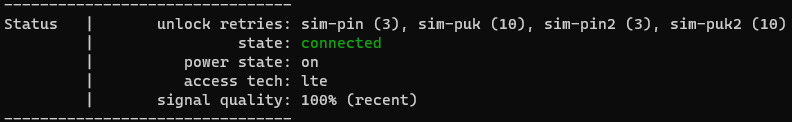I’m Trying to get IP Address for EC200u But unable to connect it.
Please Help to get the IP Address so that i can connect it with internet.
How exactly are you trying to get the address?
I want to connect with internet!
The question was about what you do, not what you want.
I set the APN Successfully after that, no command was executed. Can you please provide detailed Steps to the IP Address?
Hello,
I am having the same problem.
can you help anything if your problem has been resolved !??
What is your problem exactly?
I am using EC200U-CN as well as EU!
With respect to linux OS, debian 11 with kernel 5.10.146, I am connecting Quectel modem to internet using Vi 4G postpaid SIM and Jio 4G prepaid SIM.
when I boot device and connect using appropriate APN it got connected, but when I reboot the hardware SIM status goes to “registered” mode, I tried multiple reboot but SIM state does not changed !
I was working on 2 devices. so I just interchanged SIM between them, and changed the respective APN, when rebooted both were having status “Connected”.
On multiple reboot this issue occures. How to fix it ?
I use nmcli profile for GSM connection by ppp interface.
IND-JIO → APN is “Jionet”
Vi → APN is “INTERNET” or “www”
PAN is also feed using nmcli profile !
Do not use nmcli and ppp. Use a dumb terminal to configure the modem with AT commands and check its state.
Please do not use pictures to show text.
Configure the modem as shown in this thread EC200U not connecting to internet on RPi - #2 by jfrog
Okay!
I will check and revert back !
Explain this !
what it is used for and where to access ?
Gone through it !
What next ?
Once the modem is configured, show the output of the following commands:
AT+CGDCONT?
AT+CGPADDR
AT+CGCONTRDP
AT+QNETDEVCTL?
AT+CGDCONT?
+CGDCONT: 1,“IP”,“jionet”,“0.0.0.0”,0,0
+CGDCONT: 2,“IPV4V6”,“wwwnet”,“0.0.0.0,0:0:0:0:0:0:0:0”,0,0
+CGDCONT: 3,“IPV4V6”,“wwwnet”,“0.0.0.0,0:0:0:0:0:0:0:0”,0,0
+CGDCONT: 4,“IPV4V6”,“wwwnet”,“0.0.0.0,0:0:0:0:0:0:0:0”,0,0
+CGDCONT: 5,“IPV4V6”,“wwwnet”,“0.0.0.0,0:0:0:0:0:0:0:0”,0,0
+CGDCONT: 6,“IPV4V6”,“wwwnet”,“0.0.0.0,0:0:0:0:0:0:0:0”,0,0
+CGDCONT: 7,“IPV4V6”,“Jionet”,“0.0.0.0,0:0:0:0:0:0:0:0”,0,0
OK
AT+CGPADDR
+CGPADDR: 1,“0.0.0.0”
+CGPADDR: 2,“0.0.0.0,0:0:0:0:0:0:0:0”
+CGPADDR: 3,“0.0.0.0,0:0:0:0:0:0:0:0”
+CGPADDR: 4,“0.0.0.0,0:0:0:0:0:0:0:0”
+CGPADDR: 5,“0.0.0.0,0:0:0:0:0:0:0:0”
+CGPADDR: 6,“0.0.0.0,0:0:0:0:0:0:0:0”
+CGPADDR: 7,“0.0.0.0,0:0:0:0:0:0:0:0”
OK
AT+CGDCONTRDP
+CME ERROR: 58
AT+QNETDEVCTL?
+QNETDEVCTL: 0,0,0,0
OK
I don’t think this modem was configured as advised.
I would also delete all the contexts except the 1st one.
Please format the output properly.
AT+QNETDEVCTL?
+QNETDEVCTL: 1,1,1,1
I don’t know how to clear it , please guide !!
Now re-check with
AT+QICSGP=1
AT+CGPADDR
AT+CGCONTRDP
AT+QICSGP=1
+QICSGP: 1,“jionet”,“”,“”,0
OK
AT+CGPADDR
+CGPADDR: 1,“100.100.127.161”
+CGPADDR: 2,“0.0.0.0,0:0:0:0:0:0:0:0”
+CGPADDR: 3,“0.0.0.0,0:0:0:0:0:0:0:0”
+CGPADDR: 4,“0.0.0.0,0:0:0:0:0:0:0:0”
+CGPADDR: 5,“0.0.0.0,0:0:0:0:0:0:0:0”
+CGPADDR: 6,“0.0.0.0,0:0:0:0:0:0:0:0”
+CGPADDR: 7,“0.0.0.0,0:0:0:0:0:0:0:0”
OK
AT+CGDCONTRDP
+CME ERROR: 58
My mistake, sorry. It should be AT+CGCONTRDP, I’ll update the earlier posts.
You’re connected and have an address:
AT+CGCONTRDP
+CGCONTRDP: 1,5,“jionet.mnc857.mcc405.gprs”,“100.100.127.161.255.255.255.0”,“100.100.127.1”,“49.45.0.1”,“”
OK