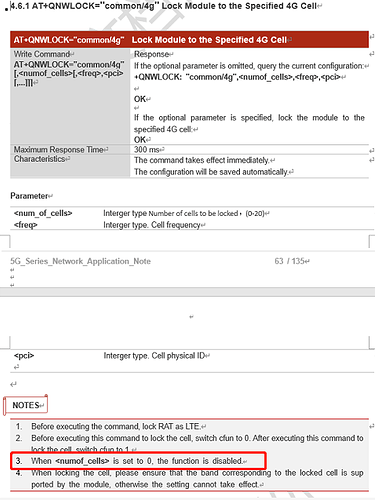hi , i just upgraded my rm502q-ae to the last firmware RM502QAEAAR11A04M4G , since then i no more can lock a cell using the command : at+qnwlock=“common/4g”,1,150,76 , the modem says just ok and nothing happens, before the update with the same command the modem just reset the connection locking the band . how can i fix that ? Thanks
I have the same problem of Manuel. Any suggestion or workaroud? Maybe there is a new sintax ot AT command?
Is very a very frustrating problem because the upgrade has improved a lot upload performance and the air link stability but without the cell-lock feature nothing make sense.
The command to show you syntax detail is AT+QNWLOCK=?
same problem here…
please give us a solution
Thank you
Same problem need a solution, pls fix that! 
To be honest, RG502QEAAAR11A06M4G_01.001.01.001 should be latest firmware revision.
But i dont think it is compatible whit all module versions, especially for OEM products like chateau5g.
Well the syntax is correct , cause the modem respond ok to the command , but the cell is not locked .
That does not necessarily follow. What does AT+QNWLOCK=? return?
Dear all,
Just now I tested at+qnwlock=“common/4g” using RM502QAEAAR11A04M4G, it doesn’t work as you did, below are the operation at log. I will report the issue to our R&D team soon. and one thing I want to tell you is that, the lock cell function is only for debug, and we don’t recommend use with your mass product. Thanks for your understanding~
[2022-02-02_11:50:25:252]ati
[2022-02-02_11:50:25:252]Quectel
[2022-02-02_11:50:25:252]RM502Q-AE
[2022-02-02_11:50:25:252]Revision: RM502QAEAAR11A04M4G
[2022-02-02_11:50:25:252]OK
[2022-02-02_11:50:25:769]at+cgatt?
[2022-02-02_11:50:25:769]+CGATT: 1
[2022-02-02_11:50:25:769]OK
[2022-02-02_11:50:26:609]at+qeng=“servingcell”
[2022-02-02_11:50:26:609]+QENG: “servingcell”,“NOCONN”,“NR5G-SA”,“TDD”, 460,01,596996002,858,590912,627264,78,12,-57,-11,35,1,-
[2022-02-02_11:50:26:609]OK
[2022-02-02_11:50:29:258]at+qscan=1
[2022-02-02_11:50:35:460]+QSCAN: “LTE”,460,01,350,486,-58,-5,71,123
[2022-02-02_11:50:35:460]+QSCAN: “LTE”,460,11,1850,392,-58,-6,72,122
[2022-02-02_11:50:35:460]+QSCAN: “LTE”,460,01,3745,139,-89,-8,19,117
[2022-02-02_11:50:35:460]+QSCAN: “LTE”,460,00,3590,178,-80,-8,40,120
[2022-02-02_11:50:35:460]+QSCAN: “LTE”,460,00,1300,407,-79,-12,41,117
[2022-02-02_11:50:35:460]+QSCAN: “LTE”,460,11,2452,173,-95,-12,45,113
[2022-02-02_11:50:35:478]+QSCAN: “LTE”,460,11,50,392,-63,-7,67,122
[2022-02-02_11:50:35:478]+QSCAN: “LTE”,460,01,1650,372,-106,-20,19,109
[2022-02-02_11:50:35:478]OK
[2022-02-02_11:52:50:500]at+qscan=1
[2022-02-02_11:52:52:491]+QSCAN: “LTE”,460,01,1650,372,-107,-19,18,110
[2022-02-02_11:52:52:491]+QSCAN: “LTE”,460,11,50,392,-66,-7,64,122
[2022-02-02_11:52:52:491]+QSCAN: “LTE”,460,11,2452,173,-97,-12,44,117
[2022-02-02_11:52:52:491]+QSCAN: “LTE”,460,00,1300,407,-81,-9,40,119
[2022-02-02_11:52:52:491]+QSCAN: “LTE”,460,00,3590,178,-80,-9,40,121
[2022-02-02_11:52:52:491]+QSCAN: “LTE”,460,01,3745,139,-94,-11,14,118
[2022-02-02_11:52:52:533]+QSCAN: “LTE”,460,11,1850,392,-60,-7,71,122
[2022-02-02_11:52:52:533]OK
[2022-02-02_11:53:23:080]at+qnwlock=“common/4g”
[2022-02-02_11:53:23:080]+QNWLOCK: “common/4g”,0
[2022-02-02_11:53:23:080]OK
[2022-02-02_11:53:31:664]at+qnwlock=?
[2022-02-02_11:53:31:664]+QNWLOCK: “common/4g”,(0-20),,[,…]
[2022-02-02_11:53:31:664]+QNWLOCK: “common/5g”,,,,
[2022-02-02_11:53:31:664]OK
[2022-02-02_11:53:44:190]at+cfun=0
[2022-02-02_11:53:45:264]OK
[2022-02-02_11:54:12:835]at+qnwlock=“common/4g”,1,3745,139
[2022-02-02_11:54:12:866]OK
[2022-02-02_11:54:17:902]at+cfun=1
[2022-02-02_11:54:18:151]OK
[2022-02-02_11:54:19:257]
[2022-02-02_11:54:19:257]+CPIN: READY
[2022-02-02_11:54:19:257]+QUSIM: 1
[2022-02-02_11:54:21:762]
[2022-02-02_11:54:21:762]+QIND: SMS DONE
[2022-02-02_11:54:26:498]
[2022-02-02_11:54:26:498]+QIND: PB DONE
[2022-02-02_11:54:29:955]at+cgatt?
[2022-02-02_11:54:29:955]+CGATT: 1
[2022-02-02_11:54:29:955]OK
[2022-02-02_11:54:32:170]at+qeng=“servingcell”
[2022-02-02_11:54:32:175]+QENG: “servingcell”,“NOCONN”,“NR5G-SA”,“TDD”, 460,01,596996002,858,590912,627264,78,12,-56,-11,36,1,-
[2022-02-02_11:54:32:175]OK
output: +QNWLOCK: “common/4g”,(0-20),,[,…]
+QNWLOCK: “common/5g”,,,,
OK
Thats the output of the command
I know it should be used as debug only , but in some situation it was really stable , i had a cell locked for 144 days on a system , now i had to downgrade the firmware , you confirm that RM502QAEAAR11A04M4G is the latest firmware for the rm502q-ae ? thanks
Thanks. Same syntax there, and not a move to “common/lte” as an alternative for example.
Peter.Zhu-Q is clearly on top of this now,
that is the reason for buying this modem, at least for me.
We had it before, i don’t understand why we have lost this feature now…
Thank you
Hi Peter. I didn’t know that Cell lock Is a debug feature but consider that is probably the main feature to buy a quectel module. I don’t know in the rest of the world but in Italy and some other countries Is used not only in private but directly from wisp.
Let me say that is only a bug…
Mikrotik (that probably one of quectel partner) has documented and advertises this feature for years.
I too make use of at+qnwlock=“common/4g”. Eagerly await your reply on a bug fix. Thank you.
Dear Manuel,
Sure, RM502QAEAAR11A04M4G is the latest firmware now. if you want to unlock the cell, just send at+qnwlock=“common/4g”,0, you don’t need to downgrade/upgrade the firmware. Thanks!
Dear Miononno/Franz/Hazarjast,
Copy that. can you answer below questions so that we can better understand your project.
Because now it is the Chinese Spring Festival, so we might tell you in a few days.Thanks!
- Company name and located city:
- Project name (so we can refer to it in the future):
- Application type:
- Estimated Annual Units (for series production):
- Project timeline:
- Current status:
- From which distributor do you buy Quectel modules & EVB kits?
Yes i know that i can unlock using this command , my issue is that i cant lock with latest firmware, company name : 3klab srl imola 40026 bologna italy we are a fwa provider units about 500 year or so for now , project is rolling out to client i buy module from quectel italian provider and when i can ebay. Wish the feature will be restored in the next update
same problem here…
please give us a solution
Thank you
It is working for me with the firmware version below. The cfun=0 command is required before issuing the qnwlock command.
AT+QGMR
RM502QAEAAR11A04M4G_01.003.01.003
AT+QNWPREFCFG=“mode_pref”,LTE
AT+QENG=“servingcell”
+QENG: “servingcell”,“NOCONN”,“LTE”,“FDD”,310,260,15BC507,115,675,2,4,4,2938,-89,-9,-62,15,13,230,-
AT+QENG=“neighbourcell”
+QENG: “neighbourcell intra”,“LTE”,66961,115,-10,-93,-68,-,-,-,-,-,-
+QENG: “neighbourcell intra”,“LTE”,66961,199,-15,-102,-75,-,-,-,-,-,-
+QENG: “neighbourcell inter”,“LTE”,66836,115,-9,-94,-74,-,-,-,-,-
+QENG: “neighbourcell inter”,“LTE”,66836,199,-17,-102,-75,-,-,-,-,-
+QENG: “neighbourcell inter”,“LTE”,675,115,-10,-90,-71,-,-,-,-,-
+QENG: “neighbourcell inter”,“LTE”,675,199,-15,-100,-71,-,-,-,-,-
+QENG: “neighbourcell inter”,“LTE”,68661,115,-8,-74,-56,-,-,-,-,-
+QENG: “neighbourcell inter”,“LTE”,68661,199,-17,-83,-56,-,-,-,-,-
at+cfun=0
AT+QNWLOCK=“common/4g”,2,675,199,68661,199
at+cfun=1
AT+QENG=“servingcell”
+QENG: “servingcell”,“NOCONN”,“LTE”,“FDD”,310,260,2B9E907,199,675,2,4,4,2938,-106,-20,-54,5,0,-,17
AT+QNWLOCK=“common/4g”
+QNWLOCK: “common/4g”,2,675,199,3125,199