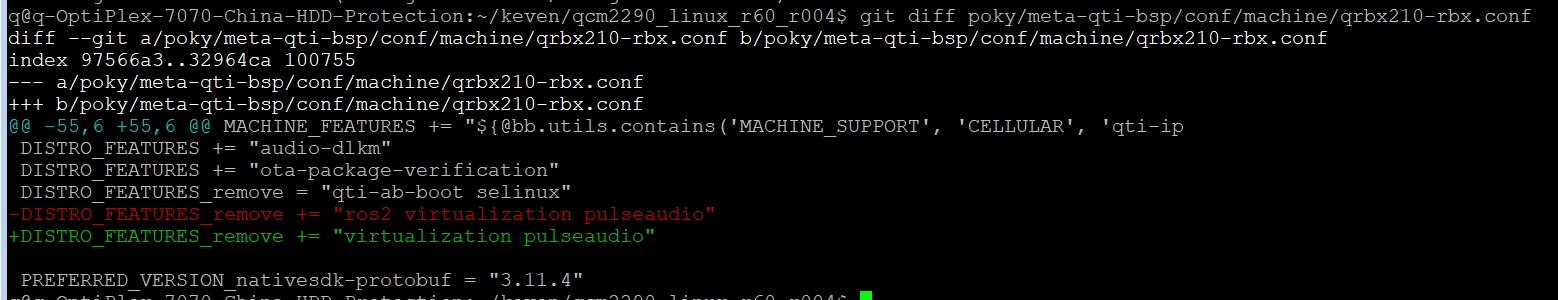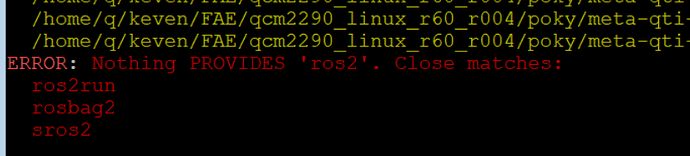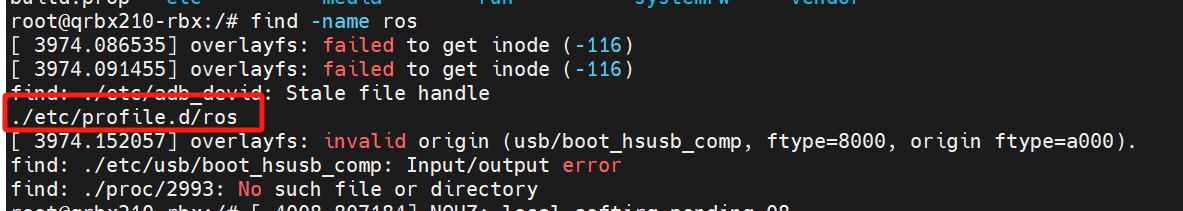Nak
June 12, 2024, 1:42am
1
I found that the “meta-ros2-foxy” description exists in the bblayers.conf file.
cd qcm2290_r60_r004
Build was completed successfully.
How to install ROS2-foxy to SC206?
Please try to restore ros2 and compile
Nak
June 14, 2024, 7:25am
3
Hi, Keven.
Thank you for your reply.
Nak
June 15, 2024, 10:01am
4
A build error (sophus) has occurred.error_20240615.zip (13.2 KB)
rebake sros2
Then compile build-qti-robotics-med-image as a whole.
Verify:
Nak
June 18, 2024, 2:02am
6
rebake rosbags2
typo?
Is the following correct?
I think we can use
bitbake -s | grep -i ros
to search that whether the program is included in.
Nak
June 19, 2024, 12:47am
8
I ran following commands.
rebake sros2
rebake ros2run
rebake rosbags2
Then a following error has occurred in “rebake rosbags2”.
ERROR: Nothing PROVIDES 'rosbags2'. Close matches:
ros-base
ros2bag
rosbag2
So, I ran the following commands.
rebake ros-base
rebake ros2bag
rebake rosbag2
And, I ran the following command again.
rebake rosbags2
However, I got the same error as above.
ERROR: Nothing PROVIDES 'rosbags2'. Close matches:
ros-base
ros2bag
rosbag2
I ran the build-qti-robotics-med-image command and got the following error.
ERROR: Task (/home/nakajima/qcm2290_linux_r60_r004-7/poky/meta-ros/meta-ros-common/recipes-extended/pcl/pcl_1.8.1.bb:do_compile) failed with exit code '1'
build error in pcl
Nak
June 27, 2024, 5:24am
9
Redoing the build was successful.
I flashing image to SC206E and boot it.
Thank you for your help.