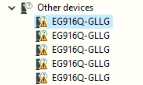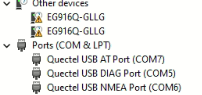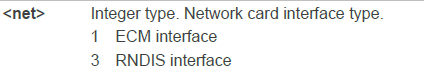Hi,
I am using EG916Q module with UMTS<E EVB kit, the drivers package given with the module only supports up to windows 10.
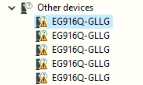
But I am using windows 11, so can I please get the latest windows 11 USB driver for the EG916Q module.
Email: sivasubramanian@radinnolabs.com
Thanks & Regards
Siva
Hi Bean
I think it’s work partially, now my device manager shows this,
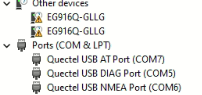
I tried to communicate to the module with QNavigator but it failed.
Do I need to install any other driver, or is this enough?
The current installed drivers are,
- Quectel_USB_Drivers_For_UC20&UC15&EC20_V1.1
- Quectel_Windows_USB_Drivers_For_UGxx_V1.1
- Quectel_Windows_USB_Driver(Q)_RNDIS_V1.1_CN (The one you shared)
Thanks & Regards
Siva
You need to set the modem to RNDIS mode.
AT+QCFG=“usbnet”,3
and restart the modem.
Hi Bean,
Thanks for your response, now the port seems working.
But, what’s the need for this command, I looked in the AT commands manual but didn’t find any details about the purpose of this command.
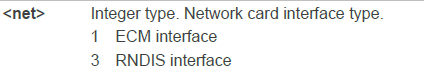
Would you please brief me on that or guide me on where I can find the resources for that?
Thanks & Regards
Siva
RNDIS is supported by Microsolft Windows by default.
ECM is not used for Windows.
Thanks for the info Bean.
I appreciate your support.
Hi, Can I also request for the driver for windows 11. thanks.