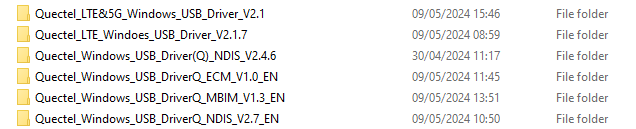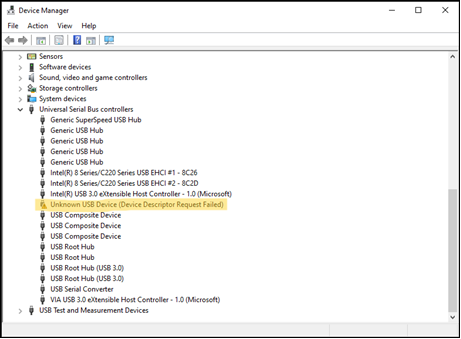I have project BG95-M3 and try to communicate via USB but my device manager does not detect the device.
I install driver version as capture below many version, but it doesn’t work. I don’t see the Quectel modems and ports on the device manager
Can someone help me find the following:
- USB drivers for Windows 10
Edition: Windows 10 Pro
Version: 22H2
System type: 64-bit operating system, x64-based processor
Processor: Intel(R) Core™ i5-4460 CPU @3.20GHz 3.20GHz
The picture show us that the Windows cannot read the usb confiugration. Any Quectel driver cannot solve it.
I think it is better to try another USB cable.
Thank you I will try from your advice,but I need to know what is your prefer for version of driver of BG95-M3 windows 10?
Please try the NDIS(Q) version.
Hello. I am having a similar issue. Device is not recognized at all in device manager. Red LED is lit upon connecting to mini PCIE USB PCB. Whe I connect another device to the mentioned PCB, it is cisivle in device manager. This tells me that the fysical connection is ok. Pleas advise, Thanks.