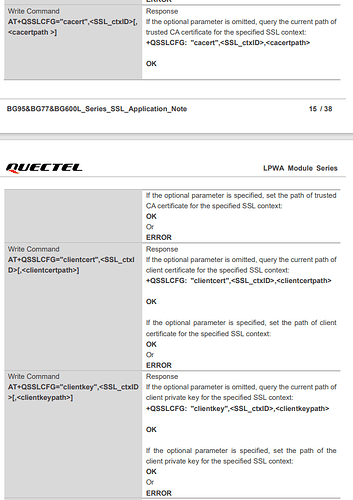Hello I am following the SSL application note for BG95s, and there are a few AT commands to specify the file path for cacert, clientcert, and clientkey. But I am wondering how do I upload these keys/.pem files to BG95?
Is it done with the main UART interface or the USB connection to the module?
Also step 3 of the SSL application note says :
Configure the SSL version, cipher suite, trusted CA certificate path and the security level for a
specified SSL context with AT+QSSLCFG
The trusted CA cert path is the cacert correct? And there isn’t a mention of the clientcert and clientkey, does this mean that these 2 files are not included in the basic SSL config?