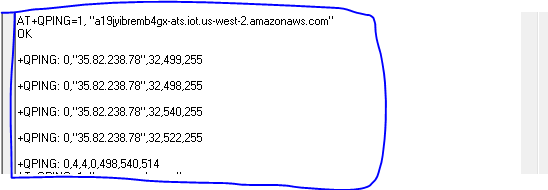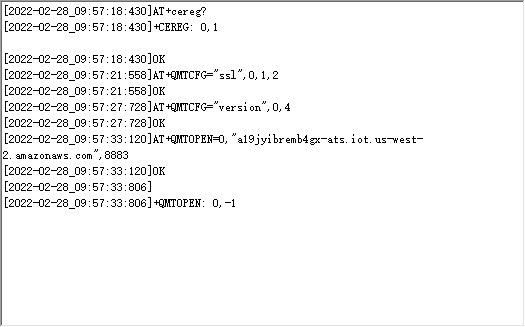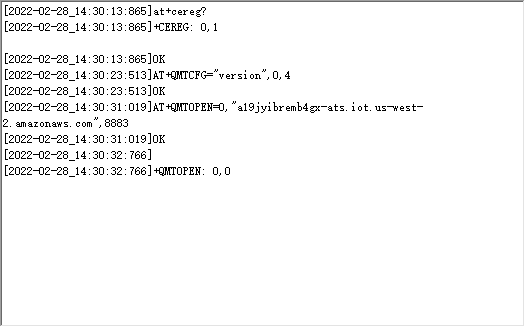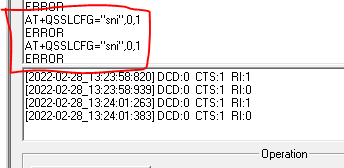My issue is related to opening the MQTT connection to my AWS IoT Thing endpoint. I am using the Quectel BG96 modem. The AWS certificates have been tested on BG77 modem. And I’m able to open the connection and publish messages through BG77.
Following AT command script is being used to open the connection :
AT+QFUPL="root-CA.crt",1188,100
CONNECT
+QFUPL: 1188,2d14
OK
AT+QFUPL="bg96_test.private.key",1679,100
CONNECT
+QFUPL: 1679,3526
OK
AT+QFUPL="bg96_test.cert.pem",1224,100
CONNECT
+QFUPL: 1224,417e
OK
AT+QSSLCFG="cacert",2,"root-CA.crt"
OK
AT+QSSLCFG="clientcert",2,"bg96_test.cert.pem"
OK
AT+QSSLCFG="clientkey",2,"bg96_test.private.key"
OK
AT+QSSLCFG="ciphersuite",2,0XFFFF
OK
AT+QSSLCFG="sslversion",2,4
OK
AT+QSSLCFG="seclevel",2,2
OK
AT+QSSLCFG="ignorelocaltime",1
+QSSLCFG: "ignorelocaltime",1,1
OK
AT+QMTCFG="ssl",0,1,2
OK
AT+QMTCFG="version",0,4
OK
AT+QMTOPEN=0,"a19jyibremb4gx-ats.iot.us-west-2.amazonaws.com",8883
OK
+QMTOPEN: 0,-1