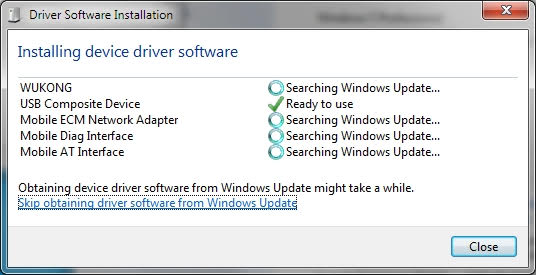Hi,
I am using a UC200T-GL module in a UMTSLTEEVB kit. To connect to the module, I have tried using COM1 (Main), which works well. I have also tried to use the USB connector (J801), but I encountered some issues with the driver installation, and Windows was not able to detect it successfully.
For the USB connector, once I connect it to the PC via the supplied USB cable, Windows attempted to detect the hardware, please see the screenshot below.
Eventually, after a while, this failed, and in Windows Device Manager, the UC200T shows up like this:
https://imgur.com/XAqcSmK
From the UMTS LTE EVB Kit support package, I installed the “Quectel_USB_Drivers_For_UC20_UC15_EC20_V1.1” for Windows. However, it remained the same in Windows Device Manager.
May I ask how can I resolve this? I am using Windows 10 Pro. Thank you.
Best regards,
Victor