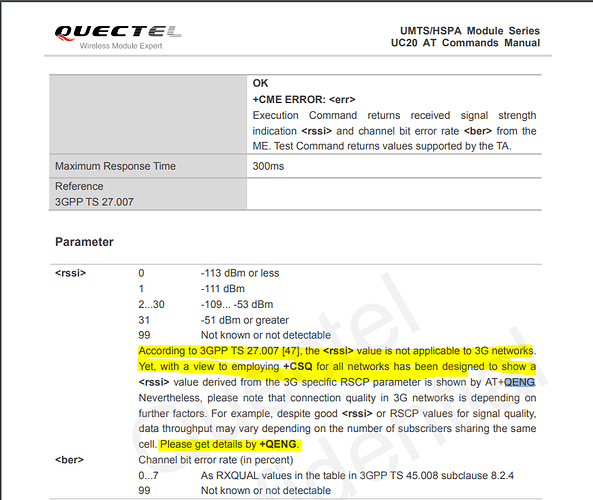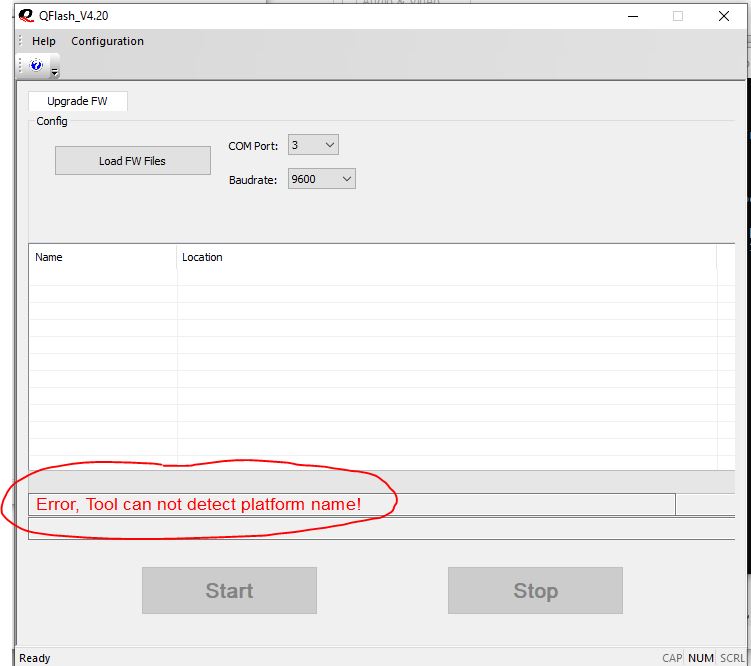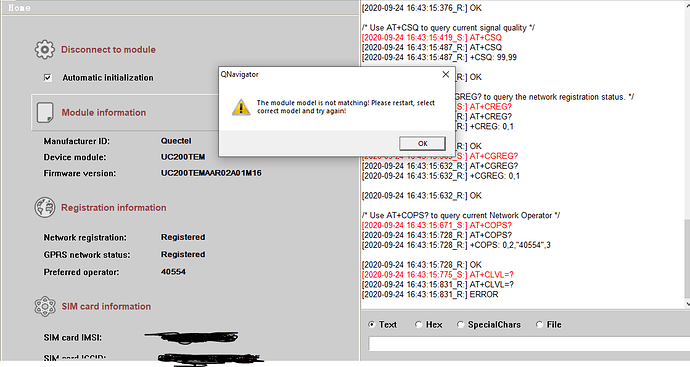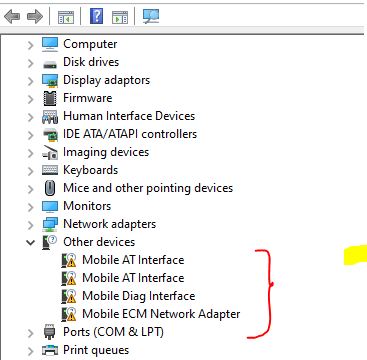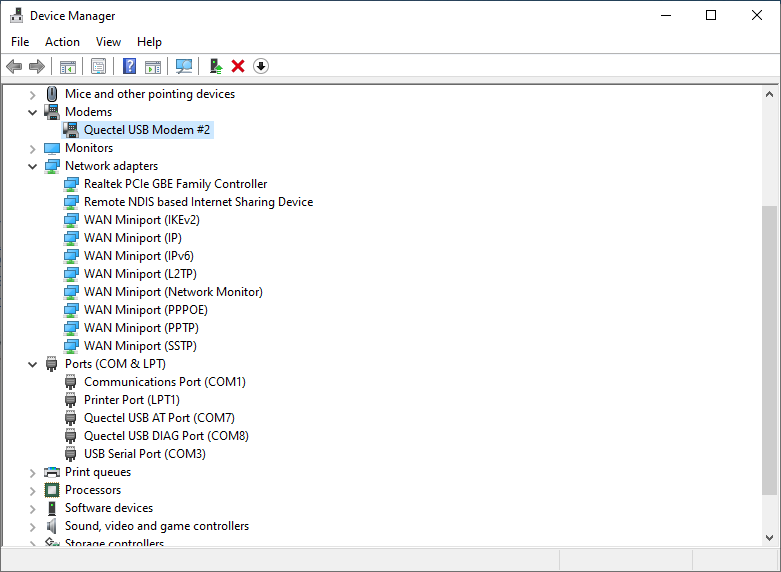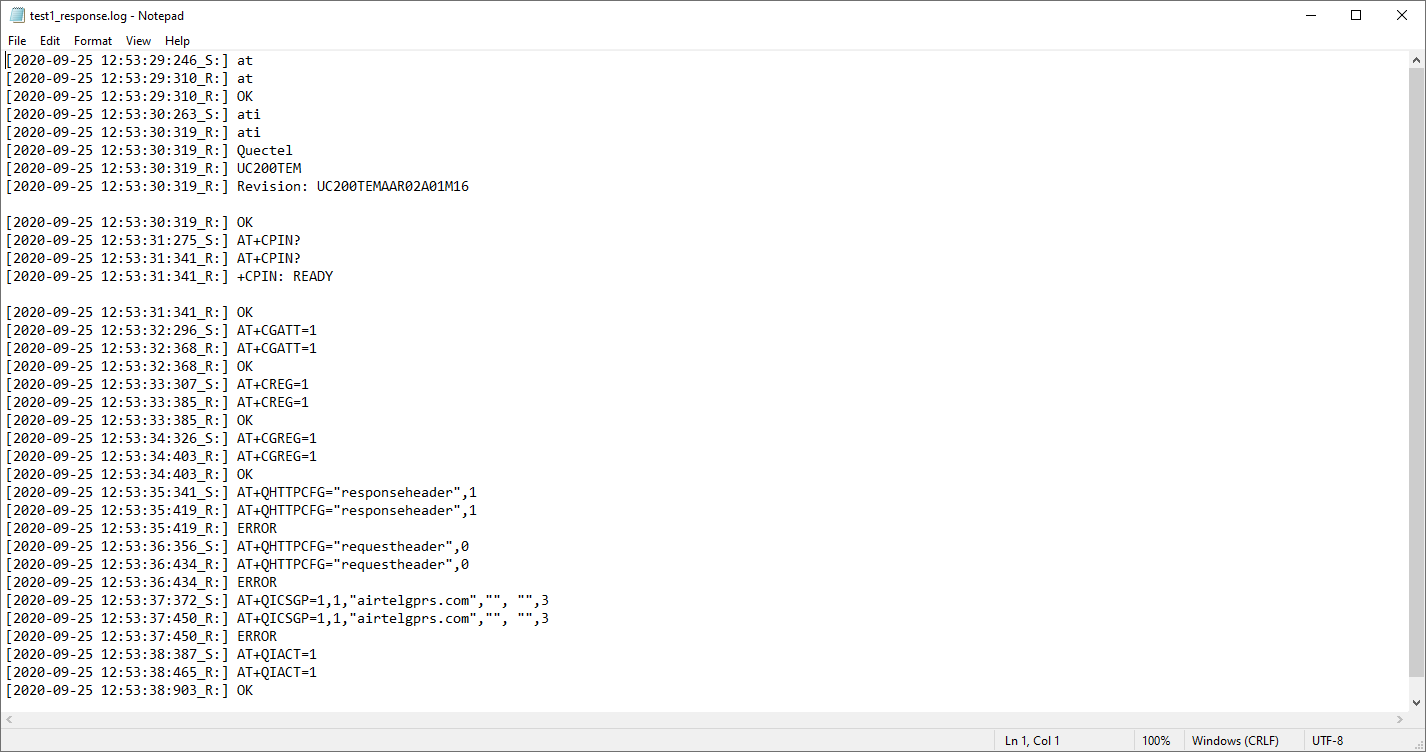Dear Kyson,
Thanks a lot for your prompt response.
I am sending the command responses.
[2020-09-24 12:51:38:487_S:] ati
[2020-09-24 12:51:38:562_R:] ati
[2020-09-24 12:51:38:562_R:] Quectel
[2020-09-24 12:51:38:562_R:] UC200TEM
[2020-09-24 12:51:38:562_R:] Revision: UC200TEMAAR02A01M16
[2020-09-24 12:51:38:562_R:] OK
[2020-09-24 12:51:45:919_S:] at+cops?
[2020-09-24 12:51:45:983_R:] at+cops?
[2020-09-24 12:51:45:983_R:] +COPS: 0,2,“40554”,3
[2020-09-24 12:51:45:983_R:] OK
[2020-09-24 12:51:52:263_S:] at+cpin?
[2020-09-24 12:51:52:332_R:] at+cpin?
[2020-09-24 12:51:52:332_R:] +CPIN: READY
[2020-09-24 12:51:52:332_R:] OK
[2020-09-24 12:51:58:735_S:] at+csq
[2020-09-24 12:51:58:795_R:] at+csq
[2020-09-24 12:51:58:795_R:] +CSQ: 99,99
[2020-09-24 12:51:58:795_R:] OK
[2020-09-24 12:52:09:695_S:] at+cgreg?
[2020-09-24 12:52:09:751_R:] at+cgreg?
[2020-09-24 12:52:09:751_R:] +CGREG: 0,1
[2020-09-24 12:52:09:751_R:] OK
[2020-09-24 12:52:28:919_S:] at+qeng=“servingcell”
[2020-09-24 12:52:28:976_R:] at+qeng=“servingcell”
[2020-09-24 12:52:28:976_R:] +QENG: “servingcell”,“NOCONN”,“GSM”,xx,xx,xx,xxx,xx,x,x,-52,xx,xx,xx,xx,xx,x,-,-,-,-,-,-,-,-,-,"-"
[2020-09-24 12:52:28:976_R:] OK
Also, I found this:
- Seems that the AT+CSQ command will not work here. Is it true?
- Why I am not seeing the net_mode and net_status leds on?
- Response of QENG command provides signal dbm. Should I go ahead with this and not expect at+csq’s response to be correct?
- My main task is to post and get http/https requests. But without net_mode and net_status on, how can I get/post requests?
Regards,
Kamlesh