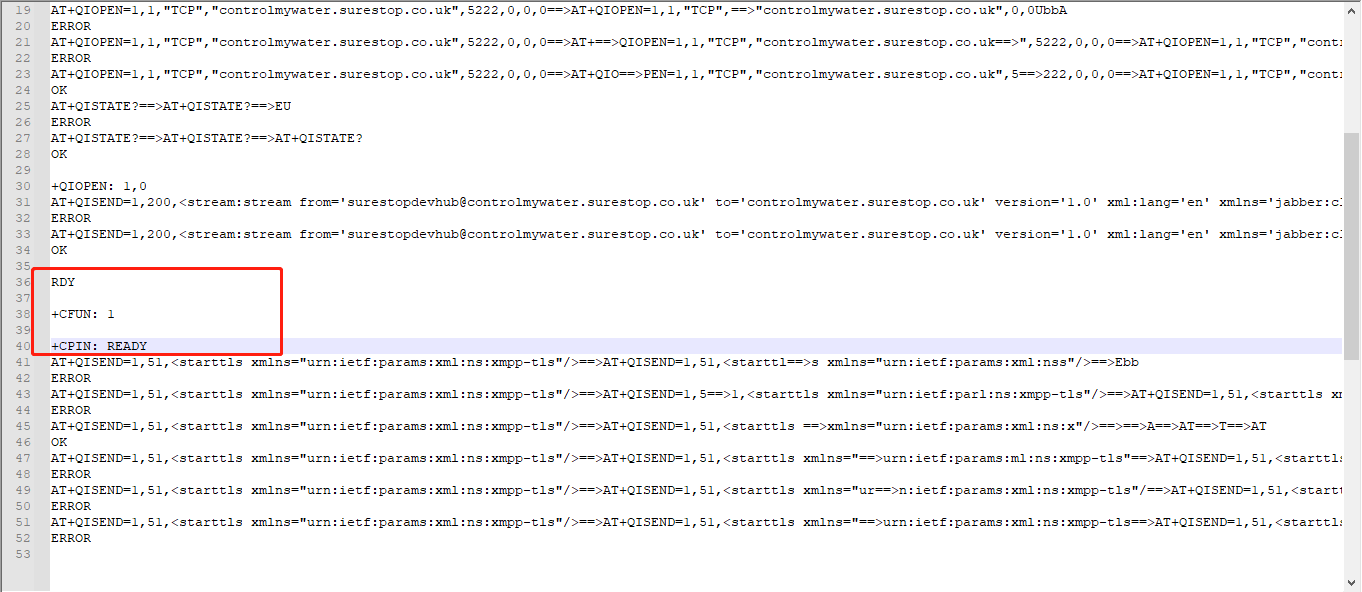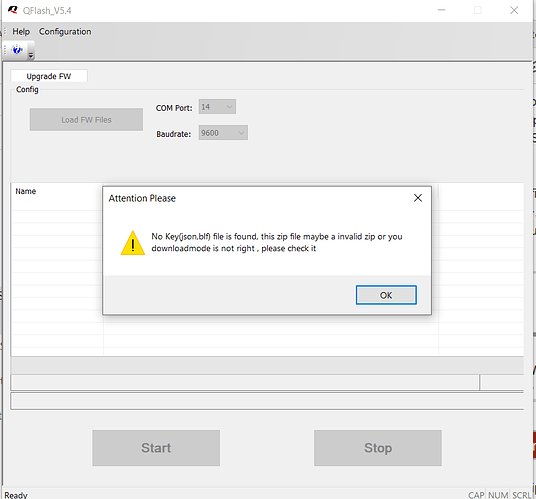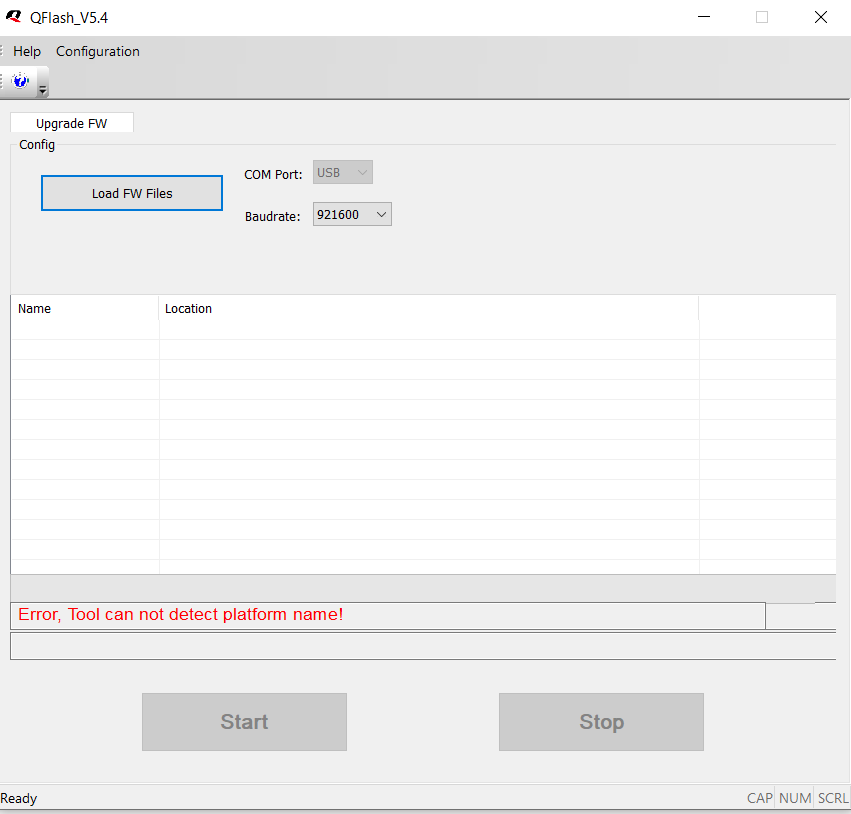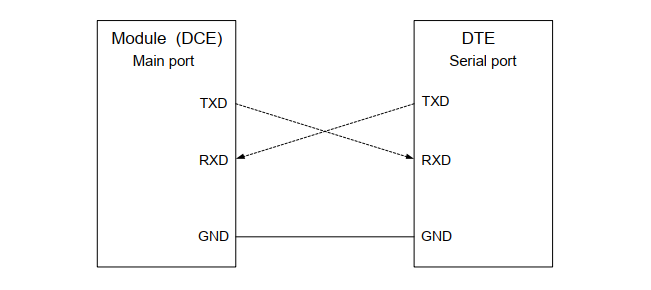SrSr
January 7, 2022, 3:07pm
1
Hello,
I am using BC66 with sw version
I want to connect to XMPP server using TCP connection. Following commands are used,
AT+QIOPEN=1,1,“TCP”,“1234.co.uk
AT+QISEND=1,200,<stream:stream from=‘Spark ID ’ to=‘customer.url ’ version=‘1.0’ xml:lang=‘en’ xmlns=‘jabber:client’ xmlns:stream=‘http://etherx.jabber.org/streams ’>
AT+QISEND=1,51,
After this it fails and gives me ERROR or doesnt establish connection.
What could be wrong
hi,SrSr:
SrSr
January 10, 2022, 11:59am
3
Thank for your response.
Please find the log attachedTeraterm_10thJan2022.zip (739 Bytes)
From this flag, I can tell that your terminal has been restarted or executed AT+CFUN=1.Then the terminal will re-register the network, the earlier TCP has been disconnected, you need to reconnect to the TCP server, so please check your program.
SrSr
January 11, 2022, 11:55am
5
For some reason my hardware was sending that command, so i changed my hardware and here is the log for it.Teraterm_11Jan2022_1.zip (517 Bytes)
Kindly check and let me know why is it getting knocked out
hi,SrSr:
SrSr
January 12, 2022, 1:32pm
7
Hello Herbert,
I am not using MCU, I am using Teraterm terminal and UART to communicate.
SrSr
January 20, 2022, 1:09pm
8
Hello Herbert,
Does sw version BC66NBR01A06 support SSP AT commands ?
hi,SrSr:
SrSr
January 21, 2022, 8:57am
10
I meant SSL.
Because when I try any SSL commands like AT+QSSLCFG=?, it gives me error
SrSr
January 21, 2022, 2:07pm
12
Thank you for your response. Could you also send me procedure to be followed to flash BC66 using UART method and link to any tool which has to be used
please Upgrade through the UART port and set the baud rate to 921600qflash download link
SrSr
January 25, 2022, 12:43pm
14
Hello Herbert,
I tried to upgrade the Modem as it was listed in the document. But i get an error when i try to read sw files.
SrSr
January 25, 2022, 12:47pm
15
I have tried to change baud rate, downloaded again to check for corruption, followed instructions of naming folder where sw is stored. But, nothing worked.
I tried to run it as administrator as my PC is windows 10. Not sure if I am missing something
Please unpack your firmware upgrade package and try it out
SrSr
January 26, 2022, 12:19pm
17
Hello Herbert,
I unzipped and tried but it gives error,
SrSr
January 28, 2022, 5:13pm
19
Hello Herbert,
I tried to flash sw again using this new tool but I could not get it successfully.
Use URAT and set baud rate to 921600,try it again!