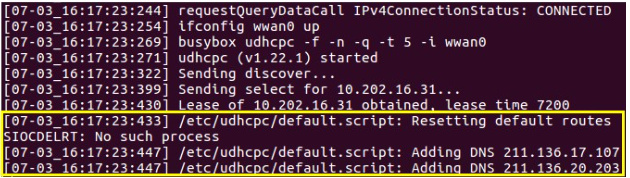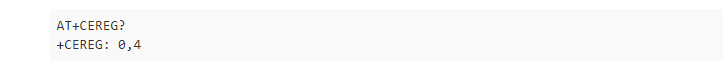Hi
I’m trying to get data connection from a EM06 module.
Kernel version is 4.14.79-v7+
I managed to configure everything and to get connexion from a EC25 module, but I’m facing some issues with the EM06.
The module is recognize:
T: Bus=01 Lev=02 Prnt=02 Port=03 Cnt=03 Dev#= 7 Spd=480 MxCh= 0
D: Ver= 2.00 Cls=ef(misc ) Sub=02 Prot=01 MxPS=64 #Cfgs= 1
P: Vendor=2c7c ProdID=0306 Rev= 3.10
S: Manufacturer=Quectel
S: Product=EM06-E
But the qmi/ directory doesn’t exist in /sys/class/net/wwan0 so I cannot enable the raw ip mode. The network can be started but dhcp cannot get an IP address.
Hi,
Thanks for your query in Quectel forums.
1.BusyBox UDHCPC tool has called Default. script, need to confirm.
The default.script script is called:
If no call is made, put the default.script script in the quectel-cm directory under the path of the UDHCPC tool default call and execute
#busybox udhCPC – h to see the default location of the script.
2.DHCP failed to obtain IP:
Modify the default. Script executable (add executable: script needs to have executable, chmod +x default. Script).
Hope the above troubleshooting directions are helpful to you.
Thanks.
Hi, thank you for your response
Once I started the network through qmi and launched udhcpc -i wwan0
I got udhcpc: sending discover forever…
~ $ sudo /usr/local/bin/qmi-network-raw /dev/cdc-wdm0 start
Profile at '/etc/qmi-network.conf' not found...
bash: /sys/class/net/wwan0/qmi/raw_ip: Aucun fichier ou dossier de ce type
Checking data format with 'qmicli -d /dev/cdc-wdm0 --wda-get-data-format '...
Device link layer protocol retrieved: raw-ip
Getting expected data format with 'qmicli -d /dev/cdc-wdm0 --get-expected-data-format'...
error: cannot get expected data format: Expected data format not retrieved properly: Failed to open file '/sys/class/net/wwan0/qmi/raw_ip': Aucun fichier ou dossier de ce type
[29 avril 2021, 13:35:19] -Warning ** [/dev/cdc-wdm0] MBIM device wasn't explicitly closed
Expected link layer protocol not retrieved: kernel unsupported
Updating device link layer protocol with 'qmicli -d /dev/cdc-wdm0 --wda-set-data-format=802-3 '...
New device link layer protocol retrieved: raw-ip
Starting network with 'qmicli -d /dev/cdc-wdm0 --device-open-proxy --wds-start-network=ip-type=4,apn=Orange --client-no-release-cid'...
Saving state at /tmp/qmi-network-state-cdc-wdm0... (CID: 36)
Saving state at /tmp/qmi-network-state-cdc-wdm0... (PDH: 2174827600)
Network started successfully
~ $ sudo udhcpc -i wwan0
udhcpc: started, v1.30.1
No resolv.conf for interface wwan0.udhcpc
udhcpc: sending discover
udhcpc: sending discover
udhcpc: sending discover
udhcpc: sending discover
udhcpc: sending discover
udhcpc: sending discover
udhcpc: sending discover
udhcpc: sending discover
udhcpc: sending discover
udhcpc: sending discover
udhcpc: sending discover
udhcpc: sending discover
udhcpc: sending discover
udhcpc: sending discover
udhcpc: sending discover
udhcpc: sending discover
udhcpc: sending discover
udhcpc: sending discover
udhcpc: sending discover
udhcpc: sending discover
udhcpc: sending discover
udhcpc: sending discover
udhcpc: sending discover
udhcpc: sending discover
udhcpc: sending discover
udhcpc: sending discover
udhcpc: sending discover
udhcpc: sending discover
udhcpc: sending discover
udhcpc: sending discover
udhcpc: sending discover
udhcpc: sending discover
udhcpc: sending discover
udhcpc: sending discover
udhcpc: sending discover
and so on
Why don’t I have a qmi/ dir (containing a raw_ip file) in /sys/class/net/wwan0 ?
I have it when I’m using an EC25 or an EG25 modem
Hi,
Could you please copy the default.script file to /etc/udhcpc as I suggested above?
If dialing fails again, could you please send AT+ CPIN via MICROCOM? AT+CEREG? AT+QENG=" servingCell "
Can you show me the result?
Thanks.
Hi,
I’m sorry I hadn’t understand. So now I got the default.script from quectel-cm and put it in /etc/udhcpc (executable) but it’s still not working :
~ $ sudo ifconfig wwan0 up
~ $ sudo udhcpc -f -n -q -t 5 -i wwan0
udhcpc: started, v1.30.1
No resolv.conf for interface wwan0.udhcpc
udhcpc: sending discover
udhcpc: sending discover
udhcpc: sending discover
udhcpc: sending discover
udhcpc: sending discover
/etc/udhcpc/default.script: Lease failed:
udhcpc: no lease, failing
–
AT+CPIN?
+CPIN: READY
OK
–
AT+CEREG?
+CEREG: 0,4
–
AT+QENG=" servingCell "
OK
–
+ESM ERROR: 1,33
every 10 seconds
Thanks for your query in Quectel forums.
Please see here. From now on, there is no successful dial-up because the network has not been successfully registered. Please change to a usable SIM card to test. The second parameter returned by AT+CEREG? is 1 or 5, which means that the network is successfully registered.
Thank you.
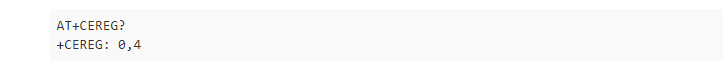
Hi!
Thanks for you responses.
I managed to register to the network and get
+CEREG: 0,1
I also managed to get +CGPADDR: 1,"10.18.181.136"
But I still don’t have the qmi directory under /sys/class/net/wwan
And can’t set raw ip mode
Hi,
Thanks for your query in Quectel forums.
It is recommended that you use our latest USB and QMI driver test to see if you can get the IP, I hope it will be helpful to you, thank you.Quectel_Linux&Android_QMI_WWAN_Driver_V1.2.0.23.zip (26.5 KB)
Hi,
Sorry, the USB driver file is too large to upload, please use the above QMI driver test to see if it works, thank you.
Hi,
Thanks again for your reativity!
I installed the qmi_wwan_q driver you’ve sent to me, but it still doesn’t seem to work.
Where can I find the USB driver ?
Hi,
Thanks for your query in Quectel forums.
May I put the USB driver on the Baidu cloud disk, can you get it?
link:https://pan.baidu.com/s/11w1PYd25cUaR7KpjT67X4Q
Extraction code:w9fu
Thanks.
Hi !
I’m sorry, I can’t get it. I am not able to connect or create an account as I’m from France (the french phone code is not available).
@leabrun what version of the Linux kernel are you running?