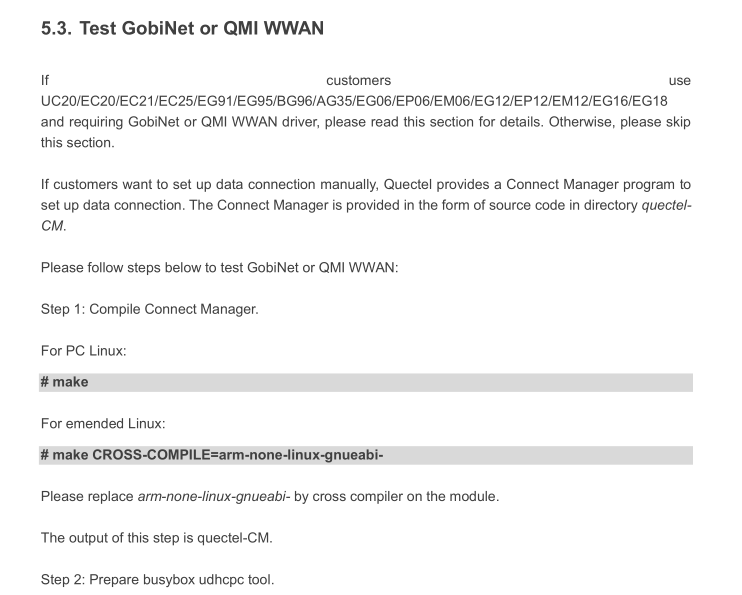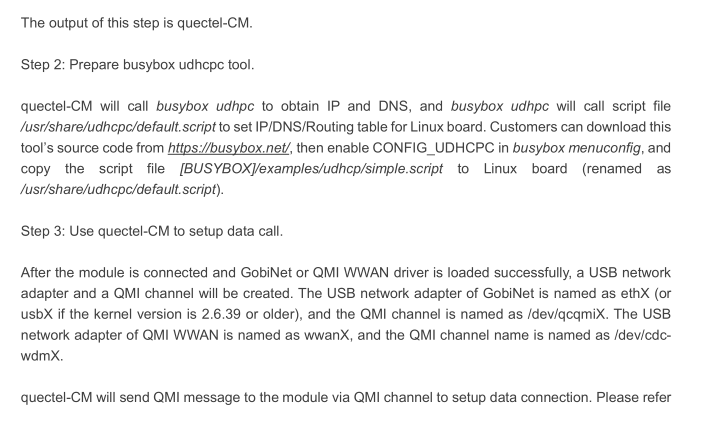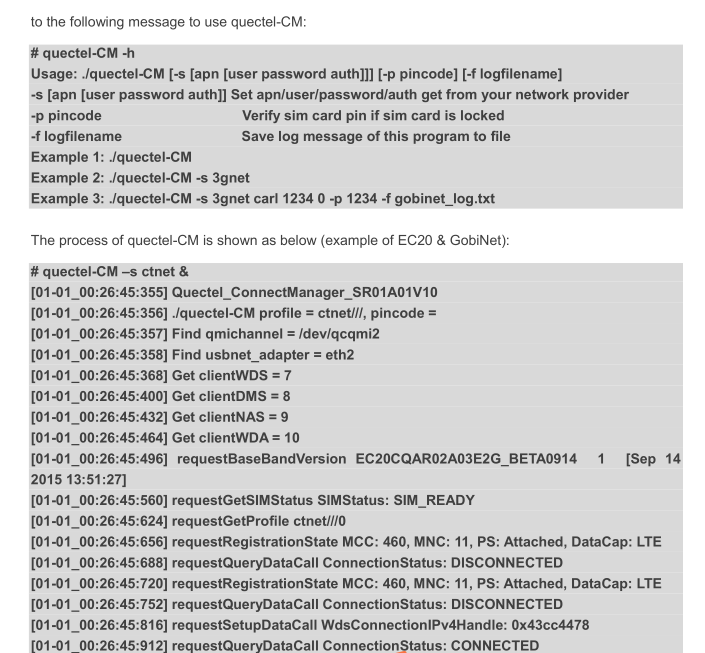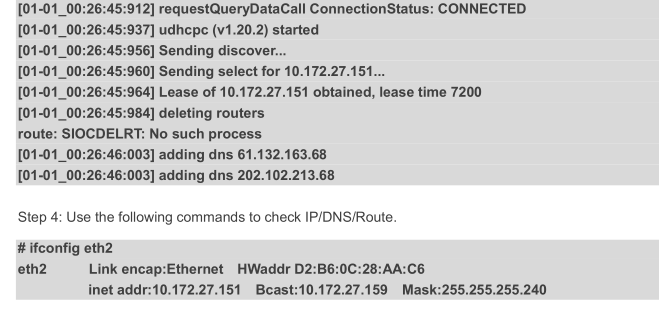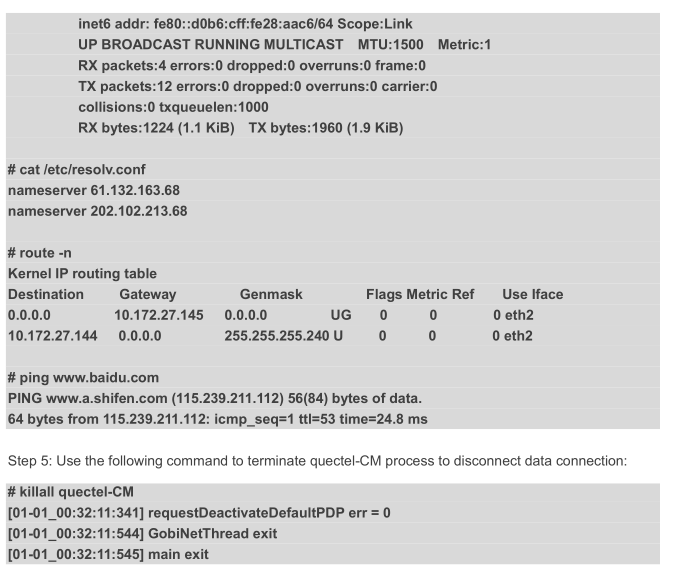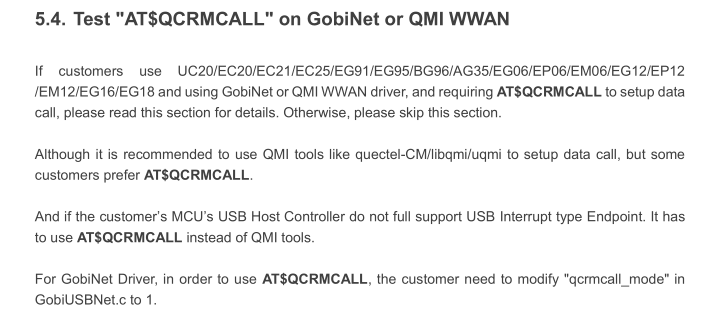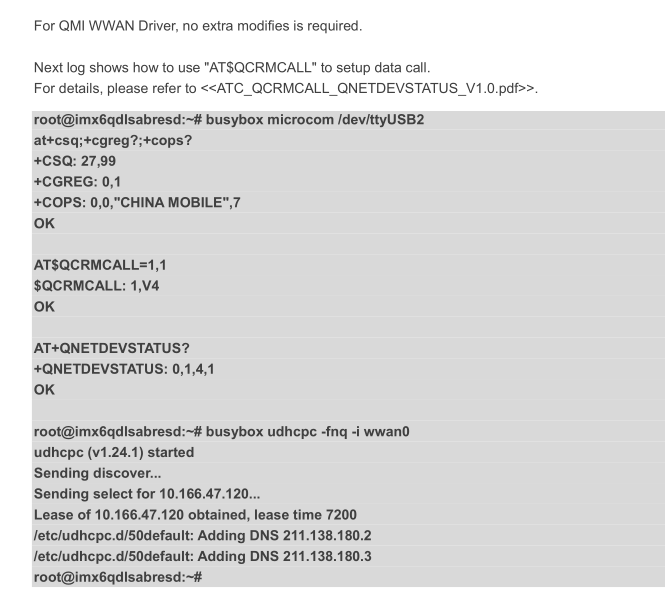Hello,
I am trying to use EC25-E.
1- I first compiled GobiNet and usbserial modules for this purpose and I insert usbserial and GobiNet modules respectively at init. Now I can see usb0 in the output of ifconfig command.
2-After that, I send AT commands to modem with using /dev/ttyUSB2.
After I send all AT commands to modem, I can see my ip address using “AT+CGPADDR” command.
But here is the problem:
When I execute ifconfig in this step, I can’t see any ip address that attached to usb0.
I also try to use udhcpc for take ip, it doesn’t work.
Here is output of some commands:
AT+COPS?
+COPS: 0,0,“vodafone TR”,7
OK
AT+CREG?
+CREG: 0,1
OK
AT+CGREG?
+CGREG: 0,1
OK
AT+CSQ
+CSQ: 29,99
OK
AT+CGDCONT?
+CGDCONT: 1,“IP”,“internet”,“0.0.0.0”,0,0,0,0
OK
AT+CGATT?
+CGATT: 1
OK
AT+CGACT?
+CGACT: 1,1
OK
AT+CGPADDR=1
+CGPADDR: 1,“10.85.48.71”
OK
output of ifconfig:
$ifconfig usb0
usb0 Link encap:Ethernet HWaddr 0E:16:B3:78:66:4F
UP BROADCAST RUNNING NOARP MULTICAST MTU:1500 Metric:1
RX packets:0 errors:0 dropped:0 overruns:0 frame:0
TX packets:21 errors:0 dropped:0 overruns:0 carrier:0
collisions:0 txqueuelen:1000
RX bytes:0 (0.0 B) TX bytes:12096 (11.8 KiB)
lastly here is the output of udhcpc command output.
/sbin/udhcpc -f -n -q -t 5 -i usb0
udhcpc (v1.16.2) started
Sending discover…
Sending discover…
Sending discover…
Sending discover…
Sending discover…
/usr/share/udhcpc/default.script: Lease failed:
No lease, failing
So,
Could you help me about this issue ? How can I see ip address in the output of ifconfig?