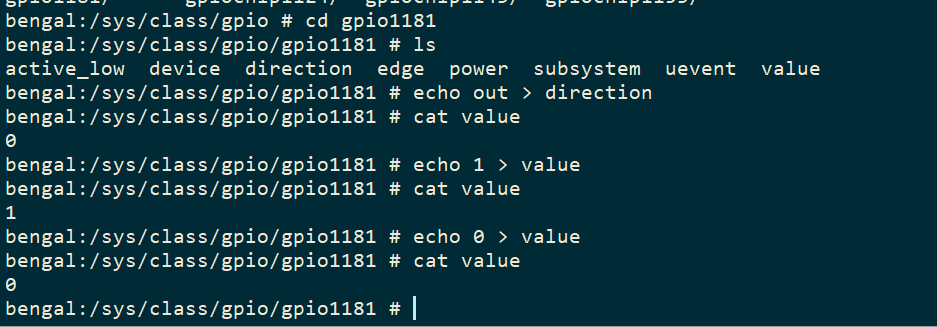I just take this GPIO as a example.
You can try a new GPIO.
This GPIO can’t be control via this method.
In genral, we also can’t control the GPIO which is already used.
You should use the module which can support two LCM interfacs.
- Please connect Main UART,
- Please try the device node one by one to check which is for Main UART.
- The BAUD rate should be 9600, not 115200
- Better to use a uart tool to send or receive data first on your PC.
Thanks I was able to sort out the UART issue, it was permission, baud rate issue and QCOM helped! BTW does SC 200 E support multithreading and can I use the MIPI connector on top right as the only screen?
Hey,
I try to run the GPIO based on your suggestion on SC200E on EVB G2 by using different pins and using below shown code:
su
setenforce 0
offset=1153
gpio_pins=(98 99 100 101 102 103 104 105)
cd /sys/class/gpio
final_pin_numbers=()
for pin in "${gpio_pins[@]}"; do
pin_number=$((pin + offset))
echo "$pin_number" > export
final_pin_numbers+=("$pin_number")
done
for pin in "${final_pin_numbers[@]}"; do
echo "GPIO Pin: ${pin}"
cd "/sys/class/gpio/gpio$pin"
chmod 0666 direction
echo "out" > direction
chmod 0666 value
echo 1 > value
cat value
cd ..
done
echo "Final GPIO Pin Numbers: ${final_pin_numbers[@]}"
Log:
GPIO Pin: 1251
0
GPIO Pin: 1252
1
GPIO Pin: 1253
/system/bin/sh: cd: /sys/class/gpio/gpio1253: No such file or directory
chmod: direction: No such file or directory
/system/bin/sh: can't create direction: Permission denied
chmod: value: No such file or directory
/system/bin/sh: can't create value: Permission denied
cat: value: No such file or directory
GPIO Pin: 1254
/system/bin/sh: cd: /sys/class/gpio/gpio1254: No such file or directory
chmod: direction: No such file or directory
/system/bin/sh: can't create direction: Permission denied
chmod: value: No such file or directory
/system/bin/sh: can't create value: Permission denied
cat: value: No such file or directory
GPIO Pin: 1255
0
GPIO Pin: 1256
0
GPIO Pin: 1257
0
GPIO Pin: 1258
1
echo "Final GPIO Pin Numbers: ${final_pin_numbers[@]}"
Final GPIO Pin Numbers: 1251 1252 1253 1254 1255 1256 1257 1258
I am only able to change 1252 effectively while LED still doesn’t light up(they are in working state, checked with multimeter), can you please guide what am I doing wrong?
Hey,
I am also able to do this and I am able to change the value but none of the LED light up. Mainly I am unable to see GPIO effect on board, FYI I have SC200EM with SMART-EVB-G2_V1.3.
hi,
NO. Some of the pins are not connected or are connected to GND on SC200E, so you can’t use GPIO to control the LEDs.
For GPIO112, we need to write driver code to operate it, this GPIO is pulled down internally.
For LED1(GPIO1), you can do as follows:
cd /sys/class/gpio
echo 1149 > export
cd gpio1149
echo out > direction
echo 1 > value //Light up the LED
Hey,
Thanks it worked!! I much appreciate your help!