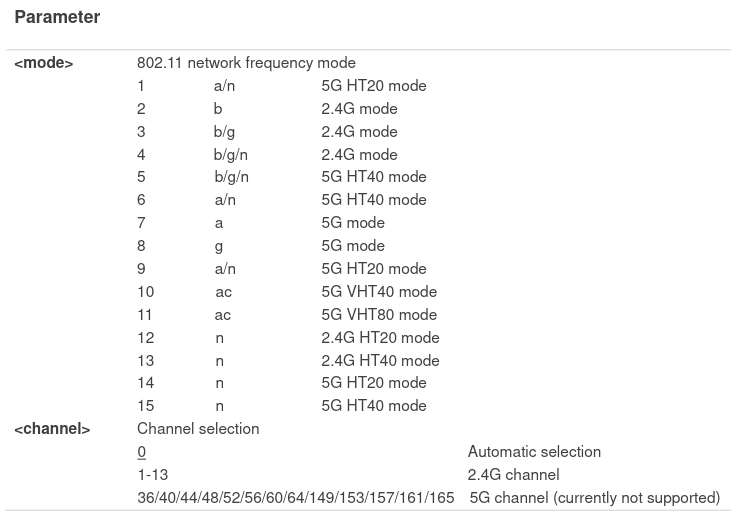Hi Jesse,
I’ve done a test based on EC25A with the same firmware as yours, the result is that this AT command took an effect, you could check the log shown as below.
/*********************************************** CUT HERE ***********************************************/
root@mdm9607-perf:~# ati
Quectel
EC25
Revision: EC25AFAR05A06M4G
OK
/***** Query current setting *****/
root@mdm9607-perf:~# at+qwmoch?
+QWMOCH: 10,0
OK
/***** Change settings *****/
root@mdm9607-perf:~# at+qwmoch=11,0
OK
/***** Query the latest setting *****/
root@mdm9607-perf:~# at+qwmoch?
+QWMOCH: 11,0
OK
/Device boot up start/
root@mdm9607-perf:~#
Format: Log Type - Time(microsec) - Message - Optional Info
Log Type: B - Since Boot(Power On Reset), D - Delta, S - Statistic
S - QC_IMAGE_VERSION_STRING=BOOT.BF.3.1.2-00061
S - IMAGE_VARIANT_STRING=LAATANAZA
S - OEM_IMAGE_VERSION_STRING=SH-SW7050-
S - Boot Config, 0x000002e1
B - 1216 - PBL, Start
B - 3723 - bootable_media_detect_entry, Start
B - 4392 - bootable_media_detect_success, Start
B - 4397 - elf_loader_entry, Start
B - 7850 - auth_hash_seg_entry, Start
B - 8072 - auth_hash_seg_exit, Start
B - 51569 - elf_segs_hash_verify_entry, Start
B - 91805 - PBL, End
B - 100467 - SBL1, Start
B - 158508 - pm_device_init, Start
B - 178791 - PM_SET_VAL:Skip
D - 18208 - pm_device_init, Delta
B - 179767 - boot_config_data_table_init, Start
D - 174917 - boot_config_data_table_init, Delta - (420 Bytes)
B - 358222 - CDT version:3,Platform ID:8,Major ID:1,Minor ID:0,Subtype:0
B - 364688 - sbl1_ddr_set_params, Start
B - 368165 - cpr_init, Start
D - 0 - cpr_init, Delta
B - 373808 - Pre_DDR_clock_init, Start
D - 213 - Pre_DDR_clock_init, Delta
D - 0 - sbl1_ddr_set_params, Delta
B - 386709 - pm_driver_init, Start
D - 4544 - pm_driver_init, Delta
B - 399001 - sbl1_qhsusb_al_do_fast_enum, Start
B - 399306 - clock_init, Start
D - 152 - clock_init, Delta
B - 403271 - boot_flash_init, Start
D - 37149 - boot_flash_init, Delta
B - 444476 - Image Load, Start
D - 54626 - QSEE Image Loaded, Delta - (481924 Bytes)
B - 499132 - Image Load, Start
D - 30 - SEC Image Loaded, Delta - (0 Bytes)
B - 506666 - sbl1_efs_handle_cookies, Start
D - 0 - sbl1_efs_handle_cookies, Delta
B - 513955 - Image Load, Start
D - 31903 - RPM Image Loaded, Delta - (151680 Bytes)
B - 545889 - Image Load, Start
D - 46177 - APPSBL Image Loaded, Delta - (376488 Bytes)
B - 592096 - QSEE Execution, Start
D - 213 - QSEE Execution, Delta
B - 597861 - SBL1, End
D - 499681 - SBL1, Delta
S - Throughput, 3000 KB/s (1010512 Bytes, 291697 us)
S - DDR Frequency, 240 MHz
Android Bootloader - UART_DM Initialized!!!
[0] welcome to lk
[0] SCM call: 0x2000601 failed with :fffffffc
[0] Failed to initialize SCM
[10] platform_init()
[10] target_init()
[10] 111 flash->id=0x2690ac98,supported_flash[0]=0x1590ac2c, flash->id2=0x81676, supported_flash_id2=0x56[20] 111 flash->id=0x2690ac98,supported_flash[1]=0x1590ac01, flash->id2=0x81676, supported_flash_id2=0x56[30] 111 flash->id=0x2690ac98,supported_flash[2]=0x1590ac2c, flash->id2=0x81676, supported_flash_id2=0x57[30] 111 flash->id=0x2690ac98,supported_flash[3]=0x1590aa2c, flash->id2=0x81676, supported_flash_id2=0x6[40] 111 flash->id=0x2690ac98,supported_flash[4]=0x2690ac2c, flash->id2=0x81676, supported_flash_id2=0x54[50] 111 flash->id=0x2690ac98,supported_flash[5]=0x1590acad, flash->id2=0x81676, supported_flash_id2=0x0[60] 111 flash->id=0x2690ac98,supported_flash[6]=0x9590dc2c, flash->id2=0x81676, supported_flash_id2=0x56[70] 111 flash->id=0x2690ac98,supported_flash[7]=0x1590aa98, flash->id2=0x81676, supported_flash_id2=0x76[80] 111 flash->id=0x2690ac98,supported_flash[8]=0x2690a32c, flash->id2=0x81676, supported_flash_id2=0x64[90] 111 flash->id=0x2690ac98,supported_flash[9]=0x2690ac98, flash->id2=0x81676, supported_flash_id2=0x81676[100] smem ptable found: ver: 4 len: 16
[100] ERROR: No devinfo partition found
[110] Neither ‘config’ nor ‘frp’ partition found
[110] [Ramos] get fastboot message start !!!
[110] [Ramos] get fastboot message end !!!
CTRL+C: enter instruction mode
PINTEST OR FASTBOOT
aboot_init char: aboot_init char: aboot_init char: aboot_init char: aboot_init char: aboot_init char: aboot_init char: aboot_init char: aboot_init char: aboot_init char: [230] flash_read_image: success (0 errors)
[230] @Ramos Ql_check_RestoreFlag:offset=940000, magic1=464c457f,magic2=10101,linuxfs_restoreFlag=0, cefs_restoreFlag=0
[240] flash_read_image: success (0 errors)
[250] @Ramos Ql_check_RestoreFlag:offset=940000, magic1=464c457f,magic2=10101,linuxfs_restoreFlag=0, cefs_restoreFlag=0
[260] AAAAALoading (boot) image (5775360): start
[820] AAAAALoading (boot) image (5775360): done
[830] Authenticating boot image (5775360): start
[890] Authenticating boot image: done return value = 1
[940] DTB Total entry: 25, DTB version: 3
[950] Using DTB entry 0x00000129/00010000/0x00000008/0 for device 0x00000129/00010000/0x00010008/0
[960] [Dawn] alloc len: 36864 block len: 262144 pagesize=:4096
[970] flash_read_image: success (0 errors)
[970] [Dawn] 0x7fffff01 not exist,Pllease set item before!!
[970] [Dawn] alloc len: 36864 block len: 262144 pagesize=:4096
[980] flash_read_image: success (0 errors)
[990] [Dawn] 0x7fffff02 not exist,Pllease set item before!!
[990] cmdline: noinitrd rw console=ttyHSL0,115200,n8 androidboot.hardware=qcom ehci-hcd.park=3 msm_rtb.filter=0x37 lpm_levels.sleep_disabled=1 earlycon=msm_hsl_uart,0x78b3000 androidboot.serialno=7e419ab5 androidboot.authorized_kernel=true androidboot.baseba[1020] Updating device tree: start
[1120] Updating device tree: done
[1130] booting linux @ 0x80008000, ramdisk @ 0x80008000 (0), tags/device tree @ 0x81e00000
INIT: version 2.88 booting
ln: /system/bin/sh: File exists
Switching to composition number 0x9025
Starting adbd: done
@Ramos modem file check ok !!!Starting psmd: done
/firmware/image
Nothing to do. No firmware links needed.
Starting ipacm_perf: done
Starting ipacmdiag: done
Starting QCMAP_ConnectionManager: done
Starting qti: done
Mon Feb 17 12:44:16 UTC 2020
INIT: Entering runlevel: 5alid argument
Starting quectel_pcm_daemon: done
Configuring network interfaces… Cannot find device “eth0”
Starting syslogd done
Starting tftp_server: /sbin/tftp_server is already running
368
Starting irsc_util: Starting irsc tool
Failed to open file:/etc/sec_config
Absent/Invalid config,Default rules apply
Ending irsc tool
done
Starting time_services: done
Starting modem dependent daemons: Starting/Loading embms_kernel module: done loading embms_kernel module
Starting qmuxd: done
Starting thermal-engine: done
Starting qllog: done
Starting netmgrd: done
Starting qmi_shutdown_modem: done
Starting quectel_daemon: done
Starting quectel-thermal: done
Starting quectel-writedata-test: done
Starting quectel_daemon: done
Starting quectel_psm_aware: done
Starting remotesim: done
Starting quectel-remotefs-service done
Starting quectel-smd-atcmd: done
Starting quectel-tts-service done
Starting Lighttpd Web Server: self-signing certificates already exist for webserver: lighttpd.
1980-01-06 00:08:21: (/Qualcomm/MDM9x07/MCU_R05/apps_proc/oe-core/build/tmp-glibc/work/armv7a-vfp-neon-oe-linux-gnueabi/lighttpd/1.4.35-r1/lighttpd-1.4.35/src/log.c.164) server started
Starting eMBMs_TunnelingModule: done
Starting qmi_ip: done
Starting subsystem_ramdump: done
Starting wlan_services… start
Setting restart level: system
done
- set -e
- echo -n Starting quectel-gps-handle(uart-ddp):
Starting quectel-gps-handle(uart-ddp): + echo cp quectel-uart-ddp quectel-gps-handle done
cp quectel-uart-ddp quectel-gps-handle done
- start-stop-daemon -S -b -a /usr/bin/quectel-gps-handle – -default
- echo done
done
- exit 0
cat: can’t open ‘/etc/dynamic_console’: No such file or directory
Starting/Loading Shortcut_FE Driver: done loading Shortcut FE driver
Starting system message bus: dbus.
Starting modem dependent daemons: Starting diagrebootapp: done
Starting atreset: done
Starting Lighttpd Web Server: self-signing certificates already exist for webserver: /usr/sbin/lighttpd is already running
824
lighttpd.
Starting qti_ppp: done
done
- Starting Avahi Unicast DNS Configuration Daemon: avahi-dnsconfd
…fail!
S:2345:respawn:/sbin/getty -L ttyHSL0 115200 console
Starting powerconfig for mdm9607: Starting fs-scrub-daemon: /sbin/fs-scrub-daemon is already running
369
Starting pdc daemon: done
Starting ql_manager_server: done
/Device boot up end/
/***** Query the latest setting *****/
root@mdm9607-perf:~# at+qwmoch?
+QWMOCH: 11,0
OK
![]()