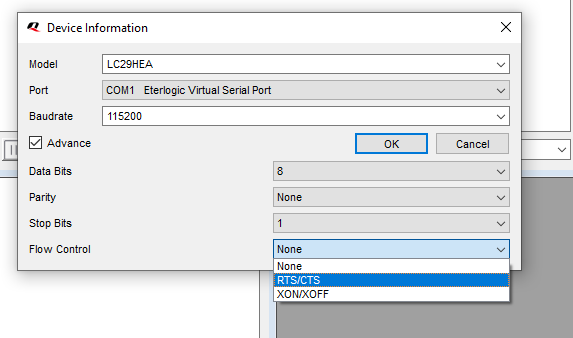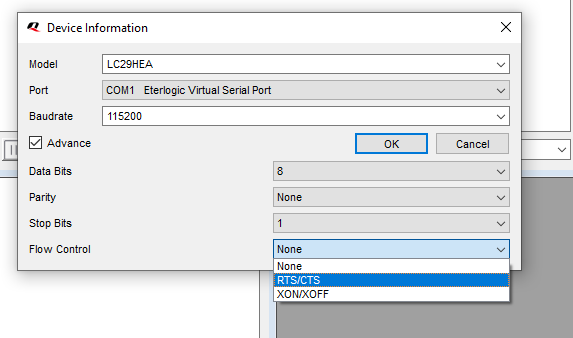I can use QGNSS on Windows with no problem.
But I would like to use Linux (specifically Raspberry Pi OS) to communicate with the LC29HEA module. I am sending RTCM messages to rtk2go.com using str2str and that works fine. However, I’d like to send commands to the module to change parameters occasionally.
I can use minicom to connect to the modem and I can see all the binary RTCM messages (not parsed, just garbled symbols since it’s interpreting it however) but don’t know how I can send commands.
Do I need to convert the commands to hex and send that way? Or is there a better program than minicom to use?
Answered my own question:
Used ser2net on the raspberry pi to pipe USB0 to port 3333 using the following yaml config file:
define: &banner \r\nser2net port \p device \d [\B] (Debian GNU/Linux)\r\n\r\n
connection: &con0096
accepter: tcp,0.0.0.0,3333
enable: on
options:
banner: *banner
kickolduser: true
telnet-brk-on-sync: true
connector: serialdev,
/dev/ttyUSB0,
115200n81,local
restart ser2net service with sudo systemctl restart ser2net
on windows client with QGNSS sotware
- install VSPE
- In VSPE create a virtual connector
- In VSPE create TCP client connecting the COM port to the raspberry pi IP address and port
- Launch QGNSS and connect to the COM port you created in VSPE, but click on advanced options and choose RTS/CTS flow control