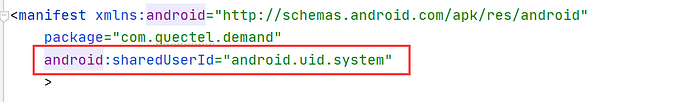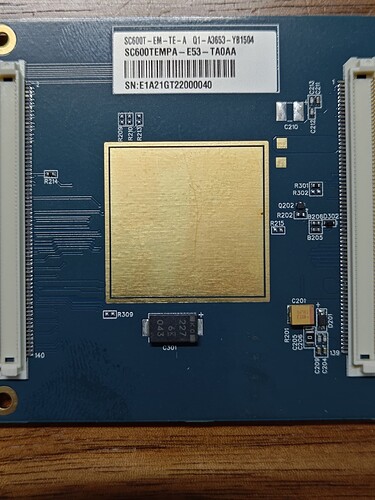We need to install an app with android.permission.MANAGE_USB to manage preferences and permissions for USB devices. MANAGE_USB is granted only to system apps.
how should i proceed?
Dear, customer:
For system app, no need to grant permission, so you can build your app as system app.
Thanks.
Hello
thank you very much for your answer.
My understanding is that the apk file must be installed on a system image partition in /system/priv-app, /product/priv-app or /vendor/priv-app to become a system-app.
But these are located on read-only partitions.
Can you describe me the procedure how i can install an apk-file there or even provide a script ?
I have already tried to install an apk in /system/priv-app and damaged the module so that it no longer boots.
by the way… can you provide me the image file so I can repair the module?
thank you.
Dea, customer:
If you want to build a system app:
-
You need to add system uid in AndroidManifest.xml
-
You need to sign your app with platform key.
If you want the firmware to recovery the board, please provide the OC of the module(You can find it from th shield cover of the module) and Android version.
Also provid your email, I can send a link for you to download the firmware.
Thanks
Hello
Thank you supporting me.
my email: dca@hotmail.ch
I need Android 10
I don’t know what OC stand for.
So i send you pictures of my module.
Hopefully you can see the OC.
Thank you !
Daniel
Hi,
I release a link for you to download the package via email.
Please check you email.
Thanks.
Hello,
Which platform key is used for the firmware (SC600YEMPAR06A05_BP10.009) ?
Is the public ASOP platform key used? (platform.pk8, platform.x509.pem)
If not can you provide me the platform key used so that I can sign an APK ?
Thank you.
Best, Daniel
You can use these two files to create your own platform key.
You can also put your apk into AOSP to resign your apk.
Thanks.