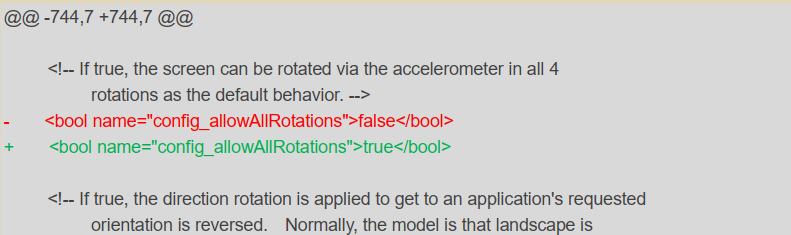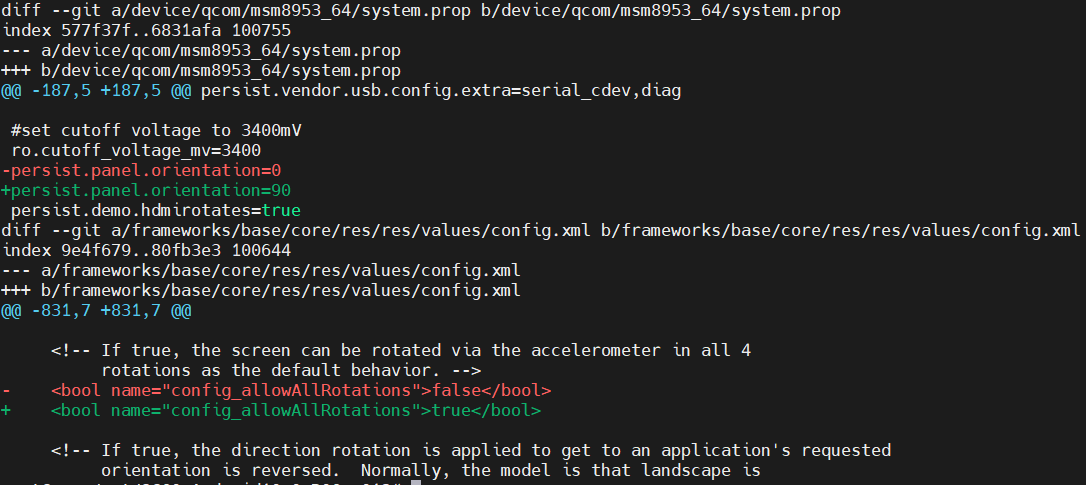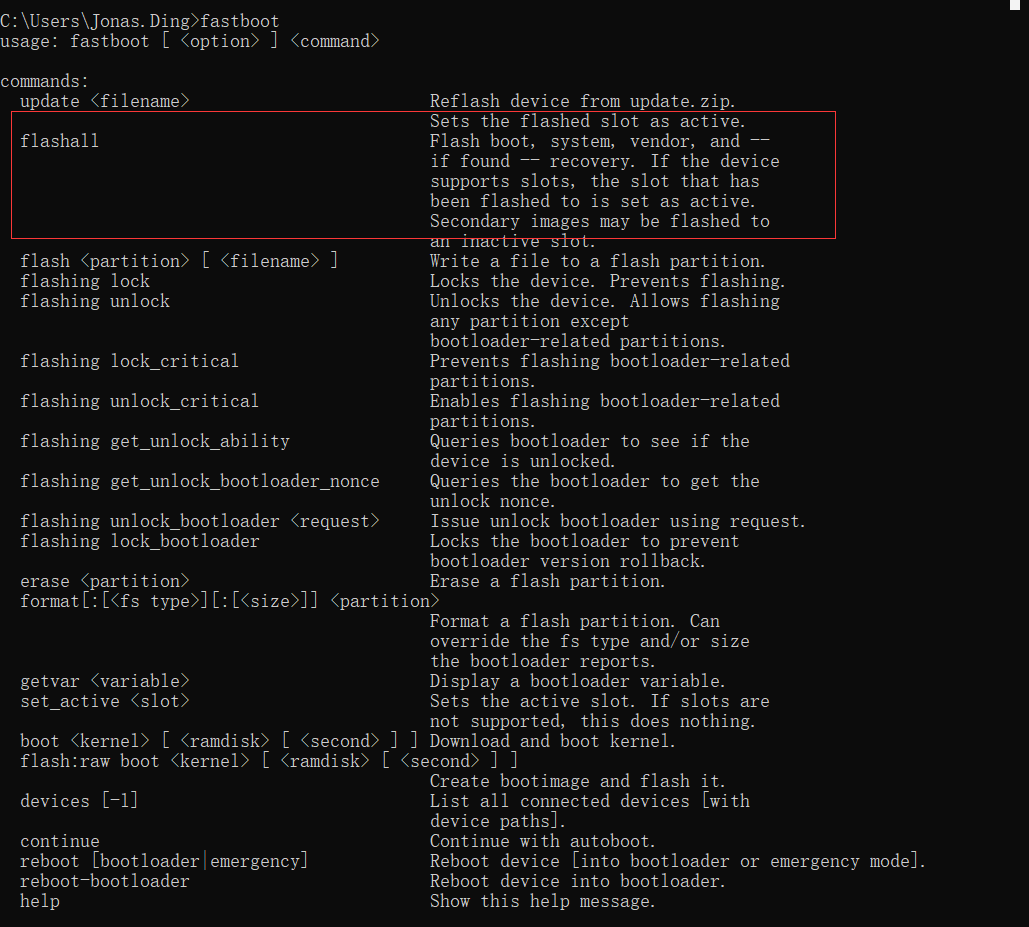Hi
I have tried to implement changing system orientation according to pdf Quectel_SC20&SC66&SC600x_Series_Screen_Orientation_and_DPI_Setting_Guide_V1.2.pdf, but I can´t get it to work.
The result is that when booting, the “android” logo is at first oriented according to my changes, but then it changes back to original orientation.
When executing
adb root
adb shell setprop persist.panel.orientation 90
it changes orientation correctly.
Also, the guide is not updated for Android 10, so I guess this could be a source for error.
Reagrds
Anders
Hi, Anders
Please modify in the file frameworks/base/core/res/res/values/config.xml as follow:
Modify the value false to true.And you can modify the default in system.prop referring to the guide you mentioned above or use adb commad to test.
Then re-compile the image and burn.
Thanks for the reply, but this is what I tried already. It seems I don´t need to change config_allowAllRotations to “true”, I can use the adb command to change orientation anyway.
And like I mentioned I can´t get the rotation from the AOSP build to work.
What I’ve modified as follow
and orientation is modified successfully.
SC600-orientation.zip (3.5 MB)
Are you using the SDK from Quectel? If so, please modify the same as me, it will works fine.
Have your code merged the bsp part of Quectel?
Thanks again for the reply. Just back from vacation I tried this once more. It seems to me now that the problem might have been using Fastboot instead of the QFIL tool. Now, when I had to use QFIL (Fastboot had stopped working, for some reason), the code you supplied seems to work.
Do you know if this could be the case, that QFIL installs something that Fastboot does not?
/Anders
Hi Anders
If you modify the code as mentioned above, it need to refresh the system.image via fastboot or rebuild a FW and update via QFIL, so that the configure will take effect. So could you tell me what have you done while using fastboot?
I have used the “fastboot flashall” command. From what I can read from the ouput, it seems the system image is also updated:
C:\Users\anders\AppData\Local\Android\Sdk\platform-tools>fastboot flashall
--------------------------------------------
Bootloader Version...:
Baseband Version.....:
Serial Number........: 968ae49
--------------------------------------------
Checking 'product' OKAY [ 0.019s]
Sending 'boot' (65536 KB) OKAY [ 0.240s]
Writing 'boot' OKAY [ 0.895s]
Sending 'dtbo' (8192 KB) OKAY [ 0.054s]
Writing 'dtbo' OKAY [ 0.120s]
Sending 'recovery' (65536 KB) OKAY [ 0.239s]
Writing 'recovery' OKAY [ 0.858s]
Sending 'vbmeta' (8 KB) OKAY [ 0.034s]
Writing 'vbmeta' OKAY [ 0.018s]
Sending sparse 'system' 1/3 (515992 KB) OKAY [ 1.755s]
Writing 'system' OKAY [ 6.675s]
Sending sparse 'system' 2/3 (514704 KB) OKAY [ 1.738s]
Writing 'system' OKAY [ 6.720s]
Sending sparse 'system' 3/3 (392452 KB) OKAY [ 1.330s]
Writing 'system' OKAY [ 5.099s]
Sending sparse 'vendor' 1/2 (516624 KB) OKAY [ 1.755s]
Writing 'vendor' OKAY [ 6.758s]
Sending sparse 'vendor' 2/2 (39888 KB) OKAY [ 0.178s]
Writing 'vendor' OKAY [ 0.540s]
Rebooting OKAY [ 0.013s]
Finished. Total time: 403.177s
hi Anders
From the above picture, you can see the command will flash the image had been found.
Ok, so it seems that the system image is flashed using fastboot (which is also confirmed from my fastboot log). But still, the screen rotation configuration doesn´t get completely updated. Like I mentioned before, the screen is correclty rotated during the first part of the boot sequence, but not for when the device has finished booting up.
Hi there, sorry to jump in here but did you find a solution?
We are also in need to flipping our screen horizontally but are having a hard time figuring out how to do it. We can either rotate the screen 180 degrees but the screen ends up flipped reversed horizontally. Any tips?
Walter