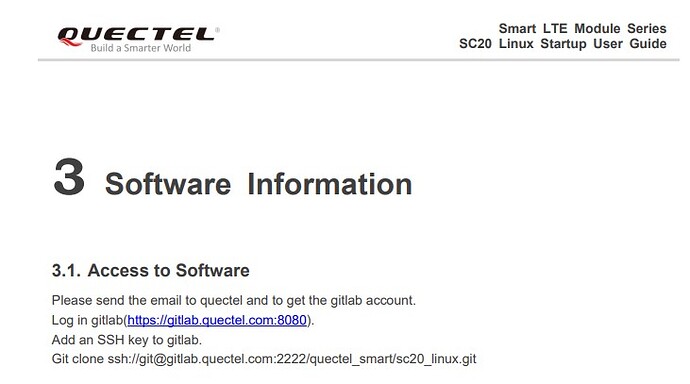I would like to access Internet by 4G LTE on SC20, and using 4G to share WIFI to other equipment . .Does SC20 support this share WIFI function ? Thanks a lot !
Step 1: Set up data call over cellular. The default network_manager starts automatically after booting, plug in the SIM card, and the signal is normal, you should be able to see that there is an ip address on rmnet_data0. At this time, ping www.baidu.com on SC606T should be able to surf the Internet normally.
Dial with qlril-api-test also works. Dial-up with pppd also works. ppp dial-up means that ppp0 will be the default way for the module to access the Internet.
Step 2: Configure the wifi of SC606T to ap mode. Kill the processes related to STA mode.
for example
ps | grep wlan
3146 root 0:00 {wlan} /bin/busybox /bin/sh /etc/init.d/wlan start
3703 root 0:00 [wlan_logging_th]
3715 root 0:00 /usr/sbin/dhcpcd wlan0 -t 0 -o domain_name_servers --noipv4ll -h -b
3790 root 0:00 {grep} /bin/busybox /bin/grep wlan
kill -9 3715 3146
hostapd -dd /etc/misc/wifi/hostapd.conf &
Configure wifi in ap mode
Step 3: Enable dhcp server
ifconfig wlan0 192.168.5.1
udhcpd -Sf /etc/misc/wifi/udhcpd.conf &
Step 4: SC606T ip forwarding
echo 1 >/proc/sys/net/ipv4/ip_forward
iptables -t nat -A POSTROUTING -o rmnet_data0 -j MASQUERADE --random
Step 5:
Connect your phone to a hotspot. Hotspot name and password are in /etc/misc/wifi/hostapd.conf
About this, you have to contact with the local FAEs or the sales for the new gitlab.
The old gitlab is no longer been used.
Hi Bean, thanks a lot for your support on share WIFI function. I would like to check this function on SC20 Linux module, not on SC606T module. Pls kindly to check again.
Sorry for late replay.
On Yocto Linux, the behavior is the same.