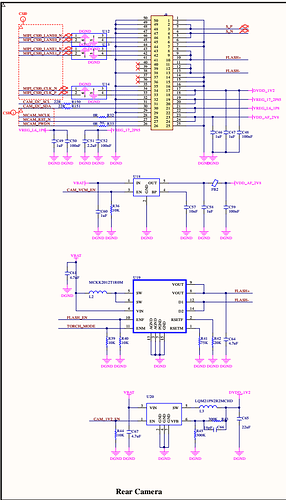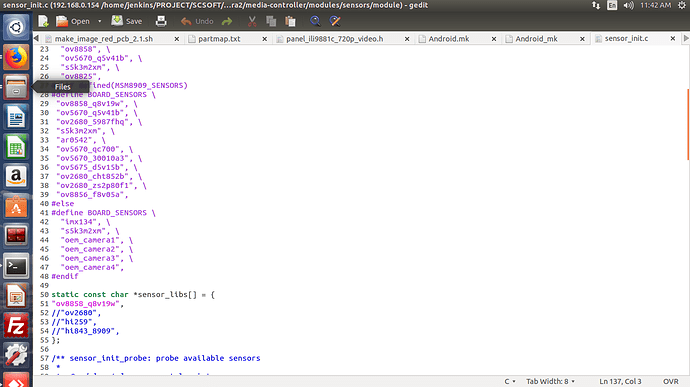Hi all,
We are working on the camera(ov8858) driver porting for sc20(msm8909). We have found the default driver(ov8858_q8v19w) in AOSP code provided by quectel but it not working.
Below are log we are getting
20.413914] msm_pm_qos_add_request: add request
[ 20.419070] Generating power_down_setting<3>[ 20.429233] msm_camera_fill_vreg_params:76 i 0 j 2 cam_vana
[ 20.433783] msm_camera_fill_vreg_params:65 i 1 j 1 cam_vio
[ 20.439405] msm_camera_fill_vreg_params:65 i 7 j 1 cam_vio
[ 20.444720] msm_camera_fill_vreg_params:76 i 8 j 2 cam_vana
[ 20.489592] i2c-msm-v2 78b7000.i2c: NACK: slave not responding, ensure its powered: msgs(n:2 cur:0 tx) bc(rx:2 tx:2) mode:FIFO slv_addr:0x36 MSTR_STS:0x0d1300c8 OPER:0x00000010
[ 20.504433] msm_sensor_match_id: ov8858_q8v19w: read id failed
[ 20.511392] msm_sensor_check_id:1336 match id failed rc -107
[ 20.615998] i2c-msm-v2 78b7000.i2c: NACK: slave not responding, ensure its powered: msgs(n:2 cur:0 tx) bc(rx:2 tx:2) mode:FIFO slv_addr:0x36 MSTR_STS:0x0d1300c8 OPER:0x00000010
[ 20.631149] msm_sensor_match_id: ov8858_q8v19w: read id failed
[ 20.636517] msm_sensor_check_id:1336 match id failed rc -107
[ 20.687818] init: Service ‘RIDL’ (pid 473) exited with status 65
[ 20.731821] configuring dma source while dma is active
[ 20.736257] i2c-msm-v2 78b7000.i2c: NACK: slave not responding, ensure its powered: msgs(n:2 cur:0 tx) bc(rx:2 tx:2) mode:FIFO slv_addr:0x36 MSTR_STS:0x0d1300c8 OPER:0x00000010
[ 20.751754] msm_sensor_match_id: ov8858_q8v19w: read id failed
[ 20.757804] msm_sensor_check_id:1336 match id failed rc -107
[ 20.819211] ov8858_q8v19w power up failed
[ 20.822029] MSM-SENSOR-INIT msm_sensor_driver_cmd:80 failed: msm_sensor_driver_probe rc -107