Hi,
Trying to get the ADB list of connected devices, adb shows the SC20 with the ID ?
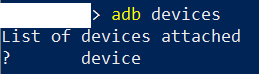
Any idea about how to fix this?
Thank you.
Hi,
Trying to get the ADB list of connected devices, adb shows the SC20 with the ID ?
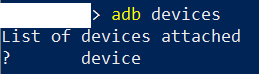
Any idea about how to fix this?
Thank you.
get ADB from google
Hello WizIO,
I’m using the provided adb package from Quectel. Also using the ADB package from google i get the same output.
Maybe i need to enable something in the build.
Thanks again.
your screen shot “? device” is problem with PC language
ADB cannot convert device ID… try other ADB
Using the android studio ADB
Using the android ADB tools provided from Quectel
I will try it with another ADB package, but looks strange. Maybe something is missing in the build.
Thank you anyway.
try this…I use with EC2x
the adb serial number is come from bootloader.
can you tell me android version?
Android version is 8.
Checking the kernel command parameters from the bootloader ( cat /proc/cmdline) :
sched_enable_hmp=1 console=ttyHSL0,115200,n8 androidboot.console=ttyHSL0 androidboot.hardware=qcom msm_rtb.filter=0x237 ehci-hcd.park=3 androidboot.bootdevice=7824900.sdhci lpm_levels.sleep_disabled=1 androidboot.memcg=false earlyprintk buildvariant=userdebug androidboot.bootdevice=7824900.sdhci androidboot.verifiedbootstate=orange androidboot.veritymode=enforcing androidboot.keymaster=1 androidboot.serialno=c1d0f46c androidboot.baseband=msm mdss_mdp3.panel=1:dsi:0:qcom,mdss_dsi_hx8394f_720p_video:1:none:cfg:single_dsi
So from my point of view, the kernel is receiving the androidboot.serialno number.
Hello jax.zhang,
Now it’s working, thank you!