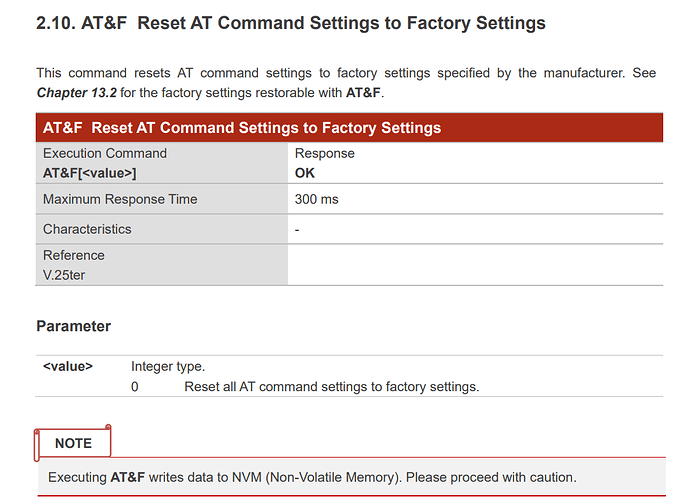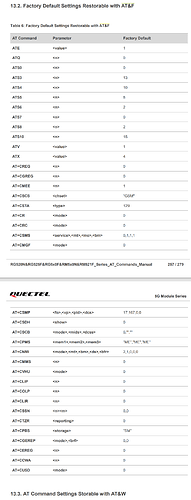I have an RM521F-GL that was acting funny so I tried to reflash the firmware which eventually worked. However, the modem gets an internet connection but it’s really really really slow. I’ve test with another RM521F-GL on the same PCB board and that one works at the speeds I expect… roughly 450 to 500 Mbps. This particular module is barely getting 1 Mbps down.
Dear @workstations
Actually, the module will be calibrated before shipping. So they don’t have the big difference.
Did you do any other operations with this module? like earse the module or restore QCN…
So the problem appeared again. I reflashed the modem with the latest RM521F-GL firmware RM521FGLEAR05A02M4G_01.200.01.200 and I get incredibly slow speeds. Speed tests via adb just plain fail.
Silvia,
I did flash the module with the current firmware because it was not attaining normal data speeds like the other RM521F and RM520N I currently have running. Is there a way to factory reset the modem?
Where are you getting the firmware from?
I got it through a distributor indirectly.
Dear @workstations
There is no way to factory reset, if earse, module need to be calibrated.
Do you remember what you do for this module?
I only reflashed firmware. Is there a guide to calibrate? Does the calibration process include AT commands for specific settings?
Dear @workstations
You can do calibration on your side, it should do by quectel.
For factory reset, you can try the AT commnad, but it only reset some specific AT command.
AT&F is the factory reset, but what is the process for calibration? Does AT&F calibrate the modem with the default values listed in the guide?
Silvia,
OK. Can I ship them back to Quectel to be calibrated? Right now the modems do not operate correctly and I would like to get them fixed.