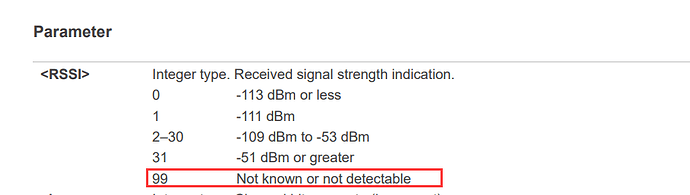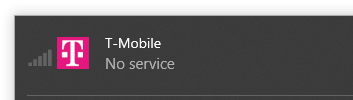@silvia thank you for the reply.
Yes antennas are installed. I also changed the SMA cables and used another antennas.
Same sim card works on other modems.
See below:
[2024-06-07_02:08:42:621]
[2024-06-07_02:08:42:621]+QIND: PB DONE
[2024-06-07_02:08:50:944]AT+CPIN?
[2024-06-07_02:08:50:944]+CPIN: READY
[2024-06-07_02:08:50:944]OK
[2024-06-07_02:09:02:080]AT+CSQ
[2024-06-07_02:09:02:080]+CSQ: 99,99
[2024-06-07_02:09:02:080]OK
[2024-06-07_02:09:07:873]AT+QNWINFO
[2024-06-07_02:09:07:873]+QNWINFO: No Service
[2024-06-07_02:09:07:873]OK
[2024-06-07_02:09:30:090]AT+QENG=“servingcell”
[2024-06-07_02:09:30:090]OK
[2024-06-07_02:09:43:852]AT+QENG=“neighbourcell”
[2024-06-07_02:09:43:852]OK
[2024-06-07_02:09:57:797]AT+QNWPREFCFG=“nr5g_band”
[2024-06-07_02:09:57:797]+QNWPREFCFG: “nr5g_band”,1:2:3:5:7:8:12:13:14:18:20:25:26:28:29:30:38:40:41:48:66:70:71:75:76:77:78:79
[2024-06-07_02:09:57:797]OK
[2024-06-07_02:10:10:310]AT+QNWPREFCFG=“nsa_nr5g_band”
[2024-06-07_02:10:10:310]+QNWPREFCFG: “nsa_nr5g_band”,1:2:3:5:7:8:12:13:14:18:20:25:26:28:29:30:38:40:41:48:66:70:71:75:76:77:78:79
[2024-06-07_02:10:10:310]OK
[2024-06-07_02:10:23:107]AT+QNWPREFCFG=“mode_pref”
[2024-06-07_02:10:23:107]+QNWPREFCFG: “mode_pref”,AUTO
[2024-06-07_02:10:23:107]OK
[2024-06-07_02:10:35:895]AT+QNWPREFCFG=“nr5g_disable_mode”
[2024-06-07_02:10:35:895]+QNWPREFCFG: “nr5g_disable_mode”,0
[2024-06-07_02:10:35:895]OK
[2024-06-07_02:10:47:343]AT+QMBNCFG=“list”
[2024-06-07_02:10:47:359]+QMBNCFG: “List”,0,1,1,“Commercial-TMO”,0x0A01050F,202204081
[2024-06-07_02:10:47:359]+QMBNCFG: “List”,1,0,0,“TEF_Spain_Commercial”,0x0A010C00,202302071
[2024-06-07_02:10:47:359]+QMBNCFG: “List”,2,0,0,“FirstNet”,0x0A015300,202305161
[2024-06-07_02:10:47:359]+QMBNCFG: “List”,3,0,0,“Rogers_Canada”,0x0A014800,202111051
[2024-06-07_02:10:47:359]+QMBNCFG: “List”,4,0,0,“Bell_Canada”,0x0A014700,202111051
[2024-06-07_02:10:47:359]+QMBNCFG: “List”,5,0,0,“Telus_Canada”,0x0A014900,202112271
[2024-06-07_02:10:47:359]+QMBNCFG: “List”,6,0,0,“Commercial-Sprint”,0x0A010204,202111051
[2024-06-07_02:10:47:359]+QMBNCFG: “List”,7,0,0,“VoLTE-ATT”,0x0A010335,202305161
[2024-06-07_02:10:47:359]+QMBNCFG: “List”,8,0,0,“CDMAless_Private-Verizon”,0x0A01FD28,202212062
[2024-06-07_02:10:47:359]+QMBNCFG: “List”,9,0,0,“CDMAless-Verizon”,0x0A010126,202209281
[2024-06-07_02:10:47:359]+QMBNCFG: “List”,10,0,0,“Telia_Sweden”,0x0A012400,202303301
[2024-06-07_02:10:47:359]+QMBNCFG: “List”,11,0,0,“TIM_Italy_Commercial”,0x0A012B00,202111051
[2024-06-07_02:10:47:359]+QMBNCFG: “List”,12,0,0,“France-Commercial-Orange”,0x0A010B21,202111051
[2024-06-07_02:10:47:374]+QMBNCFG: “List”,13,0,0,“Commercial-DT-VOLTE”,0x0A011F1F,202212061
[2024-06-07_02:10:47:374]+QMBNCFG: “List”,14,0,0,“Germany-VoLTE-Vodafone”,0x0A010449,202111051
[2024-06-07_02:10:47:374]+QMBNCFG: “List”,15,0,0,“UK-VoLTE-Vodafone”,0x0A010426,202111051
[2024-06-07_02:10:47:374]+QMBNCFG: “List”,16,0,0,“Commercial-EE”,0x0A01220B,202303301
[2024-06-07_02:10:47:374]+QMBNCFG: “List”,17,0,0,“Optus_Australia_Commercial”,0x0A014400,202111051
[2024-06-07_02:10:47:374]+QMBNCFG: “List”,18,0,0,“Telstra_Australia_Commercial”,0x0A010F00,202304251
[2024-06-07_02:10:47:374]+QMBNCFG: “List”,19,0,0,“Commercial-LGU”,0x0A012608,202111051
[2024-06-07_02:10:47:390]+QMBNCFG: “List”,20,0,0,“Commercial-KT”,0x0A01280B,202111051
[2024-06-07_02:10:47:390]+QMBNCFG: “List”,21,0,0,“Commercial-SKT”,0x0A01270A,202111051
[2024-06-07_02:10:47:390]+QMBNCFG: “List”,22,0,0,“Commercial-Reliance”,0x0A011B0C,202210211
[2024-06-07_02:10:47:390]+QMBNCFG: “List”,23,0,0,“Commercial-SBM”,0x0A011C0B,202111051
[2024-06-07_02:10:47:390]+QMBNCFG: “List”,24,0,0,“Commercial-KDDI”,0x0A010709,202111051
[2024-06-07_02:10:47:390]+QMBNCFG: “List”,25,0,0,“Commercial-DCM”,0x0A010D0D,202301051
[2024-06-07_02:10:47:390]+QMBNCFG: “List”,26,0,0,“VoLTE-CU”,0x0A011561,202204211
[2024-06-07_02:10:47:390]+QMBNCFG: “List”,27,0,0,“VoLTE_OPNMKT_CT”,0x0A0113E0,202307241
[2024-06-07_02:10:47:421]+QMBNCFG: “List”,28,0,0,“Volte_OpenMkt-Commercial-CMCC”,0x0A012010,202307241
[2024-06-07_02:10:47:421]+QMBNCFG: “List”,29,0,0,“ROW_Commercial”,0x0A010809,202305221
[2024-06-07_02:10:47:421]OK