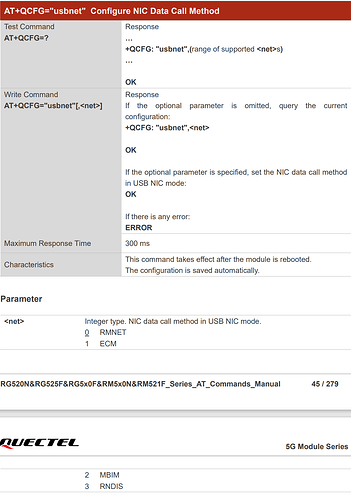Hi,
i have bought a RM520NGLAA Module a couple of months ago, in order to use it as a portable usb-c modem with a M.2 to Type C 3 Adaptor card. When i first used it everything worked perfectly fine, i had it sitting on my bench for a few weeks now and all of i sudden i can’t get the module to work neither on linux nor windows. I do have the correct drivers as i haven’t changed anything, however it appears like any APN Setting i configure aren’t even actually received by the modem itself. It will automatically attach to the network during bootup, even indicates a NR-NSA connection, not just by promting through commands, but also both windows and linux do indicate that, however i just can not get the actual interface to be connected. Both linux and windows will fail with no error at all and it seems like it’s not even trying to connect. The network interface of the card stays at 0/0 the whole time. It also tried to see wheter it’s trying to start a PDP Context by checking the signalling data through the diag port, but there’s just an idle lte connection receiving cell paging with an NSA Carrier ready to be aggregated. When you click on connect with the correct APN Settings tho, the module does absolutely nothing.
The weird thing is, if i add a valid APN through AT commands (AT+CGDCONT= 1,“IPV4V6”,“internet”) and then proceed to activate the pdp context (AT+CGACT=1,1) i do get a valid ip adress (AT+CGPADDR). I can even go further and open a TCP socket and send data back and forth. all working nicely, however i just CAN NOT get this thing to establish a connection through neither USB protocol. I also just updated to the latest (afaik) Version RM520NGLAAR03A03M4G_01.201.01.201 and it changed nothing. Please help.