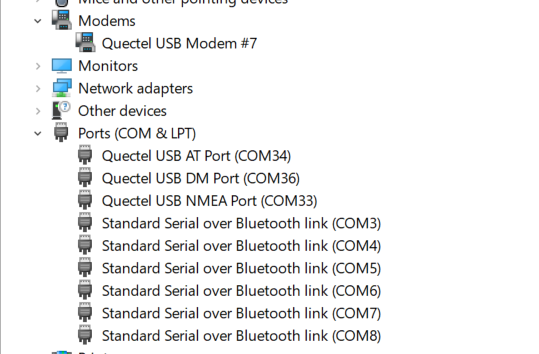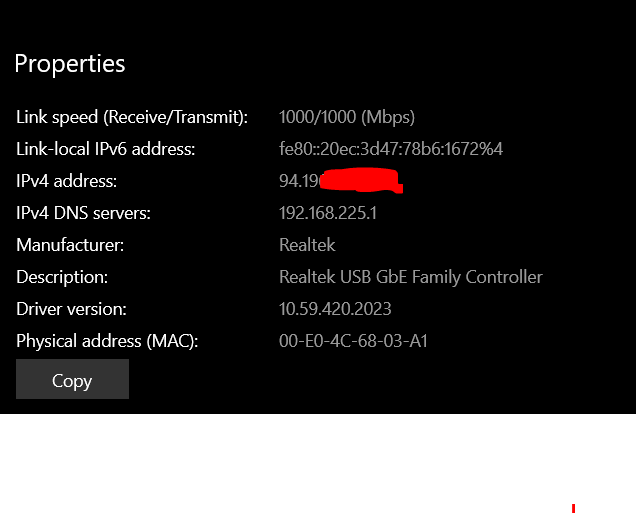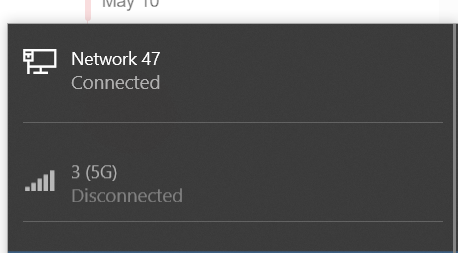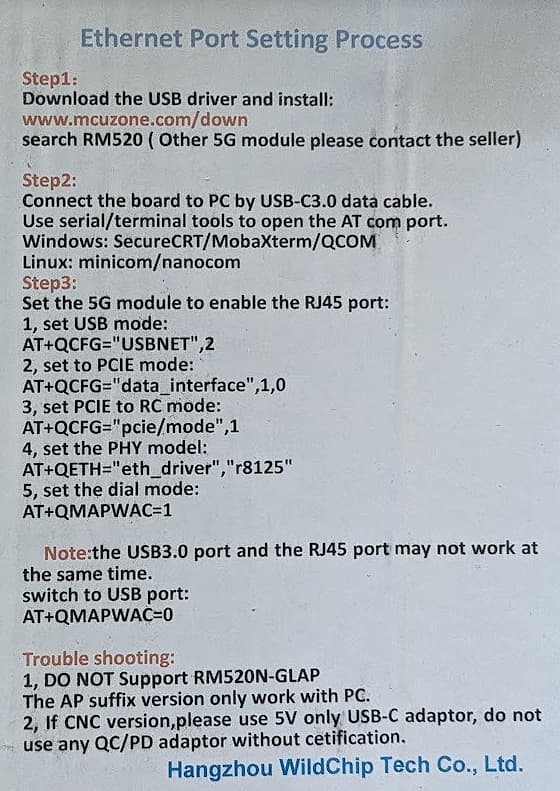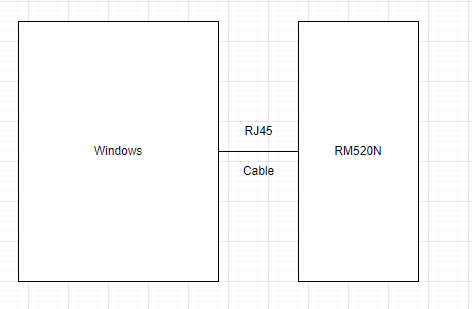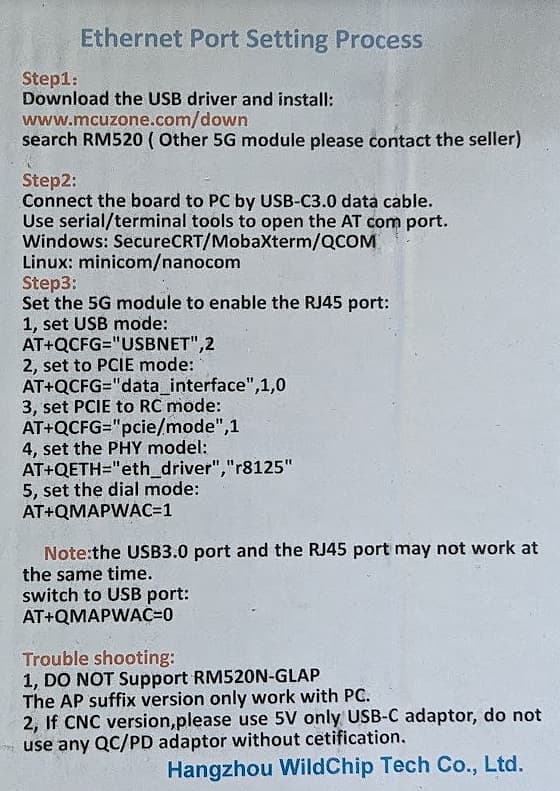AT+CGPADDR
+CGPADDR: 1,“0.0.0.0”
+CGPADDR: 2,“0.0.0.0”,“0.0.0.0.0.0.0.0.0.0.0.0.0.0.0.0”
+CGPADDR: 22,“0.0.0.0”,“0.0.0.0.0.0.0.0.0.0.0.0.0.0.0.0”
+CGPADDR: 23,“0.0.0.0”,“0.0.0.0.0.0.0.0.0.0.0.0.0.0.0.0”
+CGPADDR: 24,“0.0.0.0”,“0.0.0.0.0.0.0.0.0.0.0.0.0.0.0.0”
+CGPADDR: 3,“0.0.0.0”,“0.0.0.0.0.0.0.0.0.0.0.0.0.0.0.0”
+CGPADDR: 5,“0.0.0.0”,“0.0.0.0.0.0.0.0.0.0.0.0.0.0.0.0”
OK
AT+CGDCONT?
+CGDCONT: 1,“IP”,“3internet”,“0.0.0.0”,0,0,0,0,“”,0
+CGDCONT: 2,“IPV4V6”,“ims”,“0.0.0.0.0.0.0.0.0.0.0.0.0.0.0.0”,0,0,0,0,“”,0
+CGDCONT: 22,“IPV4V6”,“”,“0.0.0.0.0.0.0.0.0.0.0.0.0.0.0.0”,0,0,0,0,“”,0
+CGDCONT: 23,“IPV4V6”,“”,“0.0.0.0.0.0.0.0.0.0.0.0.0.0.0.0”,0,0,0,0,“”,0
+CGDCONT: 24,“IPV4V6”,“”,“0.0.0.0.0.0.0.0.0.0.0.0.0.0.0.0”,0,0,0,0,“”,0
+CGDCONT: 3,“IPV4V6”,“sos”,“0.0.0.0.0.0.0.0.0.0.0.0.0.0.0.0”,0,0,0,1,“”,0
+CGDCONT: 5,“IPV4V6”,“three.co.uk”,“0.0.0.0.0.0.0.0.0.0.0.0.0.0.0.0”,0,0,0,0,“”,0
OK
Following connection profiles are available,
CID-> 1
PDP Type->IP
APN->3internet
PDP Address->0.0.0.0
Data Compression->0
Header Compression->0
CID-> 2
PDP Type->IPV4V6
APN->ims
PDP Address->0.0.0.0.0.0.0.0.0.0.0.0.0.0.0.0
Data Compression->0
Header Compression->0
CID-> 22
PDP Type->IPV4V6
APN->
PDP Address->0.0.0.0.0.0.0.0.0.0.0.0.0.0.0.0
Data Compression->0
Header Compression->0
CID-> 23
PDP Type->IPV4V6
APN->
PDP Address->0.0.0.0.0.0.0.0.0.0.0.0.0.0.0.0
Data Compression->0
Header Compression->0
CID-> 24
PDP Type->IPV4V6
APN->
PDP Address->0.0.0.0.0.0.0.0.0.0.0.0.0.0.0.0
Data Compression->0
Header Compression->0
CID-> 3
PDP Type->IPV4V6
APN->sos
PDP Address->0.0.0.0.0.0.0.0.0.0.0.0.0.0.0.0
Data Compression->0
Header Compression->0
CID-> 5
PDP Type->IPV4V6
APN->three.co.uk
PDP Address->0.0.0.0.0.0.0.0.0.0.0.0.0.0.0.0
Data Compression->0
Header Compression->0