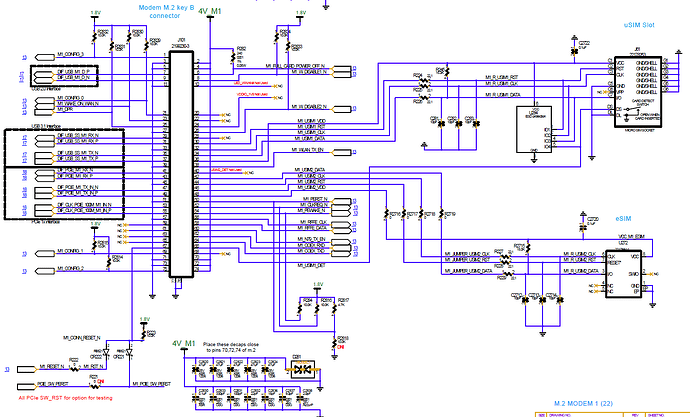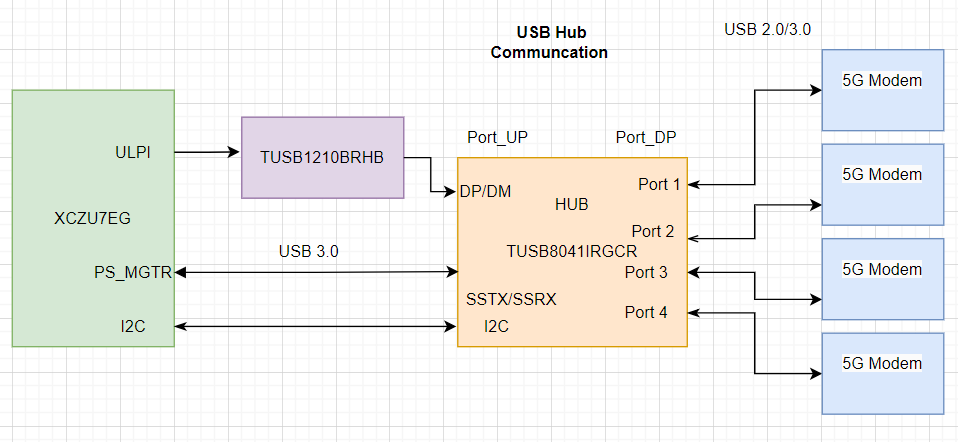HI Quectel Team
We are using the RM520N-GL module with a PCIe interface. The modem device is detected And showing active , but further communication is not occurring.
Below the Schematic pin configure M.2
I think you should change the mode from usb to pcie with at commands.
Modem Changed PCie mode only
If you are using openwrt, it will only run usb mode. If it’s in windows its ok with qnavigator
We are using the USB hub with RM520N modem please refer the below block diagram
but modem not detecting ,but we are connecting USB pen drive its detecting!
Please confirm any driver need to add this modem
are you using this?
<img src=//ae01.alicdn.com/kf/S2d31c83cac3c42a88772de14dad473beL.jpg_80x80.jpg" />
or <img src=//ae01.alicdn.com/kf/Sf0c3de9c23c94245a9ffec43d377ebc2M.jpg_80x80.jpg" />
We are using M.2 Connector assembled with Proto board this directly connecting USB HUB
when i was masking the USB 3.0 signal ,the USB 2.0 path modem detecting but both USB 3.0 and USB 2.0 not detecting the modem at time
Are you using openwrt?
No! we are using Linux
Openwrt cannot detect modem in pcie mode. I guess its true with linux since openwrt is lunux based. So run module in usb mode and install usb3 kernel files.
HI
Once masked the USB3.0 signal below logs coming but interface not creating can you help this?
Root@SD:~# lsusb
Bus 001 Device 001: ID 1d6b:0002
Bus 001 Device 002: ID 0451:8142
Bus 002 Device 001: ID 1d6b:0003
root@SD:~# [ 36.655122] usb 1-1.3: new high-speed USB device number 3 using xhci-hcd
[ 36.760508] usb 1-1.3: New USB device found, idVendor=2c7c, idProduct=0801, bcdDevice= 5.04
[ 36.768856] usb 1-1.3: New USB device strings: Mfr=1, Product=2, SerialNumber=3
[ 36.776164] usb 1-1.3: Product: RM520N-GL
[ 36.780172] usb 1-1.3: Manufacturer: Quectel
[ 36.784435] usb 1-1.3: SerialNumber: 4e736498
We are installed the All kernel driver USB related
Show the output of cat /sys/kernel/debug/usb/devices
Hi,
Below Logs coming
root:~# cat /sys/kernel/debug/usb/devices
T: Bus=01 Lev=00 Prnt=00 Port=00 Cnt=00 Dev#= 1 Spd=480 MxCh= 1
B: Alloc= 0/800 us ( 0%), #Int= 0, #Iso= 0
D: Ver= 2.00 Cls=09(hub ) Sub=00 Prot=01 MxPS=64 #Cfgs= 1
P: Vendor=1d6b ProdID=0002 Rev= 5.10
S: Manufacturer=Linux 5.10.0-xilinx-v2021.2 xhci-hcd
S: Product=xHCI Host Controller
S: SerialNumber=xhci-hcd.1.auto
C:* #Ifs= 1 Cfg#= 1 Atr=e0 MxPwr= 0mA
I:* If#= 0 Alt= 0 #EPs= 1 Cls=09(hub ) Sub=00 Prot=00 Driver=hub
E: Ad=81(I) Atr=03(Int.) MxPS= 4 Ivl=256ms
T: Bus=01 Lev=01 Prnt=01 Port=00 Cnt=01 Dev#= 2 Spd=480 MxCh= 4
D: Ver= 2.10 Cls=09(hub ) Sub=00 Prot=02 MxPS=64 #Cfgs= 1
P: Vendor=0451 ProdID=8142 Rev= 1.00
S: SerialNumber=88010071EA4F
C:* #Ifs= 1 Cfg#= 1 Atr=e0 MxPwr= 0mA
I: If#= 0 Alt= 0 #EPs= 1 Cls=09(hub ) Sub=00 Prot=01 Driver=hub
E: Ad=81(I) Atr=03(Int.) MxPS= 1 Ivl=256ms
I:* If#= 0 Alt= 1 #EPs= 1 Cls=09(hub ) Sub=00 Prot=02 Driver=hub
E: Ad=81(I) Atr=03(Int.) MxPS= 1 Ivl=256ms
T: Bus=02 Lev=00 Prnt=00 Port=00 Cnt=00 Dev#= 1 Spd=5000 MxCh= 1
B: Alloc= 0/800 us ( 0%), #Int= 0, #Iso= 0
D: Ver= 3.00 Cls=09(hub ) Sub=00 Prot=03 MxPS= 9 #Cfgs= 1
P: Vendor=1d6b ProdID=0003 Rev= 5.10
S: Manufacturer=Linux 5.10.0-xilinx-v2021.2 xhci-hcd
S: Product=xHCI Host Controller
S: SerialNumber=xhci-hcd.1.auto
C:* #Ifs= 1 Cfg#= 1 Atr=e0 MxPwr= 0mA
I:* If#= 0 Alt= 0 #EPs= 1 Cls=09(hub ) Sub=00 Prot=00 Driver=hub
E: Ad=81(I) Atr=03(Int.) MxPS= 4 Ivl=256ms
Your modem is not there at all.
HI,
Now Connected the modem below logs coming :
root@:~# cat /sys/kernel/debug/usb/devices
T: Bus=01 Lev=00 Prnt=00 Port=00 Cnt=00 Dev#= 1 Spd=480 MxCh= 1
B: Alloc= 0/800 us ( 0%), #Int= 0, #Iso= 0
D: Ver= 2.00 Cls=09(hub ) Sub=00 Prot=01 MxPS=64 #Cfgs= 1
P: Vendor=1d6b ProdID=0002 Rev= 5.10
S: Manufacturer=Linux 5.10.0-xilinx-v2021.2 xhci-hcd
S: Product=xHCI Host Controller
S: SerialNumber=xhci-hcd.1.auto
C:* #Ifs= 1 Cfg#= 1 Atr=e0 MxPwr= 0mA
I:* If#= 0 Alt= 0 #EPs= 1 Cls=09(hub ) Sub=00 Prot=00 Driver=hub
E: Ad=81(I) Atr=03(Int.) MxPS= 4 Ivl=256ms
T: Bus=01 Lev=01 Prnt=01 Port=00 Cnt=01 Dev#= 2 Spd=480 MxCh= 4
D: Ver= 2.10 Cls=09(hub ) Sub=00 Prot=02 MxPS=64 #Cfgs= 1
P: Vendor=0451 ProdID=8142 Rev= 1.00
S: SerialNumber=88010071EA4F
C:* #Ifs= 1 Cfg#= 1 Atr=e0 MxPwr= 0mA
I: If#= 0 Alt= 0 #EPs= 1 Cls=09(hub ) Sub=00 Prot=01 Driver=hub
E: Ad=81(I) Atr=03(Int.) MxPS= 1 Ivl=256ms
I:* If#= 0 Alt= 1 #EPs= 1 Cls=09(hub ) Sub=00 Prot=02 Driver=hub
E: Ad=81(I) Atr=03(Int.) MxPS= 1 Ivl=256ms
T: Bus=01 Lev=02 Prnt=02 Port=01 Cnt=01 Dev#= 3 Spd=480 MxCh= 0
D: Ver= 2.10 Cls=00(>ifc ) Sub=00 Prot=00 MxPS=64 #Cfgs= 1
P: Vendor=2c7c ProdID=0801 Rev= 5.04
S: Manufacturer=Quectel
S: Product=RM520N-GL
S: SerialNumber=3732f1fb
C:* #Ifs= 5 Cfg#= 1 Atr=a0 MxPwr=500mA
I:* If#= 0 Alt= 0 #EPs= 2 Cls=ff(vend.) Sub=ff Prot=30 Driver=(none)
E: Ad=01(O) Atr=02(Bulk) MxPS= 512 Ivl=0ms
E: Ad=81(I) Atr=02(Bulk) MxPS= 512 Ivl=0ms
I:* If#= 1 Alt= 0 #EPs= 3 Cls=ff(vend.) Sub=00 Prot=40 Driver=(none)
E: Ad=83(I) Atr=03(Int.) MxPS= 10 Ivl=32ms
E: Ad=82(I) Atr=02(Bulk) MxPS= 512 Ivl=0ms
E: Ad=02(O) Atr=02(Bulk) MxPS= 512 Ivl=0ms
I:* If#= 2 Alt= 0 #EPs= 3 Cls=ff(vend.) Sub=00 Prot=00 Driver=(none)
E: Ad=85(I) Atr=03(Int.) MxPS= 10 Ivl=32ms
E: Ad=84(I) Atr=02(Bulk) MxPS= 512 Ivl=0ms
E: Ad=03(O) Atr=02(Bulk) MxPS= 512 Ivl=0ms
I:* If#= 3 Alt= 0 #EPs= 3 Cls=ff(vend.) Sub=00 Prot=00 Driver=(none)
E: Ad=87(I) Atr=03(Int.) MxPS= 10 Ivl=32ms
E: Ad=86(I) Atr=02(Bulk) MxPS= 512 Ivl=0ms
E: Ad=04(O) Atr=02(Bulk) MxPS= 512 Ivl=0ms
I:* If#= 4 Alt= 0 #EPs= 3 Cls=ff(vend.) Sub=ff Prot=ff Driver=(none)
E: Ad=88(I) Atr=03(Int.) MxPS= 8 Ivl=32ms
E: Ad=8e(I) Atr=02(Bulk) MxPS= 512 Ivl=0ms
E: Ad=0f(O) Atr=02(Bulk) MxPS= 512 Ivl=0ms
T: Bus=02 Lev=00 Prnt=00 Port=00 Cnt=00 Dev#= 1 Spd=5000 MxCh= 1
B: Alloc= 0/800 us ( 0%), #Int= 0, #Iso= 0
D: Ver= 3.00 Cls=09(hub ) Sub=00 Prot=03 MxPS= 9 #Cfgs= 1
P: Vendor=1d6b ProdID=0003 Rev= 5.10
S: Manufacturer=Linux 5.10.0-xilinx-v2021.2 xhci-hcd
S: Product=xHCI Host Controller
S: SerialNumber=xhci-hcd.1.auto
C:* #Ifs= 1 Cfg#= 1 Atr=e0 MxPwr= 0mA
I:* If#= 0 Alt= 0 #EPs= 1 Cls=09(hub ) Sub=00 Prot=00 Driver=hub
E: Ad=81(I) Atr=03(Int.) MxPS= 4 Ivl=256ms
Above logs when masked USB3.0 signal , Please help this issue
Well, your modem exposes both serial and QMI interfaces but the corresponding drivers - option and qmi_wwan - are not bound to the interfaces.
Please help this what need to do
Try running # modprobe option and see if the output changes.