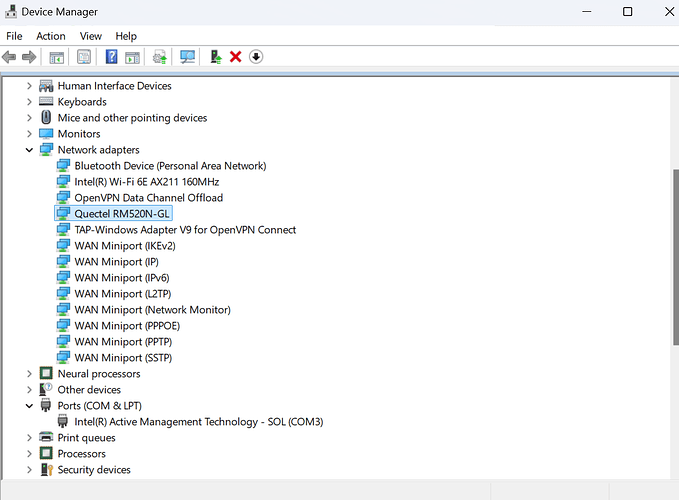I have RM520N-GL in my lenovo laptop. How to enable COM port in device manager? I want to run AT command
Dear @alextan333
Actually, I am not sure if enable this in BIOS menu, but I will share the driver to you, you can try.
Hello to everyone,
I have the same question. On my new laptop, under Windows 11, with an RM520N-GL card, the only COM ports I can see are COM3 and COM4, and none of them answer to AT commands.
The connection to 5G mobile network works very well, but I am not sure about GNSS location, as all the softwares I tried do not find a GNSS sensor (which appears however in the Device Management).
I don’t see at all what I am missing.
Thank you for your help.
Fred
Hello,
Thanks for your answer.
My laptop is a Thinkpad T16 Gen 3 (last generation). So, it should be up to Lenovo to provide the correct drivers ? There is no other way?
Eventually, are there any guys here owning a Thinkpad with this 5G card and who managed to get GNSS working ?
Thank you.
Fred
Maybe you need to go to the Lenovo Support site to get the relevant drivers.
The WWAN module that comes with the laptop is an OEM product, which may have removed the associated development capabilities.
It’s unlikely to work properly without a GNSS antenna.(No antenna sharing with 4G and 5G antennas)
In fact, the problem is not to get a GPS position, but to be able to send commands to the interface via a serial port (COM3, COM4,…). Which I can’t… When I try to send a command on COM3 or COM4, even a very simple one, I don’t get any answer.
Fred
So, which driver should I use (on Windows 11 Pro) ?
Thank you.
Fred
Dear @s-fredo
As @qows mentioned before, you shoule contact with Lenovo Support to get the relevant drivers.
Hi Silvia,
You are right. And actually, I am browsing official Lenovo forums to find any solution. In fact, there are some other guys having the same problem (no COM port responding), but with other laptop models and Quectel cards.
So, I guess Lenovo developers likely use their toes to write their drivers…
If I find a solution, I will post it here.
Fred