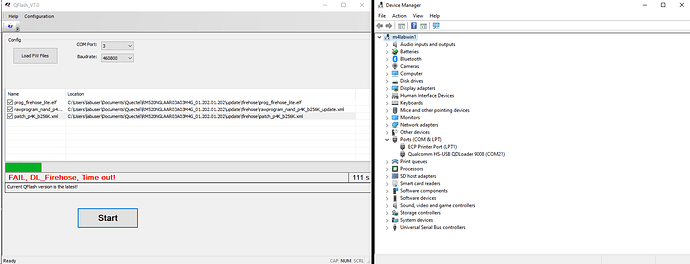Hello, I hope I am posting this information in the correct place to be viewed by the devs of this module so they can investigate and issue a fix (updated firmware) as soon as possible.
These issues below relate to firmware version RM520NGLAAR01A08M4G_01.200.01.200
-
When connected via 5G NSA, incorrectly reports 5G band n78 at 80Mhz (SCC) when it should be at 100Mhz.
-
When connected via 5G NSA, the module can loose 5G band n28 (and maybe others) in some situations. It will not reconnect to the band unless a power cycle occurs. More information on this below.
In my situation we have 5G NSA coverage in our area. This is controlled by 4G LTE band B1 which gives access to 5G bands n28/10Mhz and n78/100Mhz. When the first SCC band is n28 and n78 the second, everything appears to function correctly. However, due to weather conditions and our location it can be that the module prefers n78 as the primary SCC band, When this happens n28 no longer connects and will not connect as the 2nd SCC band. Once this happens the module remains in this configuration, even when the weather would put n28 as the preferred band again. A power cycle has to happen to resolve this so both bands may be usable as SCC bands at the same time.
More information on testing I tried when this issue has manifested.
AT+QNWPREFCFG=“nsa_nr5g_band”,1:28 allows a connection to SCC n28 only, AT+QNWPREFCFG=“nsa_nr5g_band”,1:78 allows connection to SCC n78 only. AT+QNWPREFCFG=“nsa_nr5g_band”,1:28:78 only allows SCC n78 to connect.
After a power cycle AT+QNWPREFCFG=“nsa_nr5g_band”,1:28:78 connect both SCC n28 / n78 together.
I hope my explanation makes sense.