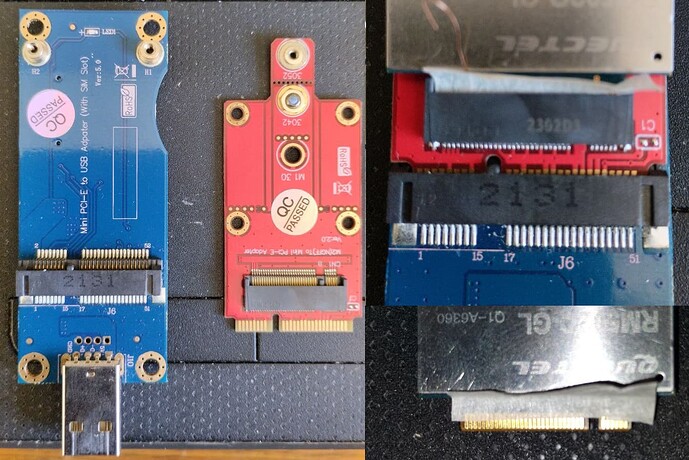Hello, I tryed to post recently this matter:
recently purchased a second hand modem, but it not works, in w10 give me only 2 ports, one unavailable DM_com port and a ready Nmea_port ,so if disable driver it appear as ECM device; so I put it into usb_boot by bridge vreg & usb_boot test pins and use Qflash:5.8 but it hangs on download_raw and go in timeout.After the card still remain in QDLoader by removing the bridge as unique com port and is recognized as QUSB_BULK_CID:0410_SN:49CBD7EF in a fresh laptop but still QDLoader into a Q_driver_ready laptop.
card is recognized as:
device manager shows QUSB_BULK_CID:0410_SN:49CBD7EF
info from imei_check:
SW: RM502QGLAAR05A03M4G
OC: RM502QGLAA-M20-CASA
SN: P1Q20GS02005968
IMEI: 355878110128188
and in logs says
“… there is a chance your target is in sahara mode!! …
regardless this program speaks firehose protocol and your target is speaking sahara protcol, so this will not work”
but have only RM502QGLAAR11A02M4G_01.001.01.001 as fw_file for firehose and in sahara_mode needs BootLoader for the nand ENPRG9x07.mbn not present in fw_file and there is less 14s of live due to loop_power_cicle.
Please give me a possibility to restore this modem_card if possible.
I think the BootLoader in the nand is corrupted because the card is into a loop cicle and device manager show _QDLoader 9008 com port and power_cicle every 14s.Is still possible flash a Software-Backup with QPST Software or a particular valid bootloader for stop the loop power_cicle and then do a fresh firmware for unbrick this card?
Regards
Marco Barbato
Do you mean that you flash the modem with RM502QGLAAR11A02M4G_01.001.01.001? And where do you get the firmware?
The biggest concern is that all RF parameters are erased.
See if your supplier supports sending it back for repair.
If it is a hardware problem, such as some core components are broken, then it cannot be fixed.
Hi Bean, we say that “the dress does not make the monk”, are the tools to make a difference, before considering a purchase I go to browse the availability of any possible documentation including the firmware. I got the fw_version from your link on this forum as long as it was available.Sincerely buying hardware without free access to documentation is a deterrent and forces people to buy only from those who offer assistance.
I can understand that anyone bought any product and was not able to use it. The modem is not cheap at all. There’s something wrong with the service at Quectel. The Quectel lacked a way to distribute documentation to the customers.
No one has replied to this question because it is difficult to solve. If the module has hardware damage or RF parameters are missing, if the AT+CFUN? only return 5, or the modem could not register the celluar network any more, that is very difficult to resolve. The cusomer could only send the modem to Quectel to repair.
This module cannot be flashed other improper firmware. For example, if this is RM502QGLAAR05A03M4G, then it can only be flashed with the firmware beginning with RM502QGLAAR05.
I agree but if I had the files available I would have easily solved it myself. Good thing the modem was used secondhand and I forced things.
There is another problem with the Quectel Forum.
If your question is in the wrong section, there will no one to answer it. For example, for this problem, it is recommended to put it in the 5G and Upgrade/Debug sections.
![]() yesssssssssssssssssssssssssssssssssss. .
yesssssssssssssssssssssssssssssssssss. .
I have exactly the same problem with the 9008 modem in a cyclic reboot. what can be done in this situation?
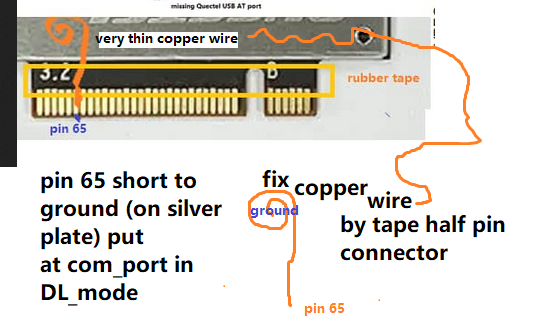
I deleted the partition with qualcomm’s flasher,so module goes in 900e mode
then short pin65 and use qflash 4.16 and serie_001 fw
but you should save xqcn otherwise it goes in test_mode after good fw flash;
need also old fw , otherwise it does not work in some countries…
Tell me in more detail how did you delete the partition using which program? Please
I must remember well…
It’s been a long time ago
I try to find the files these days also… and remember…
Qualcomm_QDLoader_HS-USB_Driver_64bit_Setup
Qualcomm-HS-USB-QDLoader-9008-Driver
RM502QGLAAR11A02M4G_01.001.01.001
SIM8202G_LE14B01
864284040049566.xqcn
C:\Program Files (x86)\Qualcomm\QPST\bin\Qfil.exe & Download.exe
Thanks! But it didn’t work for me. Port does not contain phone in diagnostic mode. And if you close pin 65 the module is heated and is not detected.
Qualcomm programms (there are two distinct) come later, first must done force usb_boot procedure and try to flash sim fw and this erase nand_protected boot and put module in 900e , then short pin65…
if You have not problem in translate I will use my language for give better info and need some time to send in dm all files I find, give me time, please.But be aware this procedure is last resort.
In giornata ti mando link ai files e le istruzioni, sto cercando di ricordare la procedura e i passaggi…
fammi sapere se posso scrivere in questa lingua.
Yes. Thank you. There are no problems with translation.
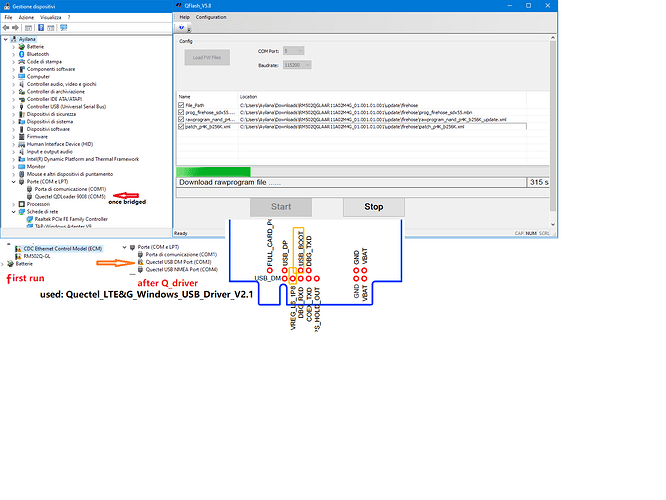
Allora, da quello che ricordo, ho tratto ispirazione dai siti di modding; ricorda bene che questa è l’ultima spiaggia,io ho provato perchè il modem non aveva problemi hardware e comunque avevo pagato solo 30 euro a un rigattiere cinese che sosteneva che era buono…
Se sei arrivato a chiedere di nuovo immagino che non hai avuto assistenza dal FAE, ma ricorda che questo è soltanto un estremo tentativo che potrà trasformare il tuo modulo in un costosissimo ed elegante fermacarte!
Il primo step è quello suggerito da @silvia , usa la colla a caldo per fissare i fili in rame, usa fili in nudo rame puro non quelli in alluminio ramato.Per procedere hai bisogno di un adattatore in USB 2 poichè il flashing avviene sui pin della usb2…ho usato i due adattatori in figura.
Siccome il ciclo di loop è di 15 secondi devi attrezzarti a inviare con Qfash_4.18 una parte del firmware originale
che verifichi sul sito inserendo l’ IMEI del modulo IMEI Verification
Se questo non basta per mandare in soft_brick il modulo (900e) usa il fw di simcom, insisti anche con altri flasher finchè il modulo sarà in 900e.
Non saldare i fili con lo stagno sui pin test altrimenti questi punti si bruciano facilmente e non li recuperi, appoggia il filo e guarda il manager quale porta mostra (e calcola il ciclo di loop).
prova più volte a 460800 baud anche con diverse versioni di Qflash.Se vedi 900e puoi passare a step 2.
A questo punto lo step successivo è di procedere con il ponticello sul pin 65, ho usato il nastro gommato (perchè la carta gommata o non so come la chiamate quella che usano i carrozzieri o gli imbianchini) aderisce ed è maneggevole per centrare bene il filo sulla traccia del pin.Usando i driver di qualcomm,inserisci l’adattatore preparato nel pc e osserva il manager, la com port è 900e ma quando tieni il filo sciacciato sulla schermatura in acciaio del modulo dovresti vedere la com port in QDL_mode, a questo punto puoi Flashare il fw originale con il programma originale di quectel.Non basta però, il modem è in modalità FTM perchè le partizioni sono state cancellate da firehose e quindi passi al terzo step.Apri downoad.exe nella cartella qfil e carica il file XQCN , questo abilita il funzionamento delle radio…
Comunque non avere fretta di provare, ti consiglio di leggere e osservare la documentazione allegata, che è una sintesi di appunti che ho preso prima di fare l’ultima prova decisiva…
Ho impiegato una quindicina di giorni a leggere e documentarmi prima di provare , ma ricorda che è solo un tentativo, considerando me che giocavo con un modulo costato 30euro, non 268 +vat!
Che dire, se hai tempo e pazienza ti auguro buona fortuna.
in allegato il file txt, in DM il link ai files.
502_Q.txt (10.2 KB)
Thank you. I will try.