Hello, when RM502Q-AE is inserted in USB adapter “Android Bootloader Interface” is detected instead.
Installing drivers does not make any difference.
SW:RM502QAEAAR13A02M4G
How to fix it?
Hello, when RM502Q-AE is inserted in USB adapter “Android Bootloader Interface” is detected instead.
Installing drivers does not make any difference.
SW:RM502QAEAAR13A02M4G
How to fix it?
Have you flashed other firmware?
It looks like the module is in fastboot mode,you can try use “fastboot reboot” command to exit fastboot mode.
“fastboot reboot” doesn’t work, it is still in fastboot mode.
No other firmware was flashed it is like this from factory it seems.
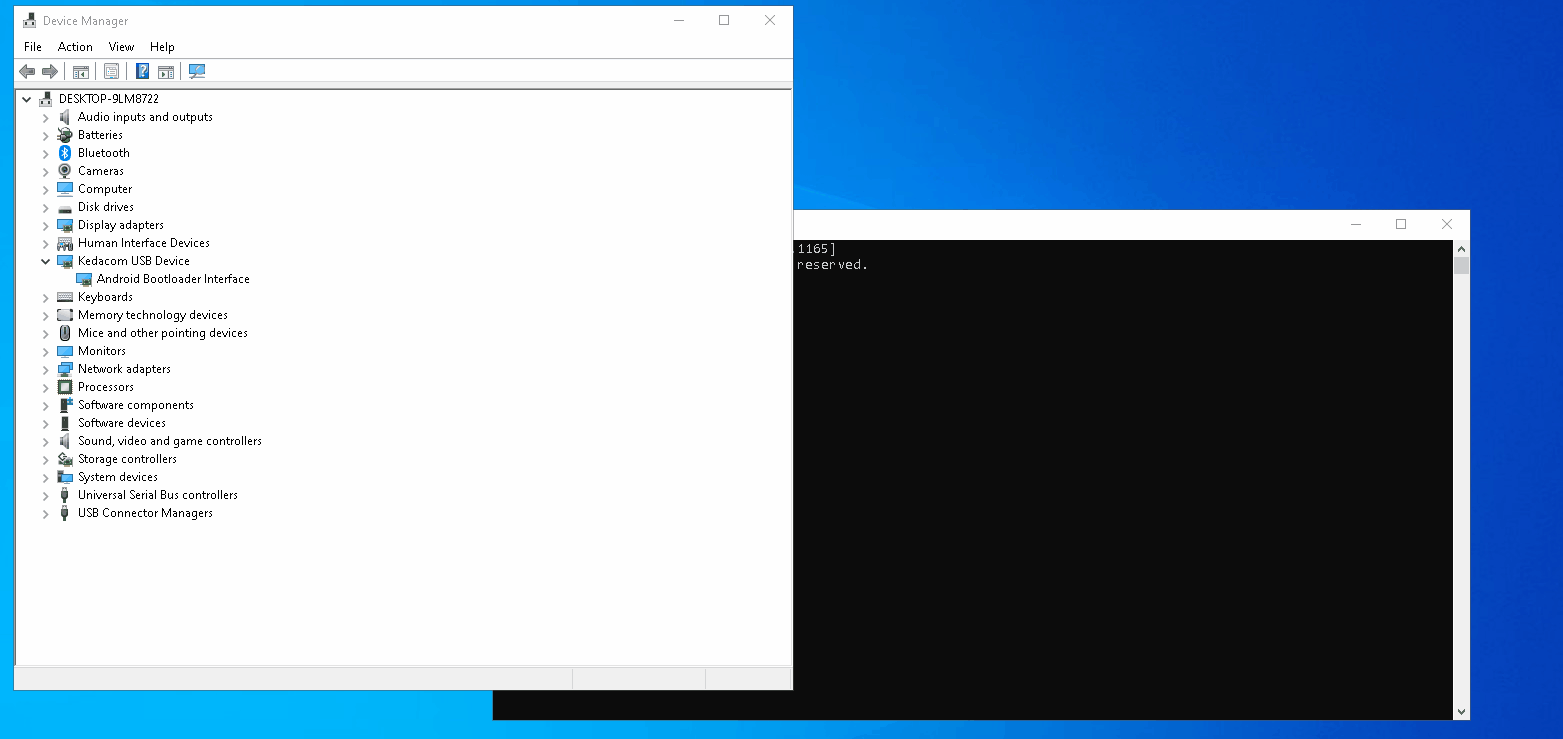
It won’t work if it always enter fastboot mode.
Please tell me the IMEI of the modem.
It is displayed on the top of the shield.
Here it is.
SW:RM502QAEAAR13A02M4G
OC:RM502QAEAA-M20-SGASA
SN:MPY22FA65000028
IMEI:867826050207240
https://market.quectel.com/imei-verification/?query=867826050207240
The firmware corresponds to the IMEI of the module. If you have flashed some firmware for other module, we may not be able to restore it.
I will send you the RM502QAEAAR13A02M4G by email.
Nothing was flashed, I got it like this from supplier.
I don’t even know how to flash.
Resolved by flashing firmware.
If the module is unplugged for few days, it is stuck back in fastboot mode.
I try this command.
fastboot continue
resuming boot…
FAILED (remote: Failed to load image from partition: Load Error)
finished. total time: 0.557s
Module is corrupt?